A few days back, a client came to me and told me that he was having trouble with his Windows XP. The show hidden files and folders was not working at all. If he selected the radio button “Show hidden files and folders”, and then press Ok .. the changes would just disappear upon opening the dialog again. It was probably some virus attack after which the Windows registry was not being updated properly. So here is what I did to restore it back. There are so many methods to restore back the registry. If one method is not working, please try another one.
Method 1:
Go to registry editor by running regedit in the run box.
Go to this key:
HKEY_CURRENT_USERSoftwareMicrosoft
WindowsCurrentVersionExplorerAdvanced
In the right hand area, double click hidden and change the value to 1.
Now you’re all set to go. Check it in your tools menu if the changes have taken effect.
Method 2: (By Random Hajile)
1. Click “Start” -> “Run…” (or press Windows key + R)
2. Type “regedit” and click “Ok”.
3. Find the key: HKEY_LOCAL_MACHINESOFTWAREMicrosoftWindowsCurrentVersionExplorer
AdvancedFolderHiddenSHOWALL
4. Look at the “CheckedValue” key… This should be a DWORD key. If it isn’t, delete the key.
5. Create a new key called “CheckedValue” as a DWORD (hexadecimal) with a value of 1.
6. The “Show hidden files & folders” check box should now work normally. Enjoy! ![]()
Method 3: (By Denny)
1- Click Start –> Run –> regsvr32 /i browseui.dll –> enter
A confirmation message will appear like given below
2- Click Start –> Run –> regsvr32 /i shell32.dll
Wait for the confirmation and click OK.
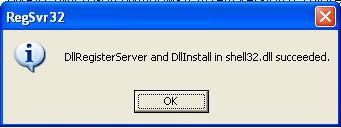
Method 4:
If none of the above methods work, please download our Smart Virus Remover from here:
[download id=”6″]
Using this Virus Remover please restore your Windows settings and your show hidden files and folders will be set to default.
Please spare a few moments from your precious time and tell us about your experiences.

Comments
1,097 responses to “Show Hidden Files and Folders not working?”
Virus removal tool worked like a charm for me, thanks!
Method #2 worked. I’d like to ask the person behind that method is he/she knows how to remove recycler virus? Thanks!!
Method #4 worked. you are the king tankssssssssssssssssssssssssssssssssssssssssssssssssssssssssssssssssssssssssssssss
Number 3 worked for me. Thanks!! This was driving me nuts.
Thanks a lot method 4 worked for me.
Method 3 Worked for me -_- ^^ thanks a lot!
ooh good syte i didn’t even think that would work thank you very much
nice method for windows hidden files & folder
thanks & V.V.Very thanks
Method 3!!!Thank you very much MAN!! 🙂
lol!!!metod 4,not 3th :)Thank you again!!:)
HOLY CRAP! FIRST TIME I’VE EVER HAD REGISTRY HELP AND IT ACTUALLY WORKED! METHOD #2 WORKED FOR ME. THANX!!!!
Method 3 worked for me. THanks
hi ……..
its working ..thanx
I tried all the methods…#1, #2, and #3 did not work but #4 did! Yay! Thanks for the help!
Thanks a lot dude…
method 3 worked for me.
wow tas gr8…………..thanx s lot bosssssss>>>>>>>>>>>…………
method 2 worked for me. thanks a lot guys
method 3 worked
thanks
method 3 worked. thank you so much.
weeeeee.. method 4 worked! thank you so much!
Just COOOOOOOOOOOOOOOOL!
Method 2 worked for me. Thanks a lot!!!
none of the method above worked for me. 🙁
Thanks Dud
Sencod method work bery well
Thanks .. all 4 methods work ..keep it up amigo..
2——3 methods u r great proficient many thank to(DANNY&Random Hajile)
U…ROCK MAN!!
Thanks….
Method 3 worked…
only the Virus Remover helped.
Thanks a lot.
method 3 worked like a charm…thanks a lot
Great!!! Mehtod 3 worked….:)
method 3 worked the best for me. though i used the virus remover it was of no use
Nice blog, may I know what comment spam thing do you use? This is very neat indeed which is everyone wish to have one!
Hello, nice stuff there, Method 3 worked for me…
Many thx for your help
Regards,
Richie
grt….making changes to regedit worked….thanks
Great work man, but i got another problem, when i succeeded to show hidden folders, i went to properties to uncheck the option hidden. But it was dead, i was unable to uncheck it.
Tested the first method, works fine. 🙂
thanks man i tried first method and it worked
but if try to change the setting ( tools–view—show hidden files…)
it will always back to default
thanks again
method 3 worked … thanks
Excellent
Method #2 worked perfectly for me after #1 failed. Thanks!
.-= Hanz´s last blog ..Das_Kollaps: Ugh. Wednesday errands. =-.
Method #4 worded on my PC, the exe file is clean.
Thank you.
I MY COMPUTER mycomputer open FILE,EDIT,VIEW ,ALL IS NOT COMING PLEASE HELP ME PLEASE SEND ME LINK ALSO OK
thnx. it realy work. it saves me money for reformat…
method 2 worked on the first try. Thanks soooo much… Im not computer savy at all…. but today I cleaned up a virus and got this done as well….I feel so triumphant!!!!..
Method 2 worked… great!!
method 1 worked, Thx 🙂
method 2 worked like a breeze…thanks a ton man..now i can enjoy my hidden files 🙂 🙂 without having to format ..yipeeeeeeeeeee
Method 1 did NOT work.
Method 2 worked.
Thank you very much 😉
Hi,
Don’t seem to be able to download the virus remover. Am I doing something wrong?
Thanks
James
No 2 above does the trick