A few days back, a client came to me and told me that he was having trouble with his Windows XP. The show hidden files and folders was not working at all. If he selected the radio button “Show hidden files and folders”, and then press Ok .. the changes would just disappear upon opening the dialog again. It was probably some virus attack after which the Windows registry was not being updated properly. So here is what I did to restore it back. There are so many methods to restore back the registry. If one method is not working, please try another one.
Method 1:
Go to registry editor by running regedit in the run box.
Go to this key:
HKEY_CURRENT_USERSoftwareMicrosoft
WindowsCurrentVersionExplorerAdvanced
In the right hand area, double click hidden and change the value to 1.
Now you’re all set to go. Check it in your tools menu if the changes have taken effect.
Method 2: (By Random Hajile)
1. Click “Start” -> “Run…” (or press Windows key + R)
2. Type “regedit” and click “Ok”.
3. Find the key: HKEY_LOCAL_MACHINESOFTWAREMicrosoftWindowsCurrentVersionExplorer
AdvancedFolderHiddenSHOWALL
4. Look at the “CheckedValue” key… This should be a DWORD key. If it isn’t, delete the key.
5. Create a new key called “CheckedValue” as a DWORD (hexadecimal) with a value of 1.
6. The “Show hidden files & folders” check box should now work normally. Enjoy! ![]()
Method 3: (By Denny)
1- Click Start –> Run –> regsvr32 /i browseui.dll –> enter
A confirmation message will appear like given below
2- Click Start –> Run –> regsvr32 /i shell32.dll
Wait for the confirmation and click OK.
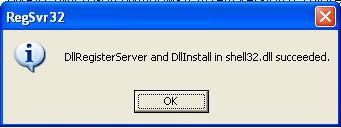
Method 4:
If none of the above methods work, please download our Smart Virus Remover from here:
[download id=”6″]
Using this Virus Remover please restore your Windows settings and your show hidden files and folders will be set to default.
Please spare a few moments from your precious time and tell us about your experiences.

Comments
1,097 responses to “Show Hidden Files and Folders not working?”
Thanks, finally i got the resolution…………
#3 didnt work
still having the same issue… 🙁
any help?
@saad
@Arvind
You should scan your computer with an online antivirus to be sure that you have not virus activated on your computer.
@sandeep
@Zafras
@sadia
@Laura
@tman
Thanks for letting me know. I appreciate your self help and look forward to you visiting Technize more often and be a part of Technize community 🙂
i tried all the above solutions.
the data in the Checked value is coming back to 0.
the checked value is a dword and if i delete it it keeps on coming back.
advise
regards.
@elios
It seems that a virus or malware is still active in your system. Please scan your system with a good updated antivirus and then follow the steps I have given in this article.
thanks so much … hats off … bravo
method no.3 by Denny rocks! solved my problem. Youre the man Denny!!
this one is a great help. thank you very much!
@dikkiedik
You need no worry if the problem isn’t solved. We can go step by step to solve your problem. First of all go to Run and run the following commands one by one:
regsvr32 /i browseui.dll
regsvr32 /i shell32.dll
regsvr32 /i jscript.dll
Now see if the problem is solved. If it still persists, kindly let me know.
Thanks for the Smart Virus Remover. It works smoothly when the above commands failed.
–Dip..
Tried Method 2 by Random Hajile.
Worked just fine,
Thanks a lot
Nothing from above didn’t worked for me, fhat the f… problem is it?
thank you for ur great help
THank u soo much!!!!
Denny!!!!!!
fantastikkkkk
Thanks for the valuable info… method 2 working fine….
Hi,
I tried method3 and it works!!! thank you for solution.
thank you very much! i was having the same problem too… the method just worked, thanks a lot again! ^^
thanccccccxx to method 1……………………..
Thanks you so much for your help. it worked for me.. thanks
thank ya vurrry much 😀
#1 waz pretty much the same as #2 but #2 was more straight forward
nice one!!! method 2 worked well.
Awesum man.method 2 works.Thanks!!!!111
Worked !! awsum.. thanks a lot !
PLEASE DONT DOWNLOAD DIS SOFTWARE DIS IS SECURITY TOOL VIRUS
PLEASE DONT DOWNLOAD DIS SOFTWARE DIS IS SECURITY TOOL VIRUS WARNING U GUYZ BEFORE U DOWNLOAD .. TK CAREE……………..
method 2 solve my problem. thank u
method 2 solve my problem thanks alot
its realy helpd
@Andrew
The program does not contain any virus
.-= Muhammad Abdullah´s last blog ..Free Bandwidth Monitoring Tool Networx =-.
I have a problem which is concerning this “show hidden files” function : if I choose to hide the files and folders it is unhiding these and if I choose to unhide it is hiding…
Does someone know how to solve this ???
Thank you !
Hi !
Just to say I went on this site :
http://www.winhelponline.com/blog/show-hidden-files-and-folders-option-missing-or-does-not-work/
and I have downloaded and installed the “foldersettings.reg” file and everything is OK now.
Thank you and I wish this will help somebody else…
Thank You finally it worked
Method 4 Worked! Your The Best!
Wow…! Your great sir! I Love this Site can u e-mail me for more updates im an I.T. in a BPO co. tnx. More power
Method 3… worked… for me
@jhuneragnakizta
Thanks for the compliments. You can subscribe to our email newsletter to get all the updates by email. Click on Email Feed on the top right of this page.
Method 3 for me too! It was a virus to blame, for sure, but worked! I hope it won’t get back though…
hey thanks… for who ever this idea
method 3 worked
Hey….this is really helpful, thanks guyssss………..great work :))
hey thanks… for who ever this idea
method 1 worked
Method 3 has worked and it is so simle, thank u very much
Thanks dear.
.-= vicky ´s last blog ..Open With Notepad2 in Context Menu =-.
Method 2 worked for me…thnx a ton…!!
method 3 worked for me too. thnx all
method 2 work for me. thx a lot!
Method 2 worked for me. Although the key was already a DWord, I deleted it and created a new key and it wouked fine. Thank you very much.
Method 3 is not too clear .. in Advanced I have
“Hidden”
but there is no “FolderHiddenSHOWALL” or “CheckedValue” key
Can you clarify the registry hierarchy at this point ..
Advanced > Folder > Hidden > Showall
or
FolderHiddenSHOWALL ??
Alsi I tried Method 4 but it gives me this message ..
The module “browseui.dll” was loaded but the entry-point DllRegisterServer was
not found.
Make sure that “browseui.dll” is a valid DLL or OCX file and then try again.
I have Vista.
This link clarifies key path in method 2 above (I referred to method “3” in error in my earlier reply above) ..
http://www.softwaretipsandtricks.com/windowsxp/articles/87/1/Get-Show-Hidden-Files-and-Folders-Back-if-it-is-Missing
but I still have hidden folders and files even though [control panel \ folder options \ view \ show hidden files and folders] .. is value 1
make sure that you have an updated antivirus to do this data.. if not ..the virus will continue to crash your system or the hidden folder will not work
Method 3 worked for my computer fully solved my error. thanks a lot
Dear Sir,
Method 4 worked for me…… Thanks a lot for giving me ur support.