A few days back, a client came to me and told me that he was having trouble with his Windows XP. The show hidden files and folders was not working at all. If he selected the radio button “Show hidden files and folders”, and then press Ok .. the changes would just disappear upon opening the dialog again. It was probably some virus attack after which the Windows registry was not being updated properly. So here is what I did to restore it back. There are so many methods to restore back the registry. If one method is not working, please try another one.
Method 1:
Go to registry editor by running regedit in the run box.
Go to this key:
HKEY_CURRENT_USERSoftwareMicrosoft
WindowsCurrentVersionExplorerAdvanced
In the right hand area, double click hidden and change the value to 1.
Now you’re all set to go. Check it in your tools menu if the changes have taken effect.
Method 2: (By Random Hajile)
1. Click “Start” -> “Run…” (or press Windows key + R)
2. Type “regedit” and click “Ok”.
3. Find the key: HKEY_LOCAL_MACHINESOFTWAREMicrosoftWindowsCurrentVersionExplorer
AdvancedFolderHiddenSHOWALL
4. Look at the “CheckedValue” key… This should be a DWORD key. If it isn’t, delete the key.
5. Create a new key called “CheckedValue” as a DWORD (hexadecimal) with a value of 1.
6. The “Show hidden files & folders” check box should now work normally. Enjoy! ![]()
Method 3: (By Denny)
1- Click Start –> Run –> regsvr32 /i browseui.dll –> enter
A confirmation message will appear like given below
2- Click Start –> Run –> regsvr32 /i shell32.dll
Wait for the confirmation and click OK.
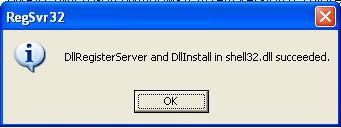
Method 4:
If none of the above methods work, please download our Smart Virus Remover from here:
[download id=”6″]
Using this Virus Remover please restore your Windows settings and your show hidden files and folders will be set to default.
Please spare a few moments from your precious time and tell us about your experiences.
Comments
1,097 responses to “Show Hidden Files and Folders not working?”
I knew my computer was infected, as I went through the previous page, and used the autorun.inf method. AVG couldnt catch it, tried running it in safe mode too, but no use. So i tried the last method first, and it succeded . Thumbs up to you guys for helping us out of this.
cheers dude step 3 worked a charm
Thank u very much,
Method 2: (By Random Hajile) worked in my system.
Thank u once again.
Method 3 worked fine! Thank you!
Method 3 worked for me, thank you!
Method 4 works for me
Method 3 worked perfectly….thanks…….say…could you tell me how to open my C:\ drive when i double click it. it’s asking for a program to use to open it?
method 1 didnt work but method 2 did! thanx a bunch!
Method 2 was the charm, thanks a bucket.
method 3 works, thanks a lot
method 3 works
thanx
i just tried method 3:
it works like a charm.
thanks
Thank you So Much !
You have solved my problem. Method 2 work fine.
Thank you !
Method 2 worked, thanks a lot.
Delgee
no methods work
thanks
islamaa81@hotmail.com
ia, it seems that your system is infected with a virus. Kindly scan your system for viruses first and then try these methods. Thanks.
In folder options, if I check “show hidden files and folder” then it doesn’t appears in window and if I check “Do not show hidden files and folders” then it appears in window. And default settings is also changed to “Show hidden files and folders”
None of the method above worked.
Method 3 works for me. thanks a lot….
Please make sure u correctly put space after ’32’ and after ‘ i’
regsvr32 [space] /i [space] shell32.dll
Method4,
It’s a very useful utility.and working properly. 🙂
method 3, is good and working
I tried method 3 first, and then 2. 3 didn’t work, but 2 did. The CHECKEDVALUE key was in binary value, and the value was 0. I ran both avast and malwarebytes, but neither found a virus. I use CCleaner and regularly scan the registry keys. Is it possible the problem was due to CCleaner?
I like the easy solution! I downloaded the tool (method 4) and it worked for me. Thanks guys for your efforts you’ve been very helpful.
Method 3 worked for me… thanks!
The second method worked for me. You’re da bomb
Thanks method 1 and 2 worked for me
thanks denny , You solved my Problem .
none of them worked unfortunately
Tanks for your help you posts for this problem. I solved by the combination of method 3 & 4.
thanx alot method 3 is working for me.thaaaanx!!!!!!!!
Thanks Denny, you are a star!!
i don’t who posted the method 1. thanks dude it solved my problem
method 4 worked perfect Thanks
Thanks method 1 worked for me
method 3 was awsome
method 4 perfectly worked for me. i tried the 3methods but it doesn’t work, i hope the maker of the tool share to us what code is in there activating the Hidden attribute
you are the best. works great
hi. i have a problem. ive tried all of the methods. not even one worked. i had a hidden folder in my documents, & i changed its icon using IconTweaker, suddenly the hidden folder disappeared. ive tried “search”. so i wanted to make a new folder using the name of the folder that disappeared, it said “a file with the name you specified already exists. specify a different file name” i was like.. WTF? so, that means the hidden folder is still in my documents.. i tried method 1, 2 & 3. please help me. please
I tried all the methods mentioned above & finally the Method 4 works. Thanks alot 🙂
method number 3 use for me! thanks a lot! my p*rn videos is now open to me
none working
Smart Virus Remover is best…i got infected by fk.exe
Method 2 works for me. Thanks. 🙂
That works..Found another guide which explains clearly about this problem
Thank you so much!! The third method fixed the problem
I am always searching for stuff about information that I do not know about, even though it might be old news. It is tough to find things that you do not know about, because what do you look for? 😉 Your blog was the type of thing I love to read about regarding something new to me. Nice share! Thanks.
what an idea sir ji thanks ur suggestion works thanks a lot
I only tried ‘ Method 3: (By Denny) ‘
& it worked good for me 🙂
Thanks !
tnx. Denny
Method 4 solved my problem.
thank…thank…thank… u very much
joy
tnx. Denny
method 3 solved my problem
thank…thank…thank u very much
joy
Thanks…………..
Try it!
will work……………