A few days back, a client came to me and told me that he was having trouble with his Windows XP. The show hidden files and folders was not working at all. If he selected the radio button “Show hidden files and folders”, and then press Ok .. the changes would just disappear upon opening the dialog again. It was probably some virus attack after which the Windows registry was not being updated properly. So here is what I did to restore it back. There are so many methods to restore back the registry. If one method is not working, please try another one.
Method 1:
Go to registry editor by running regedit in the run box.
Go to this key:
HKEY_CURRENT_USERSoftwareMicrosoft
WindowsCurrentVersionExplorerAdvanced
In the right hand area, double click hidden and change the value to 1.
Now you’re all set to go. Check it in your tools menu if the changes have taken effect.
Method 2: (By Random Hajile)
1. Click “Start” -> “Run…” (or press Windows key + R)
2. Type “regedit” and click “Ok”.
3. Find the key: HKEY_LOCAL_MACHINESOFTWAREMicrosoftWindowsCurrentVersionExplorer
AdvancedFolderHiddenSHOWALL
4. Look at the “CheckedValue” key… This should be a DWORD key. If it isn’t, delete the key.
5. Create a new key called “CheckedValue” as a DWORD (hexadecimal) with a value of 1.
6. The “Show hidden files & folders” check box should now work normally. Enjoy! ![]()
Method 3: (By Denny)
1- Click Start –> Run –> regsvr32 /i browseui.dll –> enter
A confirmation message will appear like given below
2- Click Start –> Run –> regsvr32 /i shell32.dll
Wait for the confirmation and click OK.
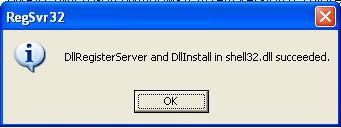
Method 4:
If none of the above methods work, please download our Smart Virus Remover from here:
[download id=”6″]
Using this Virus Remover please restore your Windows settings and your show hidden files and folders will be set to default.
Please spare a few moments from your precious time and tell us about your experiences.

Comments
1,097 responses to “Show Hidden Files and Folders not working?”
HKEY_LOCAL_MACHINE\SOFTWARE\Microsoft\Windows\CurrentVersion\Explorer\
Advanced\Folder\Hidden\SHOWALL
I cannot found the folder in the registry editor
and help becoz my folder options of my pc has been change pls help me
http://i523.photobucket.com/albums/w351/jonafie123/FolderOptions-2.jpg
pls look my folder options isnt this wierd?
OMG thank you vry much method 3 sove my problem tnx.I tried method 3 but then nothings working becoz i didnt do the step 1 ahahha
then i tried again and do all the steps and my folder options is back to normal
tnx GOD BLESS
I forgot to do the method 3 step 2,then i tried again and go my folder options is back to normal
tnx guys GOD BLESS
this is an really usefull post it worked thanks a lot
None of this stuff worked for me sad to say 🙁 Thanks for the info anyhow
this site helped me with hidden files. thanks a lot.
well. the last method worked with me. i wanna know how to make this silent installation(for uninstalling) can anybody tell me please?
ermm why my it said has been disabled by administrator for registry editing..
THANX A TON …i had to try all 4 methods simultaneously, and it worked..Thanxs Again
method 3
worked for me thanks buddy
1st method worked… many thanx … great site.
i tried this.. It works.. Thnx..
great job done .. wasn’t able to do that with regedit. Then i used smart virus remover and my problem got fixed . Thanks !
Thanks a Lot., I tried the third step and it works great., Thanks again… 🙂 kudos..
method 3 worked.
Thanks.. i was able to show again my hidden files and the system files… also with the extension of files.. coz it would be easy for me to look at files extensions and recognize which is a virus or not…
i’m still a noob but thanks for the help… it did much good!!
i use Method 2: (By Random Hajile). Thanks Guys
thanks a lot method 2 worked now its back to normal thanks again and more power
thanks alot
this is only the method that differs from the others hahahah
the 2nd method works for me.. its a great help weeeeeeeeeeeeeeeeeeeeeeeeeeee
Thanks a lot to whoever left methode #2. Worked great!!!!!
I fed up by searching solution for this, I suspect it is of virus ….
this is a great tip & help …………Thanks a loooooooooooot……
method 4 smart virus remover works perfectly
thankd its working.
method 2 worked for me. thanks!
Thanks for the solution. It works perfectly
thanks yar .2nd formula is working.
so dam thx alot!!! it cuz a s2pid virus!!!!
Like others option two worked wonders. Thank you.
Oh my God, How can i give thanks, it was a very big problem , it worked like magic, millions of thanks.s.s.s.s.s.s.s
method 3 worked perfectly remember to put the requiered spaces.
hi everyone. i´m very sorry to break up this party of happy people who got their problems solved with these solutions. none of the 3 above mentioned fixes worked for me.
the third method gives me an message that sais that: DIIIinstall in browseui.dll failed, error code: 0x80004005, so i can’t get past step one..
i also tried the manual reg merg as opted for the xp sp3.
is there any other option that might have been overlooked?
i`m really stuck here.
thanks so much.
@dikkiedik
You need no worry if the problem isn’t solved. We can go step by step to solve your problem. First of all go to Run and run the following commands one by one:
regsvr32 /i browseui.dll
regsvr32 /i shell32.dll
regsvr32 /i jscript.dll
Now see if the problem is solved. If it still persists, kindly let me know.
Thank You so Much, its awesome working, after months of trying finds the cure. GBU
THANK YOU SOOO MUCH
i was just sick of this
many site asked me to do the 1st step here
it did not worked
2nd step however did
Thankyou So much=] You are a genius
Nope …. unfortunatley not working. I do not no why ..
ALRIGHT!!!! This one worked for me!!!!
sorry, Method # 2 worked
thanks dude. awesome. 🙂
Hi
Tnx for the virus remover. I tried to remove the virus first. then it worked!
Thanks boss, it works
@Sanix
THANK YOU SO MUCH MAN!!!!
@:)))
Did the trick work for you? 🙂
Excepting the antivirus. I tried all the suggestions
The moment I press “f5” after the changing the value to 1 the value changes to 0 iitly.
Following popup appeared
regsvr32 /i browseui.dll —- REgistered
regsvr32 /i shell32.dll —- Failed(load library),specific module not found
regsvr32 /i jscript.dll —- “i jscript.dll was loaded, but the DII Install entry point not found The file cannot be registered”
Excepting the antivirus. I tried all the suggestions
The moment I press “f5? after the changing the value to 1 the value changes to 0 iitly.
Following popup appeared
regsvr32 /i browseui.dll —- REgistered
regsvr32 /i shell32.dll —- Failed(load library),specific module not found
regsvr32 /i jscript.dll —- “i jscript.dll was loaded, but the DII Install entry point not found The file cannot be registered”
thank you for the suggestions, it works!!!!!
Thanks man! Great advice! In the past I had tried the second method and it worked. Today I was curious to try the third method, because it seemed wierd. The first command that I typed seemed to have a problem. Nonetheless, I tried the second command and after a while the window that you display appeared. Afterwards, I attemted to see If this fix worked, although I was not so hopeful because of the first command difficulty. But, it worked! Great!
THANK YOU SO MUCH THIS SITE WAS SO HELPFUL
Thanks a lot man, this helped me a lot.
thanks a lot ……u solve my problem…thank you very much