A few days back, a client came to me and told me that he was having trouble with his Windows XP. The show hidden files and folders was not working at all. If he selected the radio button “Show hidden files and folders”, and then press Ok .. the changes would just disappear upon opening the dialog again. It was probably some virus attack after which the Windows registry was not being updated properly. So here is what I did to restore it back. There are so many methods to restore back the registry. If one method is not working, please try another one.
Method 1:
Go to registry editor by running regedit in the run box.
Go to this key:
HKEY_CURRENT_USERSoftwareMicrosoft
WindowsCurrentVersionExplorerAdvanced
In the right hand area, double click hidden and change the value to 1.
Now you’re all set to go. Check it in your tools menu if the changes have taken effect.
Method 2: (By Random Hajile)
1. Click “Start” -> “Run…” (or press Windows key + R)
2. Type “regedit” and click “Ok”.
3. Find the key: HKEY_LOCAL_MACHINESOFTWAREMicrosoftWindowsCurrentVersionExplorer
AdvancedFolderHiddenSHOWALL
4. Look at the “CheckedValue” key… This should be a DWORD key. If it isn’t, delete the key.
5. Create a new key called “CheckedValue” as a DWORD (hexadecimal) with a value of 1.
6. The “Show hidden files & folders” check box should now work normally. Enjoy! ![]()
Method 3: (By Denny)
1- Click Start –> Run –> regsvr32 /i browseui.dll –> enter
A confirmation message will appear like given below
2- Click Start –> Run –> regsvr32 /i shell32.dll
Wait for the confirmation and click OK.
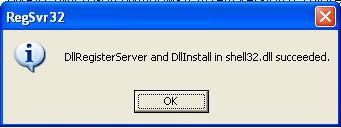
Method 4:
If none of the above methods work, please download our Smart Virus Remover from here:
[download id=”6″]
Using this Virus Remover please restore your Windows settings and your show hidden files and folders will be set to default.
Please spare a few moments from your precious time and tell us about your experiences.

Comments
1,097 responses to “Show Hidden Files and Folders not working?”
On my Laptop i cant work with check SHOW HIDDEN FILES & FOLDERS, when i did its directly checked out DNT SHOW HIDDEN FILES & FOLDEERS automatically…
Plz help me..
I will b vry thnksful to You
hi dear i try to follow these steps
value even change to 1 its not working
i import registry from an other computer which is working normally
its shows all hidden files but after few minutes its turn back to same state so how to solve this
Hi…
For those who experiencing the registry values (CheckedValue for SHOWALL) kept reverting to 0 (zero), try out this link
http://www.filination.com/tech/2007/11/29/kill-kavo-the-ntdelect-worm-trojan-removal-tool-patch/
.
hi…
i tried all these stuff still my hidden files are not appearing and even i clich show hidden files option it is cming back to same problem
plz help me to solve this problem
Tnx allot it work with me.
thnx a lot,i got the solution and it worked.now i dont hav a prblm with show hidden files and folders
i have tried this procedure but still the problem is persisting
thanks for the information. but the hidden key is not there. what can i do?. please give me a solution.i created the hidden key and setted the value as 1 but no ; it is not working after restart.
thanks in advance.
i have one more doubt. in my system one virus is there ” Music.exe” how to remove that?
Did not work. Problem still remains
hi it worked thanks 🙂 🙂
so very effective! love you guys! thanx a lot!!!
i had been struggling to get it worked for the last 3 hours…finally i googled and got ur solution…within 2-3 mins i got all my files and folder back to unhidden mode (which had been set to hidden mode by the fun.xsl.exe worm…it had been a BIG TROUBLE removing that…thanks to norton 🙂 ….and finally BIG thanks for ur solution… 😉
Worked perfectly with Windows XP..SP2
Had been effected with fun.xls.exe and autorun.inf in all the root drives and removable USB drive (stick)
WORKING FINALLY NOW…!!!
Cheers!!
Happy new year in advance…!! take care..nJOY!!
Regards
Manesh Koovappillil
Mumbai, INDIA
thanx buddy very helpful
Delhi
India
thanks
my hidden file not show
Thanks a lot .
this solution is working
Go to registry editor by running regedit in the run box.
Go to this key:
HKEY_CURRENT_USER\Software\Microsoft\
Windows\CurrentVersion\Explorer\Advanced
In the right hand area, double click hidden and change the value to 1.
it DoeSnt Work! what will i do, it goes back to dont show hidden files
it DoeSnt Work! what will i do, it goes back to dont show hidden files i dont know what to doo!!
The solution of chaging the hidden value to 1 is not working
nice one mate i’ve had this problem for awhile, whilst tryign to delete pesky virus’s and not being able to see them is rather annoying. cheers again i seriously owe you
hey friend plz hellllllllllp me out …………my problem of show hidden folder is not yet being solved plz help me…..i have tried everything
Thanks a Ton!!
it worked like magic, i think i have already removed the trojan/spyware etc from the pc which might have caused it!
now it seems fixed!
thank you ever so much!
well wat i’d like to know is, how did u reach the point where u changed the entry! i’d appreciate a mail if you are gonna reply me!
regards,
Utsav Mistry
thanks for your valuable information
Thx I experienced the same problem and it resolved after following the steps.
Regards,
Maurya
Go to registry editor by running regedit in the run box.
Go to this key:
HKEY_CURRENT_USER\Software\Microsoft\
Windows\CurrentVersion\Explorer\Advanced
In the right hand area, double click hidden and change the value to 1.
it DoeSnt Work! what will i do, it goes back to dont show hidden files.. please hel me out with this..
in my PC “show hidden files options dosn’t work” as u told the procedure go to registry edit n change the value to 1. i check the value that was 2 and i changed it to 1 but when i click Ok button the value will go again to 2. i run revmon removal tool also but it doesnt work. when i click on remove virus from harddisk a windows suddenly appears and tell me ur computer have no revmon virus or clean already. And if i click on show hidden files and folders its again going back to dont shown files and folders.. plz help me and reply me at my email which i mentioned above. and if i click on
Great!!! I had exactly the same problem, I followed the instructions and it did work.
Thanks
Here’s a fix thats guaranteed to work.
Go to the following registry key:
HKLM\Software\Microsoft\Windows\CurrentVersion\Explorer\Advanced\Folder\Hidden\SHOWALL
Delete the value CheckedValue. (Its type should be REG_SZ and data should be 2.)
Create a new DWORD value called CheckedValue (same as above, except that the type is REG_DWORD). Modify the value data to 1 (0x00000001).
This should let you change the “Hidden Files and Folders” option.
It did not work. I shall try Hasan Tahir’s trick now.
Go to registry editor by running regedit in the run box.
Go to this key:
HKEY_CURRENT_USER\Software\Microsoft\
Windows\CurrentVersion\Explorer\Advanced
In the right hand area, double click hidden and change the value to 1.
THEN>>>>>>>>>
Go to the following registry key:
HKLM\Software\Microsoft\Windows\CurrentVersion\Explorer\Advanced\Folder\Hidden\SHOWALL
Delete the value CheckedValue. (Its type should be REG_SZ and data should be 2.)
Create a new DWORD value called CheckedValue (same as above, except that the type is REG_DWORD). Modify the value data to 1 (0×00000001).
that’s work for me, may be hasan tahir trick is the clue but i did the 2 and now everything just fine.
ty u all guys
i am unable to view my hidden files since the time i started connecting the flash disk. please help me from this virus of flash disk. moreover i am unable 2 use my yahoo messenger too.
please help.
thank you
Thanks and it worked for me right away .
thaaaaaaaaaaaaaaaaaaaaaaaanks
Its not working.. Value becomes 2 again.. 🙁
I did what compu did… Both the fixes… The one in the original post did not work, and I suppose Hasan’s fix was the one that worked for me in the end, but I did both. So yea. Thanks. This problem was annoying me to no end. Heh. 🙂
Thanks Hasan Tahir ; Your suggested remedy is very effective 🙂
Go to registry editor by running regedit in the run box.
Go to this key:
HKEY_CURRENT_USER\Software\Microsoft\
Windows\CurrentVersion\Explorer\Advanced
In the right hand area, double click hidden and change the value to 1.
but i could not display the hidden files.
plz help
Go to registry editor by running regedit in the run box.
Go to this key:
HKEY_CURRENT_USER\Software\Microsoft\
Windows\CurrentVersion\Explorer\Advanced
In the right hand area, double click hidden and change the value to 1
BUT IT,S NT WORKIN PLZ HELP ME.
PLZ TEL ME HOW TO FIND HKLM?
M NOT GETTIN THIS….
saurabh, HKLM means HKEY_LOCAL_MACHINE. It can be found it the regedit tree beneath HKEY_CURRENT_USER
Even after changing the value to 1 of the hidden key, the next time i check the value its still 2, any solution for this?
dese solutions are nt wrkin. should i try any antivirus.
excellent site…..
the top 3 best sites i had ever seen….
There is bthis virus that has affected my folders on my pen drive and has created av exe folder which is preventing me from opening my folder, it has also affected my registry and task manager. How do I deal with this.
Thanks very much
It really worked & was quite easy to understand & do.
i have the same problem on pc, hidden files and folders option can’t work, i try all the solution u guys provide but still got problem, one thing i notice that in folder option window when click view button, first option is files and folder and 2nd option is hidden files and folder, i notice that before i have infected (now i completly remove the virus on my pc) a little folder icon on before these lines. 1. Files and Folder. and 2. Hidden files and Folder. but now folder icon is disaper and little arrow is here. can someone please tell me how i can fix that problem.
thank a lot. any pc problem can check in this website ?
it feel so good, i can fixed this by myself & no need bring to workshop..
Assalamu Alaikkum dear brothers and sisters. Yes its works well by d grace of allah. Alhamdhullilah..