A few days back, a client came to me and told me that he was having trouble with his Windows XP. The show hidden files and folders was not working at all. If he selected the radio button “Show hidden files and folders”, and then press Ok .. the changes would just disappear upon opening the dialog again. It was probably some virus attack after which the Windows registry was not being updated properly. So here is what I did to restore it back. There are so many methods to restore back the registry. If one method is not working, please try another one.
Method 1:
Go to registry editor by running regedit in the run box.
Go to this key:
HKEY_CURRENT_USERSoftwareMicrosoft
WindowsCurrentVersionExplorerAdvanced
In the right hand area, double click hidden and change the value to 1.
Now you’re all set to go. Check it in your tools menu if the changes have taken effect.
Method 2: (By Random Hajile)
1. Click “Start” -> “Run…” (or press Windows key + R)
2. Type “regedit” and click “Ok”.
3. Find the key: HKEY_LOCAL_MACHINESOFTWAREMicrosoftWindowsCurrentVersionExplorer
AdvancedFolderHiddenSHOWALL
4. Look at the “CheckedValue” key… This should be a DWORD key. If it isn’t, delete the key.
5. Create a new key called “CheckedValue” as a DWORD (hexadecimal) with a value of 1.
6. The “Show hidden files & folders” check box should now work normally. Enjoy! ![]()
Method 3: (By Denny)
1- Click Start –> Run –> regsvr32 /i browseui.dll –> enter
A confirmation message will appear like given below
2- Click Start –> Run –> regsvr32 /i shell32.dll
Wait for the confirmation and click OK.
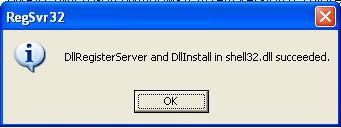
Method 4:
If none of the above methods work, please download our Smart Virus Remover from here:
[download id=”6″]
Using this Virus Remover please restore your Windows settings and your show hidden files and folders will be set to default.
Please spare a few moments from your precious time and tell us about your experiences.

Comments
1,097 responses to “Show Hidden Files and Folders not working?”
Hey dude, currently I’m facing a problem, and I’ve tried to use the solutions shows above and other solutions that post …It doesn’t solve my problem here. I’m so sure it’s come from my USB thumb drive. Yet, it infected my computer with some symptons similar as ravmon, just the different is..
I still couldn’t show hidden files, I’ve tried to change the value data to 1 in the Hidden registry, yet..it will automatically switch back to 2 or 0.
Then, bout the drive, whenever I double click on any drive, it will pop up with a new explorer.
In Control Panel -> add and remove files section, it just display alphabet A’s application then the rest was likely blank but yet i can see the space there..means I scroll til the end but showing nothing there..
Can anyone please help me to solve this and I not sure what’s the virus actually. But it’s the same.I can see an auto.inf and a .exe files within my thumb drive at the first time i plug in, then it gone and i couldn show the hidden files anymore. Please Help and Thanks.
Its very good, Thank u !!
Thanks Hajile
Works like a charm!! – thank you!
Thanks a lot I got my problem solved after changing the registry value in my machine.Thanks again.
Dear
in my PC “show hidden files options dosn’t work” as u told the procedure go to registry edit n change the value to 1. i check the value that was 2 and i changed it to 1 but when i click Ok button the value will go again to 2. i run revmon removal tool also but it doesnt work. when i click on remove virus from harddisk a windows suddenly appears and tell me ur computer have no revmon virus or clean already.plz help me and reply me at my email which i mentioned above.
Rashid Aziz
using ravmone virus removal tool 3.2, click restore windows default settings. it should works.
OMG thanks so much.. this appears to be affecting South Asian computer networks the most.. not sure why. But the reg edit worked. 😀 Thanks 😉
And almost forgot to mention: Thanks to GiangMJ for his comment on how to make the Radio Button work again: http://technodigits.wordpress.com/2007/05/13/show-hidden-files-and-folders-not-working/#comment-1993
Worked like a charm. 🙂
succesfuly unlocked registry used your tweaks but problem with “show hidden folders” still exsists.now don t know what else to do(have tried everything from this post) win VISTA ULTIMATE X86 running any ideas?
hi
i tried your removal tool
its worked
thank you
@tigetCro using ravmone virus removal tool 3.2, click restore windows default settings. it should works.
thanx od3n but it didn t work on vista(maybe is this tweak xp only).didn t have ravmon virus on my system(according to AVAST,SPYBOT S&D,AD AWARE and RAVMON REMOVAL tool).dont want to format disk,options?
as i said,didnt have RAVMON,but there was win32:rontokbrl2,win32:rjump,win32:trojan.gen.
yeah i did it,thanx sanix.bless yos
hi… there is virus name autorun.inf its 1 kb file it is created in each drive. it gets deleted after 2 secs it is again created … more over hidden files are not working when i click on the show hidden files option and then apply it it doesnt happen it agin goes to dont show hidden files can u help me ….
Random Hajile, on June 22nd, 2007 at 9:08 am Said:
If anyone’s still having trouble, here’s a fix that worked for me after I got the RavMon virus:
1. Click “Start” -> “Run…” (or press Windows key + R)
2. Type “regedit” and click “Ok”.
3. Find the key: HKEY_LOCAL_MACHINE\SOFTWARE\Microsoft\Windows\CurrentVersion\Explorer\Advanced\Folder\Hidden\SHOWALL
4. Look at the “CheckedValue” key… This should be a DWORD key. If it isn’t, delete the key.
5. Create a new key called “CheckedValue” as a DWORD (hexadecimal) with a value of 1.
6. The “Show hidden files & folders” check box should now work normally. Enjoy! 🙂
AWESOME THIS WORKED! THE ORIGINAL POST DID NO GOOD FOR MY COMP, KEPT DEFAULTING BACK TO DO NOT SHOW HIDDEN BLAH BLAH BLAH!
hello Sanix,
1st of all thankz! because of u i have been able to solve my folder option problem……which previously was not appearing but now its all good. i mean its appearing now.
but now i hve 1 more prblm n hpe to receive ur help. the prblm is : After selecting the “Show Hidden Files and Folders” option. It automatically again goes to “Do not show hidden files and folders”.
I have already gone through ur process but unfortunately that is not working. I have also gone through the post and tried but again all in Vain.
I also tried the ramvon tool option that also didnt work.
i also tried to change the hidden option in the registry but that is also not working i mean i change it to 1 but it automatically becomes 2(hexadecimal). I dunno whats wrong.
Can u please help me out Sanix……. i will b very thankfull to u…. hpe to get ur reply soon….
Please help me!
Junaid, please scan your computer with an uptodate antivirus. Looks like you’re having a virus that’s not being removed. Without it being removed, you’ll not be able to restore your default settings. After the scan you can restore the settings with Ravmon Virus Killer.
Please see some of the online virus scanners here:
http://technize.com/2007/06/27/free-online-virus-scanners/
Hey, I tried fixing the “show hidden files and folders” problem, I’m using XP and your solution did not work. Even ifI use the “apply to all folders” function. When I run through the whole regedit process, I find out that the value has been changed from 1 to 0. What could be the problem? Thanks for all your help by the way
i have problem about virus rvhost.exe.i use the bitdefender scan online but cannot detect because virus rvhost.exe hidden the folders..how to remove the rvhost.exe..
its worked
GBERT’s Solution worked for me.
Thank you all for your contributions.
Its good to share idea’s
Perry.
hey thanx a lot dude……
It Worked but again it come to its previous state …
Means it get hidden again.
dude the thing works man it helped me kill teh damn thing man i just love teh solution it helped save the day tahnsk a lot man thanks a lot
show my hidden folders was not working so i have done as it is said with the registry editor but when i hide my files and wanted to see them the problem shows up again……
hai
my problem is that i can’t see my hidden files
and if i click the option ‘show all hidden files’ after clicking ok .it is unable to view hidden files . and when done to do the same ..
the radio button will be agin in ‘don,t show hidden files ‘ what shall i do.
u did a fine job sanix. i have applied ur tip and recovered my problem of not showing hidden files. thanks a lot.
show hidden files and folders not save
Go to registry editor by running regedit in the run box.
Go to this key:
HKEY_CURRENT_USER\Software\Microsoft\
Windows\CurrentVersion\Explorer\Advanced
In the right hand area, double click hidden and change the value to 1.
i am trying this but it cant work this problem is because of virus which creat folder in c:\heap41
and creat the systry icon ‘H’ and ask system startup
that same script is created my friend told me that
this is W32.Silllyban.A viru
I am working on a coputer that had some virus (jbhook.dll). I have removed it and performed several scans with online (bitdefender, panda activescan, etc) scanners and adaware and they were all run in safe mode and all say everything is fine. However in Folder Options -> View -> Hidden files and folders, both options are always checked (“do not show” and “show”). If I select one only one will be selected and if I go back both are selected again. So I look in the registry at HKCU\Software\Microsoft\Windows\CurrentVersion\Explorer\Advanced and There are two instances of “Hidden” one is set to “2” and the other set to “1”. If I delete the one set to “2” it stays that way until I go back in toe Folder Options -> View. Then the “Hidden=2” is back in the registry. The “Hidden=1” is left in there though. Also, The value of “Superhidden” is also always changed at the same time. Any ideas?
Asalamoalikum
well i m getting a problem with my folder hidden option..when ever i click on “show hidden files and folders” and then click on ok it refreshes my internet brower and dont show me any hidden files.can u plz help me out of this ?
thanx buddy,,,
your solution worked ,,
could you do me a favour ,, can you send me some links by which i could learn hacking, i l be grateful to you.
Thanks a lot …… IT WORKED !!
Thank u soooo much u solved my prb thanx alot
hi! i have did according to ur above given lines. but no change have been seen yet. the problem which i actually have is that all the folders in my pc is showing 180 kb in size & it becomes .exe file… i should i do help please
Thanksssssss
Ur solution worked!!!
U rock !!!
Thnks again
well. i think MY registry keeps gettin changed coz ryt after changing to “1”. STILL my hidden files are hidden and the option (TOOLS>FOLDER OPTIONS>VIEWS) is still on DO NOT SHOW!! please help. virus maybe?
i tried the above given method but nothing happend plz relpy me! the problem is still at its place 🙁
Hi!
I have this hidden files problem. I tried you solution but it didn’t work. The hidden files doesn’t appear and, the registry continues with the 2 value, even after I change to 1.
thanks
thanx a lot pal,,, ur suggestions really worked.
Now i can see all my hidden files and folders.
HI there,
Your reg edit did work..
I have another problem here. there is some sort of virus in my system and in my flash disk. first of all it disabled my ability to view the hidden files.. 2ndly it is producing some files with $tml$ sort of extensions. my macafee 10 is catching these files as PUPs but unable to delete them.. please guide me how to do..
regards,
AAZEEM
0092-321-9465461
hi sanix,
thanks a lot for this tip. i had struggling with this issue since past few weeks. i tried system restore. but it didn’t help. in fact my laptop is hp with xp preinstalled and didn’t come with a recovery disk. so pathetic.
now my hidden files are showing up. but if this was caused by some virus. i’ll have to work towards removing it.
thanks once again.
regards =)
OMG THANKS FOR THE HELP. IT WORKED WONDERS.
” Random Hajile, on June 22nd, 2007 at 9:08 am Said:
If anyone’s still having trouble, here’s a fix that worked for me after I got the RavMon virus:
1. Click “Start” -> “Run…” (or press Windows key + R)
2. Type “regedit” and click “Ok”.
3. Find the key: HKEY_LOCAL_MACHINE\SOFTWARE\Microsoft\Windows\CurrentVersion\Explorer\Advanced\Folder\Hidden\SHOWALL
4. Look at the “CheckedValue” key… This should be a DWORD key. If it isn’t, delete the key.
5. Create a new key called “CheckedValue” as a DWORD (hexadecimal) with a value of 1.
6. The “Show hidden files & folders” check box should now work normally. Enjoy! 🙂 ”
i got only one problem when i reach Advanced i cant find the “CheckedValue” KEY at all.. so am i in the righ place or what???
I am having Same problem, actually in my XP’s registry CheckedValue DWORD is already 1 and I am not able to select ‘Show Hidden Files Option’
nothing happened by changing the value to 1 in
HKEY_CURRENT_USER\Software\Microsoft\
Windows\CurrentVersion\Explorer\Advanced
nothing happened when i changed the value to 1 in
HKEY_CURRENT_USER\Software\Microsoft\
Windows\CurrentVersion\Explorer\Advanced
That was cool dude, whoever posted it. My friend was telling me it was a variant of the win32 virus and that it could not be fixed without a full OS reinstallation. I’m doubtful about the former, but now i know the latter isn’t true. Keep up the good work!!
Hi..The thing worked and all the hidden files are visible now…But after again restoring the HIDDEN value to “0 ” i can see anythin and the folder options to see hiden files …so if u can also help for this then i would have been very gratefull to u..thanks