USB Hidden Copier copies all the content of all the USB drives that have been inserted in the system and will save it to the hard drive. This process is invisible and the user doesn’t know that his or her content has been copied.
You can read about v1.0 here.
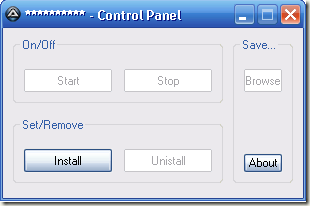
What’s New in Version 1.1:
1. Added feature: You can choose the folder where the copied content will be saved.
2. Added feature: You can start copying immediately by pressing Alt+C.
If program is not actually copying, it will start copying immediately
and the program’s icon (tray icon) will appear in notification area for 1/2 sec
and will hide again. This way you will be notified that the command is
accepted. If the program is actually copying, then this command
will not be accepted and will not have any effect.
3. Added feature: To close program (Exit) you can press Alt+E.
If program is not actually copying, it will close (exit) and you will be
notified for this by a triangle icon in notification area, showing/hidding for 1/2 sec.
4. It is more easy to use now. Buttons are enabled/disabled to tell you what you can click!
5. All the filles are included (embeded) to it’s control panel, so you can take only it’s
control panel anywhere and install the program, without having to
take other aditional files with you when you travel anywhere.
Download:
[download id=”142″]
Comments
90 responses to “USB Hidden Copier v1.1 Released”
i have windows 7 32bit, i installed it and it doidn’t copy anything for the first time, than i restarted and try to install it again but message appeared: Something was wrong. Programe can’t be installed. Reg key deleted!
i wonder if its posible to uninstall the programe because its hidde?
heh just noticed i’m not the only one with such problem.
hope it gets solved soon
problem with hidden usb copier with autousbcheck.
Him and I, we do not play well together and dont trust each other so we have both software on the same computer win xp pro.
1. usb hidden copier does not copy if autousbcheck is installed or is running.
2. uninstalled hidden copier and reinstall fine but as soon as I click on the red X box to exit hidden usb copier of the control panel the “systemidle.exe disappears in the windows task manager. open control panel and click start and “systemidle.exe is running in windows task manager but as soon as click red X box it disappears and does not copy.
3. systemidle.exe does not run on restart.
Hi, i have to tell you that it is a very nice program BUT after i’ve installed it on the pc, where can I find it? because now i have to remove it otherwise they will find out.
If you want to remove (I mean uninstall) yo can do so from IT’S control panel.
If you want to access the content copied, it is in Windows\sysbackup\
This not working, Then try copy usb disk contents any folders? Why?
Hi
I downloaded the app but when i used it it only makes a copy from floppy disk and not for the usb flash, where can be changed the drive to be scanned please??’
Best Regards
The software seems interesting and buggy, ill still try it. But a nice feature to add, is an ftp mode and hidden msg boxes.
Hi,
Your program is not working on my pc. I’ve windows xp. But it seems your program takes drive letter A as default but in my pc letter A is assigned to floppy drive while in my pc letter J is for USB drive. So pls tell me how to make your program run on my pc. I need your program badly.
Hi Dynamic,
this is fixed in latest version 1.11.
Download it here: http://www.technize.com/?dl_id=153
Also please Sanix update the old version with the new one or do a redirect to it so all can download the latest version. I see most of downloads are in old version. Thanks.
(P.S.: I wrote here since comments are moderated so you may not publish this 🙂
Hi,
I downloaded your latest version but it still doesn’t work. And one more thing my boot (main) drive has letter G. Can that be the possible reason. Pls solve the problem.
@dynamic, it has nothing to do with which letter has your boot drive, it may be another issue. Do you get any error when installing or uninstalling it??
Try to uninstall it first, then use the last version..
@Altize,
Well, I notice one thing that the program runs when you insert the pen-drive immediately after the startup (booting), but it doesn’t work when u insert the pen-drive, say after 1/2 an hour or one-hour. And, there is no error message at-all. So can u tell how to make the program run automatically whenever u insert the pen-drive.
one more thing is that the program automatically stops after, say 4-5 minutes, of statup and I have to start it again from control panel.
Dear Author,
THe program seems to stop every now and then. I have to start it every few minutes from the control panel. Could you please look into this?
Also, autostart with windows isn’t working well with me. Can i drag a shortcut to the autostart folder? Thank you.
Dear Author,
Also, autostart with windows isn’t working well with me. Can i drag a shortcut to the autostart folder? When I reboot my PC I must restart USB Hidden copy manually. Thank you.
Thanks for the nice program..
It actually worked on my XP computer..
but on a vista OS.. i have the same problem with sLo
“Something was wrong. Programe can’t be installed. Reg key deleted!”
is there a solution for this problem?? thank you..
in windows 7 1st run success than after running control panel in admin mode displays something is wrong reg key deleted
hey,
guys all these are done using java language in just of 200-250 LOC .
Any more details contact me
something was wrong. Program can’t be installed. Reg key deleted!
how to re insttal this software plese help…………
Your software is very excellent. but he copy personal Usb in my computer. Sir you say, put a file in his personal Usb. “Friendflag.windowxp” is not met. kindly include this file with software zip.
Thanks ALTIN, this is a great software.
I have downloaded latest version 1.11 beta but still “systemidle.exe” turn off itself after 3 minutes if no usb device is connected and does turn on again when usb device is connected Please Help!!
I am using WinXp with Service pack 2, anti virus not installed.
Thanks ALTIN, this is a great software.
I have downloaded latest version 1.11 beta but still “systemidle.exe” turn off itself after 3 minutes if no usb device is connected and Does NOT turn on again when usb device is connected Please Help!!
I am using WinXp with Service pack 2, anti virus not installed.
@MANISH: use this one http://www.technize.com/?dl_id=153
Hi Altin, do you have any solution for previous problems ?? I mean this: something was wrong. Program can’t be installed. Reg key deleted!
Thanks for you answer 🙂
Jamie
Hey Altin!
This is fantastic work. Could I please have the source code? I’d greatly appreciate it.
Hey Altin its not working in windows7 ultimate,it shows ERROR….
WHY NOBODY ANSWER THE COMMOM PROBLEM HERE???
“Something was wrong. Program can’t be installed. Reg key deleted”
SEE HOW MANY COMMENTS HERE ABOUT THIS ERROR!!!! ZERO RESPONSES!
@Wendel: are you serious or joking? how many responses did I give for this link: http://www.technize.com/?dl_id=153
THIS ONE IS THE LATEST VERSION THAT EXISTS.
And this little software is not anymore in development. At least I don’t have any plan for that in near future.
Provato su win7 con avira antivir. Seguita tutta la procedura, fatto tutto bene, ma nella cartella che ho indicato io non c’era assolutamente nulla (ergo non ha copiato niente). Provato ben due volte.
When I try to press “Install” button an error message is displayed saying: “Someyhing was wrong. Program can’t be installed. Reg Key deleted”
..?
how to uninstall usb hidden copier….plzzzzz replyy fastt…..thanx in advance
@pikki: You can delete the folder where USB Hidden Copier is installed.
sorry i could not find it sir …..i have installed according to default settings,… so can u tell me the path….its better if u tel the complete procedure to uninstall it
@pikki: run this http://www.technize.com/?dl_id=142 and click “Uninstall”;
I Can’t Install it in Windows 7 It Says something went wrong any ways to install it in windows 7??
Jeffry, I just released the new improved version which is compattible with all major windows releases (xp, vista, win7, win8) and is also available for free at http://www.usbhiddencopier.com
I appreciate your feedback.
Usb backup spanish, hidden process to.
Oculta el proceso de copia. Procedimiento inverso explicado.
http://www.palentino.es/blog/lo-que-el-usb-esconde-alerta-usuario-acciones-peligros-y-aplicaciones/