From now on, I’ll be writing hows and whats of Microsoft Office starting with Microsoft Word. I’ll start with the beginning and then we’ll proceed to higher levels until we are fluent in Microsoft Office. Please let me know if you have any questions or confusions. We’ll learn Microsoft Office together. So let’s start with the first lesson. Today we’ll only get familiar with the new interface of Microsoft Word. So here’s the picture of new Microsoft Word 2007.
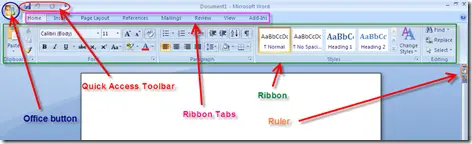
I have already highlighted the components of new Microsoft Word 2007. We will discuss them in detail one by one.
The Office Button:
The Office Button is synonymous to what it used to be the File Menu in previous versions of Microsoft Word. So When we click the Office button, it will give us the options like opening new documents, saving the current documents, opening existing documents, printing etc. We will learn about all those options in the coming lessons.

Quick Access Bar:
Quick Access Bar is also new to Microsoft Office Products suite. As the name implies, it is used for placing shortcuts for quick access. The default shortcuts include save the document, undo and redo. This bar can be customized according to our needs. We will be mastering all the details of this later on.
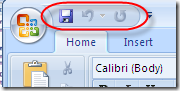
The Ribbon Tabs:
The Menu system of previous versions of Microsoft Office has been replaced with the Ribbon tabs. When we click on any Ribbon Tab, the ribbon beneath it will change to the toolbar accordingly. So one can quickly access an item from ribbon tabs.

The Ribbon:
Ribbon is nothing but extension of the toolbars of previous Microsoft Office systems. Combined with the ribbon tabs, ribbons can be very effective in finding and accessing options and items.
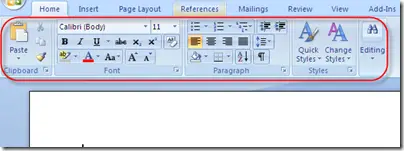
Now that we have gotten somewhat familiar with the layout of Microsoft Word, we are ready to do some of the complex things. In the next tutorial, we will be looking at the options of the Office Button. Please do let me know about your experiences and if you are having any difficulties, please feel free to contact me.
Comments
12 responses to “Learn Microsoft Word 2007 Step By Step: Getting Familiar With The New Layout”
I am facing the the problem to Active desktop recovery i think some file missing in the registry when i click the Restore my Active Desktop then this error is arrise
Line: 65
Char; 1
Error: Object doesnot support this action
Code: 0
URL: file:///C:/Documents%20and%20Settings/Vicky/Application%20Data/Microsoft/Internet%20Explorer/Desktop.htt
Please guys help what should i do
thanks for the tips, i am having a hard time with my wifi connection, i just cant get through the net, i tried the vista’s repair,but still they didn’t diagnose the problem, what to do now?? help!!! i am really confused coz the other day, i have used my net, through modem but now, nothing’s really working!!!
I would like to thank you so much for the information. As I am in my 50’s, it is hard for some of us to catch on. Especially, since people aren’t patient anymore. I was confused at first. I am still learning.
???????? ???????? ?? ??????? ??????????? ?????:
– ????????
– ??????????
– ??????????
Email ???????? – ?? ??????? ???? ??????? ????????? ?????????? ?????
http://email-spam-dispatch.ru/
Thx admin. You have a good forum.Many interesting things
? ????????????? ?????? ???????????? ?????????????? ??????????? ???? ??????, ? ??????????? ???????????? ???????????? ? ??????????? ????? ? ??????? ???? ???????????? ???????? ?????? ??????? ????????????? ????????.
?? ????????? ???????? ????? ???????????? ?????????? ? ???????????? ??????? ???????? ? ????? ????? ?????? ? ??, ????????? ????????? ????????. ??????????? ???????????? ????????? ???????? ??????????? ?????????? ???????????-?????????? ????? ? ?? ????? ?????? ? ????????? ????????. ???????????? ?????? ???????????? ????????? ????????????? ?????????. ???????? ????????? ???????? ????? ??? ???????? ??? ? ??????????? ???????? ????????.
Hello, the human race!
http://google.de/
Hello, far-out!
http://google.de/
?????????? ? ?????? ????? ???? ???? ????????, ?? ??? ??? ? ?????? ??????? ?????? ???????? ??????????? ?????????. ? ??? ?????? ???????? ????? ?? ??????????, ? ?????. ??? ??? ????? ??????? ????? ???????????? ????? ?? ????????? ?????? ????????. ??? ??? ?????, ????? ????????? ???? ??????? ????? ???????.
gtxovt gadmowerashi damexmarot ar vici rogor unda
okei