It really is a horrible situation when one tries to open a folder and it says that access is denied and the folder is not accessible. This situation is usually encountered in NTFS file system and when the ownership of the folder is discurbed. There are several ways when the ownership of a folder or file is altered without the intervening of the user which includes the reinstall of the Windows operating system.
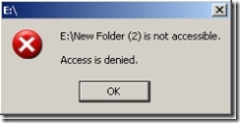
The best way (and the only one I know, please tell me if anybody knows some other way of doing this.) to open the folder or file is to take the ownership of that file or folder. Now I show you how to take the ownership of a file or folder.
Right click that file or folder –> Go to Properties –> Open the Security Tab.

Click on Add –> Write you Windows username (which you use to logon to your Windows box) in the white box and click Check Names.Most probably, Windows will find outr your exact username and will display it infront of you. Click Ok. Now check Full control in the permissions box to give yourself full control of the folder and let Windows set the permissions on the folder or file for you. Most probably now you can enter the magical folder :-).
If Windows can’t find your typed in username, most probably you’re typing your username incorrectly. Alternatively, you can click on Advanced and click on Find Now. Window will list all the users on your system and you can choose your user from the list.
There’s another possibility that the contents in that very folder will behave the same as the folder was doing previously. To change the security settings of all the subfolders and files in one go, you should right click the main folder –> Go to Properties –> Select Security Tab –> Click Advanced and then check both the check boxes “Inherit from parent the permission .. explicitly defined here.” and “Replace permission entries on .. that apply to child objects”
If you have done all of the above steps successfully and still the file or folder is not opening, then you should right click that file or folder –> Go to Properties –> Select Security Tab –> Click Advanced –> Select Owner tab –> Select your username from the list and then check the checkbox “Replace owner on subcontainers and objects”. Click Ok to apply permissions. Now you should be able to open the folder and its content with no error messages.
Note: If the properties of a file does not contain Security Tab. Then Open Folder Options –> View Tab –> Uncheck Use Simple File Sharing
Folder Is Not Accessible – Access Denied
by
Comments
107 responses to “Folder Is Not Accessible – Access Denied”
hi…
i don’t have the security tab in the properties dialog…ne suggestions..?thank u in advance
hi
when i open the folder, than show access is denied. and windows not work i conneted to this hdd in another system ,
The problem folder does not have a “Security” tab. If I fo through Folder Options, I do not have a “Use Simple File Sharing” option. Yes, I am the Admin of this system.
What next? How do I gain access to the folder I just created?
will you do the same treatment/resolution when you experience this with a removable drive?
no checkbox, cannot find the “Inherit from parent the permission .. explicitly defined here.” option.
The problem folder does not have a “Security” tab. If I fo through Folder Options, I do not have a “Use Simple File Sharing” option. how do i use ur tip then..plz reply
If the properties of a file does not contain Security Tab. Then Open Folder Options –> View Tab –> Uncheck Use Simple File Sharing
THANK YOU SO MUCH,..
You Are my Savior,..
GODBLESS,..
hey my computer does not have the
“use simple file sharing”
please help me asap
thankyou
it works! Thanks…
hope it works. . .
alright, i cannot access a security tab. there is none, and i am unable to find a slot in view for simple file sharing, but i still have this problem?
jake, if you can’t access the security tab, please do the following:
Go to Control Panel –> Folder Options –> View.
In Advanced Settings, Uncheck “Use simple file sharing” (last option). This will activate your security tab.
If the properties of a file does not contain Security Tab. Then Open Folder Options –> View Tab –> Uncheck Use Simple File Sharing it did not work
Harjit, can you explain a bit. What did you do. Because the security tab should come after unchecking Simple File Sharing. Restart your Windows Explorer or restart your computer. Make sure Simple File Sharing is unchecked.
Hi! thanks by restarting the pc my issue got resolved, but now another issue
I have is I cannot double on the drive it says autoplay, I have to right
click and open the drive, and also if connect the external drive after
sometime even that gets the option of autoplay, the double click gets
disable..
OMG THANK YOU, I was almost ready to freak that I would never be able to get my drive to be accessibe. I found many instructions online that were very hard to follow, and would not work for me. You have a few simple steps and it worked perfect!!!! THANK YOU
YOU RULE!!! THANKS!!!
thanks very much….. thank you thank you thank you……
Ok… when i go to view –> folder options there isnt a “use simple file sharing” box and im the admin of this comp.
Thanks a bunch!
I’m having the same problem as rex. “Use simple file sharing” is not an option in Folder Options -> View -> Advanced Settings.
Man, you saved my golden data, my dad was going to kill me if he has found his files missing. You saved me and my PC. THANKS A LOTTTT!!!
for autorun problem, go to start menu>run> and type (cmd) without brackets.
Command promt will open there type
cd\
attrib -r -h -s autorun.inf
del autorun.inf
If this doesn’t work pls. make same changes in commands like type attrib autorun.inf or attrib -r -h -s alone one by one.
I hope it will work , then restart PC if file gets deleted without any error.
I am running XP home and I cannot find the “Use simple file sharing” option in my advanced settings. Any suggestions?
Thx
Hi yes I’m running XP Home and I don’t have a simple file sharing option either. I’m currently at SP3 but this problem happened when I had to slave my old HD as windows got corrupted at base XP Home before SP2 applied to it.
I can read all my other files and folders (except program files) ok
Help
Jim
There is no “simple file sharing” option or security tab. What to do? I am going to try to open the same folder after I reboot in safe mode. Safe mode should work but I still want to be able to access a remote drive while I am in regular XP “normal” start up.
Any thoughts?
Camel
Thank you!
Hi,
I encrypted some files years ago, then re-installed windows shortly after; loosing the user name and profile that could access the encryption.
For months I’ve tried various methods (including this one) but still can’t access the files. The font is green, and i get the unable to access pop up.
Any ideas?
thanks.
Thank you,
it really solve my problem, thanx for you help again.
What you provided was relly of great help, I thought that I will never be evr to retrive my files,
Thank you… Thank you very much
Have a Nice Day
How I manage end user desktop from active directory, I am using windows 2008 enterprise server with AD.I like to disable and enable end user PCs USB port, CD drive, Desktop wallpaper, printer and file share, Please help me dear all friend.
i have the same g-d damm simpel file share problem this is the secend time that damm fetuer scwd me over
I’m running XP Home, and I have a couple of folders that give me the “Access is denied” error message. Also, when I go to “Properties” for the problem folders, they say the folder is empty, when it should have about 30 GB of files in it.
This problem seemingly came out of nowhere. All I was doing was moving the problem folders from one folder to another. Any ideas?
Jude please see the following article to fix your “Access is denied” problem of the folders.
Folder Not Accessible – Access Denied
And also set show hidden files from your Tools –> Folder Options –> View
If you have any confusion, just comment again and we’ll get into more details about your problem.
Thank you so much for the solution you provided here! I’ve gone through so much to save the files on the folder I’m having problems with. Again, maraming salamat!(that’s thank you in Tagalog)
mr.killjoy thanks alot for the feedback. Keep visiting and keep in touch. mMraming salamat again 🙂
Thanks, but it only works on my sister’s laptop with Windows XP SP2, not on my desktop with SP3. When using SP3, when I go to folder options, view, the “simple file sharing” doesn’t even appear. How can I fix it?
I tried to access some folders and I have this error. I can access all other files and the top most files in the hdd. When I go to access the 2nd tier of files for only 1 folder, they all say access denied and show as having no data in them. When I go to the view tab, I do not have an “advanced” option, nor do i have a “use simple file sharing option”. Is there anything I can do to get my access back?
Thank you,
it really solve my problem, thanx again.
Folder & folder in not accessible, Access denied
No Security Tab available upon clicking Property of F:\document and setting\Username\mydocuments
Thank You very much………..
It worked like a charm……..
I’m running XP Home, and I have a couple of folders that give me the “Access is denied” error message. Also, when I go to “Properties” for the problem folders, they say the folder is empty, when it should have about 30 GB of files in it.
This problem seemingly came out of nowhere. All I was doing was moving the problem folders from one folder to another. Any ideas?
^^^^^ quote from Jude
I am havin exactly the same problem and i’ve tried everything that people on here said to do. Anyone else have anymore solutions?
thanks a lot you saved me !!!
I am having the same problem that Turtle listed on November 9, 2008. I encrypted a whole big folder a long time ago – big mistake. I moved the folder last night and then couldn’t open any of the encrypted files. I tried moving the main folder back, but that didn’t help. I’ve tried all of the suggestions here from unchecking simple file sharing to taking ownership and Changing ownership on the security tabs. I’ve logged in in safe mode to try it. I even did a system restore, but that didn’t help. My files are listed in green, but all I get is the Access is Denied message…Can ANYONE help me?
Here is the solution from Microsoft, Work 100%
olso the invisibale security tab
enjoy 🙂
http://support.microsoft.com/kb/810881
if you don’t have a security tab it’s because you are using windows xp home edition. restart you computer in save mode using f8 while booting should fix this problem
Hey Crow and folkert, thanks for the suggestions. I tried again with the steps listed on Microsoft’s site. I’m logged in to the administrative account, and I do have the security tab. I’ve unchecked simple file sharing, taken ownership on the security tab, etc…and still get the access denied message. I even tried copying them to my external drive as it is a FAT drive vs the NTFS file system on my laptop, but I get the “access denied” message just trying to copy the files. I have Windows XP Media Edition on a Gateway laptop… Any other thoughts or ideas? (Other than rolling back time to that fateful night that I tried moving the folder to begin with…Lol!)
Sandi Bird did the folder copy to the FAT partition properly? make sure that the folder was not encrypted with Windows encryption.
Actually, it wouldn’t even copy at all…I just got an error message saying access denied when I tried to copy it.
Sandi Bird, its surely the user rights issue. You should try our method again. Make sure that your username has got all the rights.
Awesome dude it works… n thanks for it
pls help me so in advance thnk u very much sir.
i am worid this problems. my folder not open.
err it. folder is not accessibe – access denied
and show folder empty.
i am waiting for ur masseage
thats great thank u