There are so many softwares that we install on our system that we can’t keep track of all of them. Ultimately we need some utility which can monitor and check for new updates automatically so that we don’t have to do it manually for each and every software we have in our computer. Let’s take a look at some of the most popular software updates monitoring softwares.
1- UpdateStar
![6b_security_sm_en[1] 6b_security_sm_en[1]](http://www.technize.info/wp-content/uploads/2010/05/6b_security_sm_en1.png)
UpdateStar is the first software updates monitor software that I have tested. First of all I had heard that it was free but when I went to the publishers site, I was unable to find a link to the free UpdateStar utility. Then I found out from Google and will upload it to Technize.com servers so that people can download it easily from here. Another disappointment that it does not run on Windows 7. Then I tried it on my Windows XP machine but the software was not able to find the latest updates to the programs that I had installed. The premium version seems to be working fine and finding updates regularly.
[download id=”312″]
2- Download.com TechTracker
TechTracker from Download.com is a good tool to keep your system up to date but the only problem I had with this software was that I have to register on download.com in order to run TechTracker. Otherwise it seems to be a good choice for software updates monitoring.
TechTracker
3- Filehippo Update Checker

Filehippo Update Checker has been my personal favorite. It displays the most relevant and up to date software information and versions. It scans the system for installed software, check the versions and then send this information to filehippo.com to see if there is a newer version of any software available. The Graphical User Interface is also very good and easy to use.
[download id=”313″]
4- SUMo (Software Update Monitor)
SUMo differs from the rest of the software update checkers in that it also notifies the user about the beta software available for download. So if you decide to try any beta version of a software, you can easily download and install it through SUMo. SUMo is updated regularly.
[download id=”314″]
5- PSI (Personal Software Inspector)

Secunia Personal Software Inspector is rather a security tool which can detect vulnerable and outdated programs and plugins which expose your PC to attacks. PSI is very fast and requires low bandwidth to check for updates.
[download id=”315″]
6- RadarSync
RadarSync differs from the rest of the software update checkers in that it also scans and finds if the system drivers are up to date or not. But I would recommend to research a bit before installing the driver advised by RadarSync. Properly backup the drivers before upgrading.
[download id=”317″]
7- Software Informer
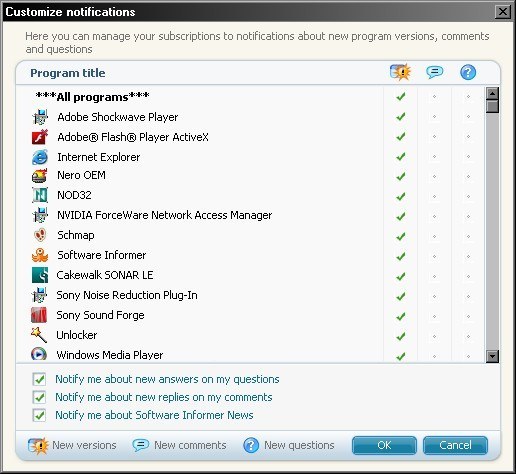
Software Informer has been dead in the past but they seem to have picked up again. Now it gives up to date information about the software installed in the system. It also allows you to keep track of comments and questions on each software.
[download id=”316″]
8- Update Notifier

Update Notifier seems to be the best choice in terms of graphical user interface, ease of use and also its updates. It’s really good to have this little utility in the software inventory.
[download id=”318″]
9- Software-UpToDate

Software-UpToDate is a German software which is good at updating the computer but it does not update some of the most common freewares like Ccleaner etc. It also notifies about the beta releases of the installed softwares.
[download id=”319″]
10- Ketarin

Ketarin is a software manager with a different perspective. Rather than updating the installed softwares, it keeps the software setups up to date so that if we want to install the software again, we always get the latest version of the software setup.
[download id=”320″]
Comments
One response to “10 Free Tools To Monitor Installed Programs Updates In Windows”
aRRsnL =