Windows 7 power management is a huge improvement over earlier versions of Windows like Windows XP. It optimizes the display and power settings much better than Windows XP. If anyone wants to be even smarter and wants to manage the Power options of Windows 7 on the go, he should try Power Plan Assistant.
Power Plan Assistant is a small utility designed for Windows 7 which will install seamlessly with an icon in the status bar. If we click on the icon, it will show us three options for power management, whether we want to configure our system for high performance or balanced performance or power saver plan. We can change different settings of the Power Plan Assistant by right clicking on the icon in the status bar.
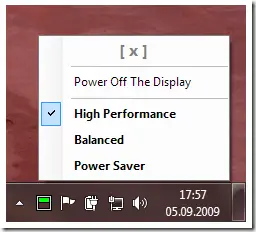
We can also automatically switch between different options according to the circumstances. For example, see the picture below:
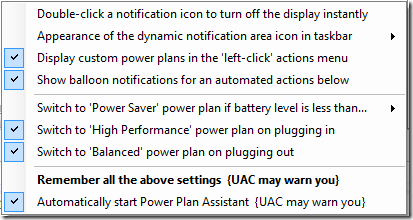
You can set a battery level. If the battery level falls below that, the power options will automatically switch to Power Saver.
On plugging in the power again, it will be switched back to high performance if we wish or we can switch to balanced mode immediately if the power is plugged out.
Power Plan Assistant can be downloaded from the following location:
[download id=”237″]
Windows 7 Smart Power Management
by
Comments
2 responses to “Windows 7 Smart Power Management”
great.. searched long for such plugin! thanks!
This is so awesome. I have really been searching for this so i dont have to manually click the power options each time power goes. Glad you make this lovely plugin.
Now I dont have to bother myself about whether my battery drains off quickly cos I wasnt there when the power went off.
Thanks!!!