It’s really important to have secure passwords which are easy to remember for ourselves only for all our accounts. Especially it’s very important to have our passwords protected on our internet accounts. And thinking of a good password is one thing that too difficult to do. Today I’m about a utility by which a random password can be generated easily and we can easily define its complexity.
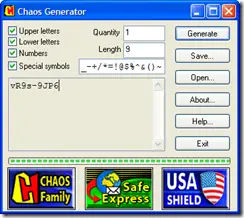
Chaos Generator is a small utility that is designed to generate random passwords of any length. The beauty of it is that we have full control over the type of password we want, whether we want to include upper case letters or special symbols it’s always up to us. Just checking and unchecking the type of password and then pressing generate will give us the type of password we want.
Another advantage of this utility is that we can generate as many passwords as we want and they all can be saved in a text file. So if we want to generate 10000 passwords, just write 10000 in Quantity field and type the number of characters we want in one password in Length field and we’re all done. Just press generate and the passwords are generated automatically. Now we can save it in a text file if we want. Overall I like this utility for generating and saving my own passwords of my internet account. So did you find this utility to be useful or not. Please tell me in comments. The utility can be downloaded here:
[download id=”54″]
Note: Please see this article if you want to organize and save all your passwords in one safe place.
Comments
3 responses to “Use Secure Passwords For Your Important Accounts”
Nice resource. Downloading it now…
I have download it…
But… if i forgot the password and missing my save…can the program turn in back ??
How??
Dear CCSGEEKS, as the password is highly encrypted, it is not possible to open the passwords database file. So you have to be careful about your master password. Infact you only have to remember only one master password and others can be saved in the KeePass database.