If you are addicted to portable software and use them a lot then you must have observed that there is no update option for the portable versions of the software. Thus one has to update each and every portable software manually. This becomes a headache especially when one has a large collection of portable software.
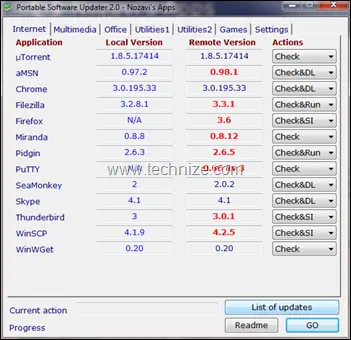
Portable Software Updater comes to rescue in this situation. Portable Software Updater keeps all the portable software downloaded from portableapps.com up to date. Just place the Portable Software Updater in the folder where you have placed portable apps. It will automatically scan the folder for portable apps and operate automatically.
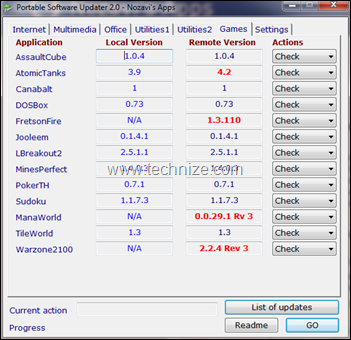
For each program, the user has four options: Check, Check & Download, Check & Run, Check & Silent Install and Don’t Check.
1. Check will just check online for the program’s version
2. Check & Download will also download the online version (if it’s a newer version than the one you have on your computer) to a folder that you choose (default is the desktop)
3. Check & Run will download the online version (if it’s a newer version than the one you have on your computer) and run it
4. Check & Silent Install will download the online version (if it’s a newer version than the one you have on your computer) and install it in the background without the need of assistance
5. Don’t check will not check the online version.
Comments
3 responses to “Update Portable Softwares Automatically With Portable Software Updater”
That is one nice share. I was totally fed up with manually updating my portable apps. This app seems promising.
I would love to have this free utility in my software bank and will surely share it with others to get benefits from it. Its really great
filehyppo rules for that.