Long back I had written about Unlocker which was the solution for “Cannot delete file or folder” problem. It’s the best tool for unlocking the files that are being currently used. But it has been a long time since it was updated and it doesn’t seem to support for newer Operating Systems like 64-bit version of Windows or Windows 7.
Since I’m using Windows 7, I needed to find an alternative to Unlocker for Windows 7. FileHunter comes to the rescue in 64 bit Windows and Windows 7.
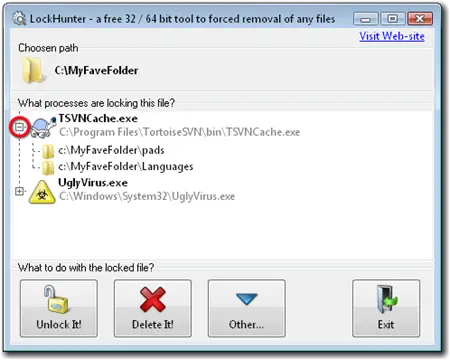
The features of FileHunter include:
- Shows processes locking a file or folder
- Allows to unlock, delete, copy or rename a locked file
- Allows to kill locking process
- Allows to remove locking processes from hard drive
- Integrates in to Explorer menu
- It deletes files into the recycle bin, so you may restore them if deleted by mistake
- Supports both 32 and 64bit Windows
Supported Operating Systems include Windows 2000, XP, Vista and Windows 7.
Download FileHunter here:
[download id=”251″]
[download id=”252″]
Comments
3 responses to “Unlocker Alternative For Windows 7 And Windows 64-bit”
I planned to have a discussion going about this subject. Can you expand on the subject you published about right here?
how can I get windows7 64-bits for free for my computer
Lock Hunter is not working like unlocker. Unlocker gives you an option in menus and when something is not deleted it automatically offers to unlock and ultimately deletes it. But lock hunter is not so good. I want to delete or uninstall aston menu but it is not leaving my 64 bit pc.