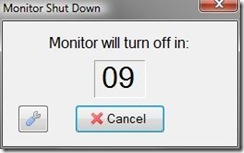 How many time I have wished that I could only turn off my laptop monitor LCD instead of hibernating or getting into sleep mode? Almost every day I encounter this problem but I can not turn off my monitor LCD. It keeps on wasting energy when it’s on battery.
How many time I have wished that I could only turn off my laptop monitor LCD instead of hibernating or getting into sleep mode? Almost every day I encounter this problem but I can not turn off my monitor LCD. It keeps on wasting energy when it’s on battery.
Today my problem is solved by this little nifty utility called Monitor Off Utility. What this does is that it turns off the monitor after a specified amount of time.
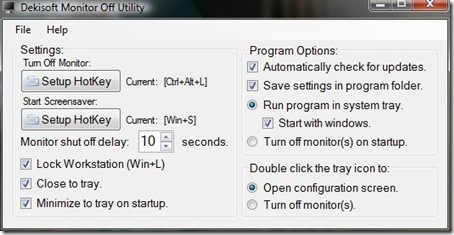
You can configure a hotkey so that you can easily turn off the monitor using the keyboard only. You have to specify the delay of the monitoring shutdown. It also gives loads of other options. You can download the utility through the following links:
Homepage
Download:
[download id=”183″]
Comments
8 responses to “Turn Off Monitor Without Windows Shutdown”
You can do this in XP as well, under the power options properties
right click the desktop> click properties> click the screen saver tab> at the bottom you will see the monitor power> click power
You can now modify your power settings and you can even do 2 different types of settings, one for when you are plugged into power and one for when you are soley using battery power.
@Tim
You’re right but that’s scheduling. If you want to turn off the monitor instantly, then you have to go the the utility I’ve given in this article.
Thank you so much for your valuable post with the utility software download link. I was looking for such thing since long and finally your post helped me out.
Thanks again.
Mehul
Mehul, I’m really glad that my article helped you. Keep in touch with us and keep asking questions and keep suggesting us new things. You can get in touch with me via comments on this blog, or you can also share your stuff on http://www.technize.net or you can directly email me at sanix@technize.com.
Does this work with Windows7?
Thank you! I was having problems turning off my monitor in safe mode (Windows power works fine under normal mode, but not safe mode).
Nevermind, it didn’t work in safe mode 🙁
This app is almost what I need! I need something to shutdown monitor, but only 1 or 2 of my monitors, and keep them down while I work normally on the ones that are powered on. Then other keystroke power them on again when needed.