When Windows Vista came, it had a lot of features that were useful and a lot of them were just annoying. One feature that I liked was that now it has a dedicated Super Administrator hidden account. Normal administrative accounts are not allowed to do certain system level tasks that can prove harmful to system stability. So now a user is much safer with this tightened security.
But the problem is that for certain tasks you need administrative privileges to continue. One of the tasks that I use so often is to use the ipconfig command line utility that is used to do different TCP/IP functions.
“The requested operation requires elevation.”
This error comes in Vista, if we issue this command in the command line…
C:\>ipconfig /release
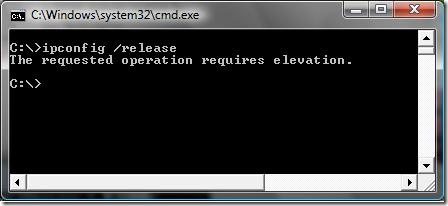
I’ll tell you of three methods of how to deal with this requested operation requires elevation problem.
1- Run As Administrator
This method is simple in my opinion. Go to Start Menu –> Find command prompt (cmd), right click it and select Run as Administrator. My command prompt goes blue when I run it as administrator. Not sure whether it’s the default behavior or specific to me only.
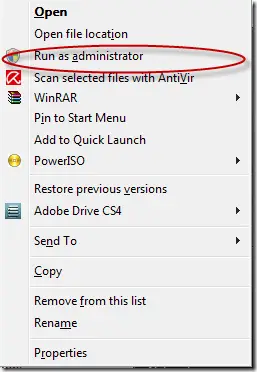
2- Keyboard Shortcut
I like this method as it involves a keyboard shortcut and I’m a shortcut junkie. Go to Start menu and in Start Search, type cmd and then instead of pressing enter, press Ctrl – Shift – Enter. This will open command prompt with administrative privileges. When I do this, my command prompt turns blue showing me that I’m in administrative mode. I don’t know whether it’s default behavior or it’s something specific to my system configuration.
3- User Account Control
This is ultimately the final method that everyone is forced to use. If you’re using Vista for a long time and you’re sick and tired of User Account Control (UAC) feature of Vista, then you should consider disabling it for good. This will also disable the elevation feature. So after disabling User Account Control, you can open command prompt without any special method. It will automatically open with administrative privileges.
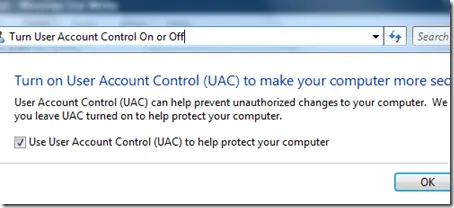
Comments
3 responses to “The Requested Operation Requires Elevation”
Thank you for this post!! Had no idea there was a Super Administrator now.
Disabling UAC if you’re running as a member of the admins group is, pardon my French, bloody stupid. You’re effectively reducing yourself to the same security nightmare as XP runnin as admin – crapware out on t’internet can silently install itself. Do this, and you’ll be rootkitted in a matter of months. Weeks, probably. Good AV will not save you from a zero day attack, and once it’s on, a rootkit is very good at hiding itself from your AV software.
Hello Friends,
I have been using this pre-owned lappie for quite a while. And i would install and uninstall programs as I prefer. Lately,
1)I have been able to install but not uninstall programs. It asks for admin login which unfortunately I never asked for and cant find now. There still is a user name and password that I use to login into my lappie. I guess it is different from the “admin user/passowrd” Is this because of any windows updates or what.Or is it that I screwed up something with useraccount settings?.
2) I cannot save files in “my documents” or “desktop” or “C drive “anymore. I even ran a norton antivirus 2010 purchased version. Nothing found.
I am just so lost. Please help with a solution.