A few days back, a client came to me and told me that he was having trouble with his Windows XP. The show hidden files and folders was not working at all. If he selected the radio button “Show hidden files and folders”, and then press Ok .. the changes would just disappear upon opening the dialog again. It was probably some virus attack after which the Windows registry was not being updated properly. So here is what I did to restore it back. There are so many methods to restore back the registry. If one method is not working, please try another one.
Method 1:
Go to registry editor by running regedit in the run box.
Go to this key:
HKEY_CURRENT_USERSoftwareMicrosoft
WindowsCurrentVersionExplorerAdvanced
In the right hand area, double click hidden and change the value to 1.
Now you’re all set to go. Check it in your tools menu if the changes have taken effect.
Method 2: (By Random Hajile)
1. Click “Start” -> “Run…” (or press Windows key + R)
2. Type “regedit” and click “Ok”.
3. Find the key: HKEY_LOCAL_MACHINESOFTWAREMicrosoftWindowsCurrentVersionExplorer
AdvancedFolderHiddenSHOWALL
4. Look at the “CheckedValue” key… This should be a DWORD key. If it isn’t, delete the key.
5. Create a new key called “CheckedValue” as a DWORD (hexadecimal) with a value of 1.
6. The “Show hidden files & folders” check box should now work normally. Enjoy! ![]()
Method 3: (By Denny)
1- Click Start –> Run –> regsvr32 /i browseui.dll –> enter
A confirmation message will appear like given below
2- Click Start –> Run –> regsvr32 /i shell32.dll
Wait for the confirmation and click OK.
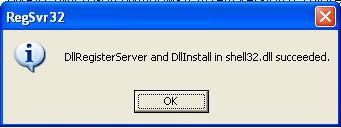
Method 4:
If none of the above methods work, please download our Smart Virus Remover from here:
[download id=”6″]
Using this Virus Remover please restore your Windows settings and your show hidden files and folders will be set to default.
Please spare a few moments from your precious time and tell us about your experiences.
Comments
1,097 responses to “Show Hidden Files and Folders not working?”
Method 2 Rocks , ts easy just type 1 instead of 0 after double click on “checked value” file …great post , great site thx
Hi!
None of Methods mentioned here Worked with ME!
I tried everything 1st, 2nd, 3rd & 4th the virus thing even dont gets installed to My Computer….!
have tried everything….phew…..Buh nuthing Worked…Someone Please HELP !!!
kindly mail me the Method that works on this ID:
uqureshi91@hotmail.com
Waiting for your help PPl…!
Thanks !
Usman Qureshi
Hi!
Every method failed Buh YoYo Denny Rocks!!!
Denny’s method Worked…!!!
Thanks dude 🙂 !
Usman Qureshi
The second method worked perfect, thank you so much!
thanks a lot dear…
damn ! none of the solutions work .
the last time i encountered the prob. had to reinstall the xp!
None of the above methods worked for me 🙁
following method 2 , i deleted the “checkedvalue” key but i am unable to create a new key!
and the option of “show hidden files” in folder options has also completely disappeared.
what to do now??
hey!! i tried DENNY’S method and it worked!!!!
thanks denny!!
thx alot i solved with method 2, god bless you 😀
all method is good,
but sample method is
1. Click “Start” ->search >file and folder>all file and folder>more advanced option >tick >search hidden file and folders>
2. click >search
3. answer
Hi friends,
pls check this method,
any problem.pls talk to me..
thanx alot…2day i knew ..how to remove virus without antivirus..the virus sudnt be enterd the system…
Thanks. Method #3 works with my system well…
worked method 2 with me, after a virus, my pc was left like this, i activate the option then i see and it is not showing again, thank you very much
for those who still have to problem and none of the methods worked: YOU MUST DELETE THE VIRUS FIRST, THEN CLEAN ITS MESS
Work on method 2. Thanks a lot
thank you very much,i used the first step but the problem solved temporarly. i used the second way it solved but i cant returned my hiden files to unhiden and also i cant remove the extention of files.
Method 3 is working perfectly
thanks for your genius advaice
Method 3 worked for me.
Thank you.
non of them work i cant find “current version” :S
start –> run:
1) cd \
2) del /F /A:H RevMon.exe
3) del /F /A:H Autorun.inf
do these for all your disks u can switch disks with c: or d:
reboot afterwards u can apply option 2 of the above fixes
Method 2 works.
thanks!
thanks a lot. iam very much thankful to u
tried only regsvr32 /i shell32.dll and worked…wat s happening when i executed this?
I tried all method by it didn’t work.
Every time the Value of key readjusted to 0 while I
insert 1.
The 2nd one works
thanks
thanks again
I’VE TRIED ALL ABOVED METHOD…..NON OF THIS METHOD OK FOR ME….PLS HELP ME….
THANK YOU
non of the method could resolve the problem :(( wtf ?
I’HAVE TRIED ALL ABOVED METHOD…..NON OF THIS METHOD OK FOR ME….PLS HELP ME….
The method 3 worked perfectly!
2nd method worked
Thanx alot
yeah!!2nd really work!!thx a lot!!!
i have tried all the methods but none of the above methods is working on my notebook. Is there any resolution for my issue.
thanx mate…. 2nd method worked fine!!!
I’m unable to delete and rename the “CheckedValue” key.. When I try to delete it disappear, and when I try to rename the new key it says… The registry Editor cannot rename New Value #1. The specified value name already exists. Type another name and try again. When I reopen the regedit the old “CheckedValue” is appear. Now what Should I do.. The pplz say that 2nd method is working..
Imran, you should try the third or fourth method which are easier.
Thanks a lot man….
the 2nd method worked greAT.
1 THING THOUGH BRO…Y IS THIS PROBLEM CAUSED??
SIDZ this problem is usually caused by viruses or registry corruption.
second method works thanks alot
Second Method works properly
the 4th method worked !!! 🙂 thankyou
The second worked very well.
Thanks
it’s work!!!
thx for the help
now i can show all hidden file already …
keep good work >>thx
Method 2 worked for me … 3 and 4 didnt work at all. I didnt even try method 1
i have tried all the methods but none of the above methods is working on my notebook. Is there any resolution for my issue. plz plz reply me abt this pops…….
you are Geniusit’s nice work!!!
Thanks for the help
Keep on the good work .
thnx a lot! 3rd method worked.
thank you!!!!
the 2nd one workss…….
it worked me after the Method:3. I was getting check mark on both “Show Hidden files and folders” and “Donot Show Hidden files and folders”.. Now it is resolved..