It’s really very frustrating when Windows is very slow at startup. And this is the thing we can’t do anything about. I mean when Windows is starting up, there is no way to see what Windows is doing in the background. Infact Windows does alot of things during startup. When something in those startup routine fails, the startup time increases.
To solve this problem, we have to see which items are starting up with Windows, both Windows own items and third party items. Previously Microsoft had a tool called Microsoft Bootvis which did this perfectly but then it was discontinued. I kept on searching for a good alternative which would be free and would atleast do the same thing. I have found one software which logs the startup of Windows very well. It’s BootlogXP. Although it’s not free but it has got a trial period which we can use to trace our Windows boot so that we can see what is causing the problem.
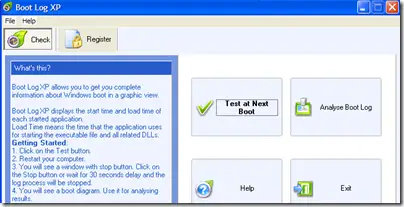
Just download BootLog XP from the following location below and install it. Run it and click Test at Next Boot. It will restart your computer. Next startup will get a little delayed because BootLogXP will be doing it tracing work. After the startup, you’ll get a very detailed report of what is being loaded at startup.
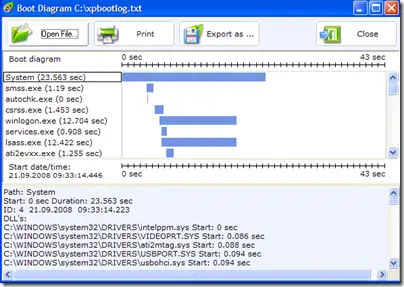
Download BootLogXP
See Which Items Are Delaying Windows Startup
by
Comments
2 responses to “See Which Items Are Delaying Windows Startup”
Thanks for the great share. Gonna try it.
Great application.
I was looking for such application since something is loading at startup that I can not trace. This makes my windows open an application several times and it is very hard to stop.
The only way I stop loading this application is by holding the shift key while windows is being started.
I hope this application will give me important information for all startup application.
Thanks and very best regards.