Java Runtime Environment is notorious of installing multiple versions on the same system. When an update comes, the previous version of JRE is not uninstalled automatically. If you are Java developer then it’s beneficial for you otherwise it’s useless to have multiple version of JRE as only the latest version is used by the browsers etc.
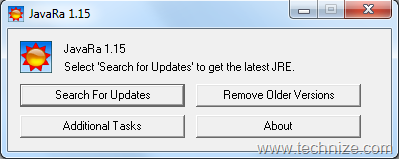
JavaRa is a simple tool that does this task very easily. JavaRa uninstalls the older and redundant versions of Java Runtime Environment. It detects the latest version of JRE installed in the system and all other versions are removed from the system.
JavaRa can also delete the logs and temporary files created by Java and are no longer needed in normal circumstances to save space.
Download JavaRa from the above location.
Comments
7 responses to “Remove Old Versions Of Java Runtime Environment (JRE)”
Be careful with this utility. When it removed an old version, the newest one stopped working and then it had to be reinstalled completely, but only after manual removal (including some registry entries that seemed to prevent the new installation from proceeding properly).
The options like clearing cache etc. work well though.
And all this time I’ve been using the add and remove programs control panel. I never knew I needed a separate tool for this. ::eyeroll::
@Rick
Although I have tested it on my system which is Windows 7 and it seems to work fine, I’ll try it on other systems on the network to verify if it creates any problem.
@Squirly
Add/Remove programs is the best place to remove these unwanted versions but we need to find out which version is the latest for us while this utility does it automatically.
I am using Win 7 Ultimate x64. Another thing that may have caused grief is that I have java installed in a custom directory.
For the add/remove comment, java leaves behind a big chunk of itself using the control panel – a complete uninstall has always been control panel and then manual work unfortunately.
With al the java exploits out there it’s standard practice for me to update clients comps to the latest version. I frequently uninstall old versions after that and have NEVER had a problem. But if it’s drama you seek then by all means work out the bugs in this app. 🙂
Ah – no drama – just a tool that doesn’t completely work. I too thought “Nice – finally” but then was disappointed.
I guess the manual way is still the best.
I agree with you Rick that the manual way is the best one. But the concept of the utility is a good but but the utility needs a little overhaul.