Usually We Partition our Windows system drive such that we don’t have to run out of space for a long period of time but as the number of installed programs increase, the size of program files also increases. And the time comes when we have no space left in our system drive and we want to move some files and folders to alternate drives to make up some space in the system drive. But the problem is that if we move the Program Files folder (which is usually the biggest folder), installed programs just refuse to run due to the program paths saved in the registry.
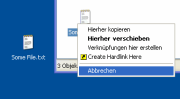
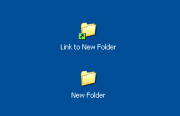
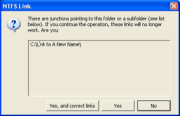
This is only one case. There are a lot of other cases when we have to move our folders and files but don’t want to disturb the current structure and setup of files e.g, shortcuts etc.
The solution to this problem is creating symbolic links or junctions. These are like shortcuts but they are called hard link because they are interpreted by the kernel itself. So the applications don’t know whether it is a shortcut or a folder. They just think it as a normal file or folder.
There are several ways to create symbolic links. Unfortunately Windows doesn’t have the ability to create symbolic links by default. Out of many softwares which do the process of creating symbolic links, I have found NTFS Link very useful. It is a shell extension which easily integrates in the context/right click menu. NTFS Link makes creating a link or junction via the Windows Explorer as easy as copying a file. It also adds a couple of features to improve the usability of links, e.g. by highlighting links via icon overlays, and making sure junctions are deleted correctly. More information can be accessed from the homepage of the software below.
Homepage:
http://elsdoerfer.name/=ntfslink
Download:
[download id=”130″]
Comments
One response to “Move And Redirect Folders Easily”
Some precautions are advisable about symbolic links (for example, about folders reciprocally linking to each other, which might cause windows to fall into an infinite loop, etc). Investigate.