If we want to change the display settings of our monitor, it’s very hard to manage it using Windows. Either we have to go through the On Screen Display (OSD) settings of the monitor or we have to go to Control Panel –> Display Settings to alter different settings.
Display Tuner is a free software which combines all the display settings together. It can change almost every setting of Monitor display. The settings it can manage include brightness and contrast, colors settings, Screen position and size, Monitor speakers and microphones if available, display profiles etc.
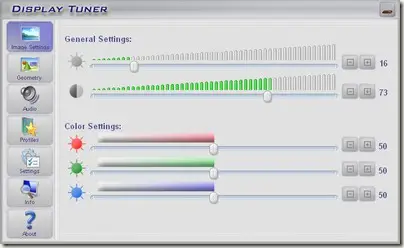
Here’s the publisher’s description about Display Tuner:
Display Tuner provides convenient access to the monitor settings, such as brightness, contrast, color settings or geometry. If your monitor has speakers or a microphone, Display Tuner will allow you to change their volume easily. You can define several profiles with different color settings (for example, “Films”, “Text”, “Games”) and Display Tuner will allow you to easily change the color settings, just press a hotkey! There is no need to use the OSD of the monitor anymore, Display Tuner is a much more convenient tool!
Display Tuner supports all monitors whose settings can be changed from Windows. It works in Windows 2000/XP/2003/Vista and it supports almost all video cards: nVidia, ATI, Intel, S3, SiS, Matrox, etc.
Homepage:
http://www.nicomsoft.com/dtuner/
Download:
[download id=”131″]
Comments
One response to “Manage The Monitor Display Settings With Ease”
Immediately after a day exhausted looking at a system monitor, consider books as a sort of screensaver for your mind.