Kavi, a regular reader here asks about his problem that he’s facing. He asks:
Now a Days I’m facing following problem.On working more than one browser the error comes which I’ve attached here.Clicking OK button it disconnects Internet and all browsers as well.
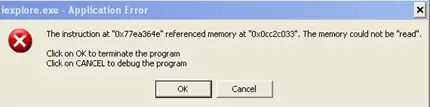
Actually this is a problem with Internet Explorer 6 which Microsoft has confirmed. This error occurs with the websites which use long URL strings called from scripts. Internet Explorer uses Index.dat file to store all the URLs accessed through Internet Explorer but it is not good enough to store any additional information that Internet Explorer wants to save due to long URL string of the website. So some information is lost and when that webpage is accessed again, this error is displayed. A hotfix is available from Microsoft to correct this problem. Please follow the link below to request the hotfix from Microsoft.
Hotfix for Internet Explorer 6
I think Internet Explorer 6 should be upgraded to version 7 atleast which is more stable and more secure.
However my recommendation is to use Firefox which is more secure and fast and offers many other features which no other browser does. Follow the link below to download Firefox.
Comments
8 responses to “Internet Explorer Error: The Memory Could Not Be Read”
sir thanks for valuable instruction, here i m trying to go through link of MIRCROSOFT given here. and will try to repair it else i’ll use firefox.
thank you all experts.
From:
http://forums.techguy.org/web-email/512158-pesky-ie-error-memory-could.html
By:
Augie65
“In IE, Tools> Internet Options> Advanced tab. Uncheck the box:
Enable third-party browser extensions
Apply, Ok and OK. Reboot and see if you still have this problem. If it doesn’t help, you can recheck it.”
It was posted in 2006 and still works in 2009. I didn’t “reboot”, restarting IE seems to be sufficient.
Alex, thanks for letting us know the wonderful tip. Keep things coming 🙂
I have the problem described above = “Opening Internet Explorer produces a “memory could not be read” error. How then can I get on the web to download a “hot fix for Internet Explorer 6” ?
I am facing problem in internet Explorer 8 Memory write problem..
Any body know hot fix for that…
Any body having link for Internet explorer .exe download
plz help……………….
I have the same problem when trying to use Windows Update in Explorer 8 with Windows XP Professional. Actually my PC is being kept quite up to date, that is untill Explorer 8 was downloaded, now I can not use the ActiveX control which runs the update due to the memory error.
Does anybody have a fix yet?
Once I started reading this post I couldn’t stop until I became finished, even though it wasn’t just what I had been seeking, was a nice read though.
Howdy, i study your blog occasionally and i personal a comparable one and i had been just wondering if you get a lot of spam comments? If so how do you prevent it, any plugin or anything you can advise? I get so much lately it’s driving me mad so any assistance is very much appreciated.