Microsoft Word 2007 is enriched with many outstanding and useful features that leads to efficient management of your documents. With the help of Word 2007, you can download template documents by connecting to the Internet, latest clip arts, online dictionary and images directly from the Microsoft Office official website. Already built templates are quite handy in saving a lot of useful time needed to create them. Apart from these and other various remarkable features, Word 2007 also provide built in support to fix various bugs that you may encounter while using Word 2007. Word 2007 is bundled with Microsoft Office Diagnostic Tool. Word 2007 troubleshooting tool is very easy to use and i have illustrated these easy steps in the lines below which will help you to troubleshoot Microsoft Word 2007 using Microsoft Diagnostic Tool.

- First of all, Open the “Microsoft Office Diagnostics tool” from the Microsoft Office folder.
 b)- The search results will also list the Microsoft Office Diagnostics tool.
b)- The search results will also list the Microsoft Office Diagnostics tool.
c)- Click on Microsoft Office diagnostics tool.
- Click on the Start button.
- Go to Programs.
- Select Microsoft Office -> Microsoft Office Tools -> Microsoft Office Diagnostics.
- Click on Microsoft Office Diagnostics tool.

- The Microsoft Office Diagnostics dialog box will appear. Click on the Continue button.

- Click on the “Run Diagnostics” button. (In case you have used this tool before, you will see the “Run Diagnostics Again” button. Click on that button.
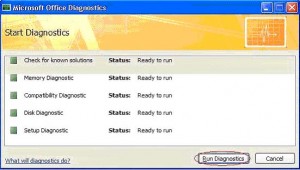
- Microsoft Office Diagnostics tool will start diagnosing if there is any issue related to Word 2007. The process will take approximately 5 to 15 minutes to complete. This time will depend upon the speed of the computer as well as the problems faced by the Microsoft Office files. If it finds any issues, the tool will try to resolve them on its own.
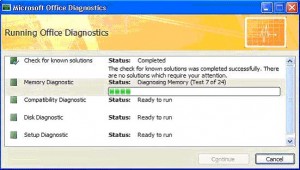
- Microsoft Office Diagnostics tool starts self-repairing if there are any issues related to the Microsoft Office programs on the computer. It runs 6 unique checks on the computer to resolve any problems.

- Depending on the issue(s) found, the diagnostic tool to troubleshoot Microsoft Word 2007 might refer you to get further help from online forums or prompt you to re-install Microsoft Office 2007 using the installation CD. On the other hand, If no issue is found after running the diagnosis tool, it is most likely that Word 2007 is affected by some Window-related error besides an Office 2007 issue.
Comments
One response to “How to Troubleshoot Microsoft Word 2007?”
Good detailed article on using the diagnostic tools in Word 2007.