I was at my friend’s place and we have taken a CD ROM disk to watch a movie together. When I inserted the CD in my laptop’s drive and started playing in Windows Media Player, it gave an error that the media seems to be corrupt and Windows Media Player cannot play the file. VCD Cutter was able to play the file but we wanted to play it in Windows Media player because of its quality. When I wanted to copy the file from the CD ROM disk, it gave a CRC copy error.
Then I searched the internet for a possible solution and I found this little tool called Unstoppable Copier. Its a very small tool, just below 100 KB but it does some great work.
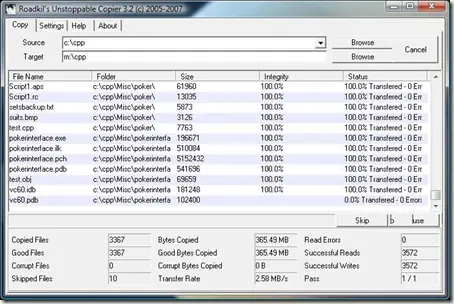
This tool can recover files from disks with bad sectors and even disks with physical damage can be recovered from this tool. The program will attempt to recover every readable piece of a file and put the pieces together. Using this method most types of files can be made useable even if some parts were not recoverable in the end. So if anyone is having troubles copying from CD ROM disks, he should use this software to copy the files and it’ll do it perfectly.
Homepage:
http://www.roadkil.net/
Download:
[download id=”119″]
[download id=”120″]
How To Recover Files From Corrupted/Scratched CD/DVD
by
Comments
27 responses to “How To Recover Files From Corrupted/Scratched CD/DVD”
thankz bro……….for this
Coool find….Thanks
That’s a great find. I haven’t tried it yet, but it’s worth stashing away. Thanks.
I would like learn more about these. I hoping you will helping for me
Cheerfully
Jamsheer
Steven, I am a huge black dude. I have been drilling your mother for the last six months, while you were playing with your willy/photoshop.
Chris, I am a small white dude. I have been drilling your mother, sister, and wife for the last six months, while you were out drilling Steven’s mother. Check Mate.
I use old CIA (Copy It Anyway) wich replaces unreadable areas with zeros (binary) – pretty small also. In a movie you won’t notice it, but smaller files (documents or images) will probably be glitchy if not corrupted (ie:faulty headers) and forget about compressed archives.
I’ll try this one out. But i doubt it will do a better job regarding file types. You should probably consider letting your readers know about these limitations.
This will KILL Paypal
Just what i need thanks for the find.
Sweet, I may need to use this soon. I have a scratched CD I have some old backups on. They arn’t important but it would be useful if I got them back.
Another great product to try is Advanced File Recovery (http://www.advanced-file-recovery.com/), apparently it works very well. I can’t say from my experience, as I have luckily never been in a situation where I would need to recover files, but from what I’ve heard it does a great job. This program supports different media types: memory sticks, hard drives, memory cards from digital cameras, floppies, external drives, and others.
Xpoint thanks a lot for your comment. I will test Advanced File Recovery and review it if I find it more useful.
it is fully faaltu
hope this works out
nice info, thanks for sharing.
i must say this software is helpfull i recovered 99% of my stuff back nver thought i would ever have access to the files again thanks for whoever has made this program availability
The simplest way to recover lost photos is to use a powerful Memory card recovery Software called Remo Recover Photo (Windows).
@Deepdp
This software is not free. We are talking about free softwares.
Hi and hanks for a good tips of a useful software. Cheers!
Thanks for the great info, will keep this site for future reference
special thanks…. i love to download it…it is really nice
DO NOT DOWNLOAD IT!!! IT doesn’t really do anything and worst. It stays as a process and no matter how much you try to kill it; it just remains there. Horrible experience!!!
Dude, u r da man. U saved my 40 pounds. Was not being able to copy from the GTA IV disk until this “master-copier” of yours came. Nice find. Keep searching for new softs and help us out!
podria descargar el scrach
It Works Great……………
I don’t understand.
guys, this would be dumb but it works!!!
take the scratched cd and with ur thumbs wipe or swivel the cd horizontally and from inner to outer sides .rub the whole cd and try it out it works!!!!!!!!!!!!!!!!!!!1