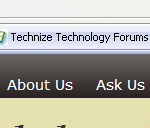 There are some website which I visit daily in the morning. It’s always a headache to open new tabs and type out all the web addresses daily. Opera has a very good function of saving the last open tabs automatically but the problem with it is that I want to open my default tabs every time I open my browser. Firefox gives the option of saving all the tabs to favorites and then open all the tabs using favorites menu. In Internet Explorer, there is no apparent way to save the default tabs which will automatically when opening the browser again.
There are some website which I visit daily in the morning. It’s always a headache to open new tabs and type out all the web addresses daily. Opera has a very good function of saving the last open tabs automatically but the problem with it is that I want to open my default tabs every time I open my browser. Firefox gives the option of saving all the tabs to favorites and then open all the tabs using favorites menu. In Internet Explorer, there is no apparent way to save the default tabs which will automatically when opening the browser again.
I found out the Internet Explorer 7 has a built in functionality of multiple home pages. It means that like you set your home page in every browser, in Internet Explorer you can actually set multiple home pages which will open in tabs when Internet Explorer is started.
To set multiple homepages in Internet Explorer 7, go to Tools à Internet Options à General
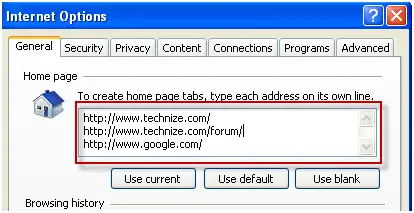
Just keep on specifying all your pages which you want to be your home pages in new lines like the picture above. You can specify as many as you like. All the web pages will open in new tabs when Internet Explorer is started.
How To Make Multiple Home Pages In Internet Explorer
by
Comments
5 responses to “How To Make Multiple Home Pages In Internet Explorer”
Hello dear Daniel I am from India.I am a great fan of your site.
Now you may heard about .nfo files.I had download that with virtual dj from some cracking site.But now that .nfo file can’t open by me.So would you help me in that way I will be greatly thankful to you.
Saurabh Pandya, .nfo files are only system information files. They have nothing to do with your downloaded software. The software must have a setup .exe or .msi file. If only .nfo file is coming up in the downloaded zip file, then you should consider downloading the file again from some other source.
So how do I bypass the default/homepage tabs I have setup so I can just get a quick, single tab (and , preferably) browser.
Do you know how to open new homepages in new windows instead of tabs?
What do I really want to do for me? ,