Excel spreadsheets are very often being shared so you don’t want complete data in the sheet to be shared/printed. For this purpose, there is hide/unhide utility in Excel 2007.
Hide the Column/Row
1- Select the column/row with left click and then right click will give you the option to hide the column.
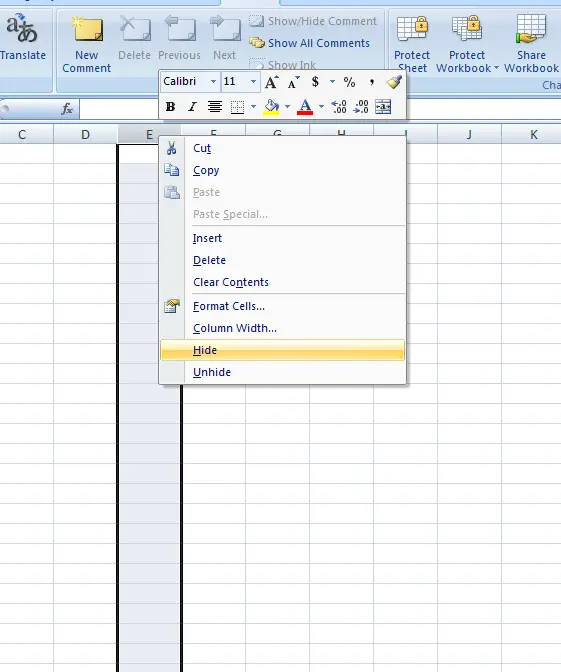
2- Go to a cell in the Column/Row to be hided. Then Click the Format in Cells group in Blue Ribbon.
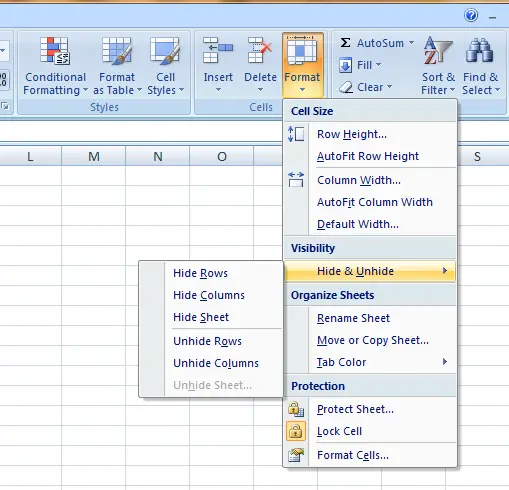
3- If you want to hide a cell(s) not the whole column or row, select the cell to hide then right click and go to format cell option. In format cell option, go to Number Tab and than Custom and type Three Semicolons : in the type box and Click ok. This will hide the contents of the cell(s).
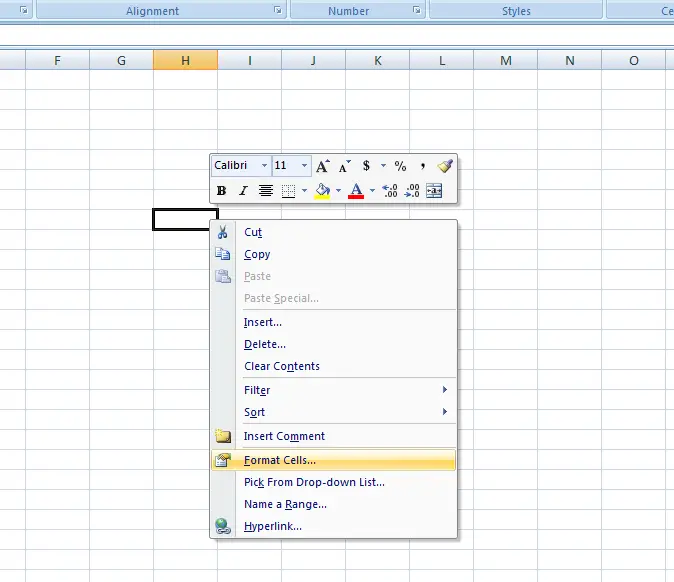

If anyone knows the other ways to do the job, do tell us via comments.