 I usually use encryption software to protect my important files and folders from other people who can use my system. Or if my laptop gets stolen, I want to make sure that my important documents remain safe from the stealers. I usually use TrueCrypt to protect my files.
I usually use encryption software to protect my important files and folders from other people who can use my system. Or if my laptop gets stolen, I want to make sure that my important documents remain safe from the stealers. I usually use TrueCrypt to protect my files.
Today I came across another software which can hide any folders and files and only the person who knows the password can unhide it. It is safe to hide folders with WinMend Folder Hidden because the folders and files can’t be shown even on a different system.
Install WinMend Folder Hidden and give a password to access the program again. Now Hide and unhide files and folders from the menu. All the items will be hidden instantaneously.
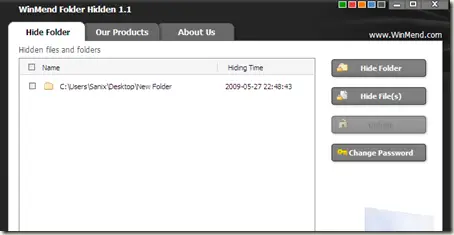
When you want to unhide the folder or file, just open WinMend Folder Hidden again. It will ask for the password you had set previously.
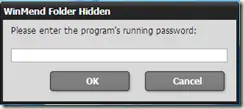
Key in the password and it will open. Now select the items you want to unhide and select Unhide. It’s that simple!
WinMend Folder Hidden can even hide files and folders in the USB drive. And it’ll not be shown even if I take the USB drive anywhere else.
Now about a few problems I’m having with this software..
I don’t know whether I’ll be able to retrieve the hidden files and folders if I re-install Windows and then WinMend Folder Hidden.
There is no disaster recovery or backup solution given by WinMend Folder Hidden.
If anyone has the answers to these questions, please do let me know.
Homepage:
http://www.winmend.com/folder-hidden/
Download:
[download id=”160″]
Hide Files And Folders In Windows Safely
by
Comments
7 responses to “Hide Files And Folders In Windows Safely”
but.. is possible to show the hidden folders if we boot the computer using a Linux Live CD, or ERD Commander?
Nope it’s not possible to view hidden files and folders hidden through this software. This is the beauty of this software that I liked.
YESSSS, I tried it with many programs and it worked as a sharm.
Nice, nice, I love this program…
I’ve been searching for a long time for such a wonderful program.
Thank You Technize, you are always tech updated!
Altin, I would advise you to take a backup of your data before hiding so that in case of emergency you’ll be able to retrieve your data easily. I also do the same.
Nice Software
There are safe and free utility for hiding of folders on USB Flash Drives (well, actually on any FAT/FAT32 drives): BDV SecretFolder 2010. Can be downloaded from here: http://www.bdvnotepad.com/secretfolder_en.htm
.-= Denis´s last blog ..?????????? ????????-??????? =-.
Can I still use the programs even though I’m hiding them using this software?