The optimization of the working space of Computer desktop has always been in business. Everybody wants to optimize the desktop space such that the productivity increases more and more. The browser was is going on for a while and tabbed browsers were the ones which made life easier for the people who open a lot of websites at the same time. The tabs open in the same window hence reducing the clutter in the taskbar.
But Microsoft Office applications have remained the same. For example if I want to open a new Word document, another instance of Word will be displayed in the taskbar. Microsoft Windows XP came up with taskbar grouping but that was not as good as tabbed windows.
Here is one little tool that can make Office application tabbed like the latest browsers, IE 8, Firefox, Chrome, Opera etc.The name of the tool is OfficeTab.
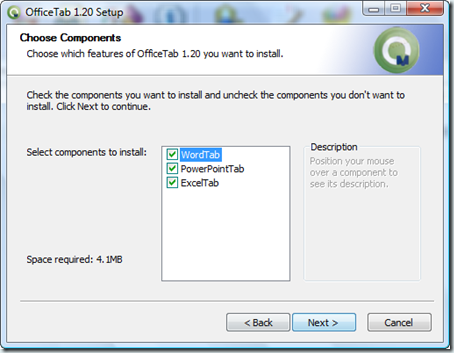
Officetab creates tabs in Microsoft Word, Excel and Powerpoint. We can change different settings on the settings window.
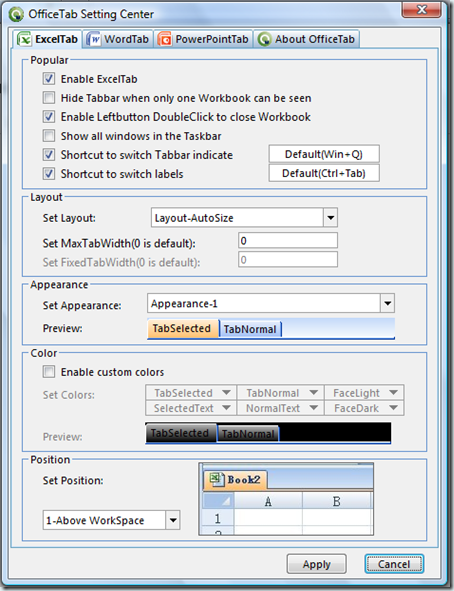
Change the settings and then click Apply. Now Open any of your Microsoft app (Word, Excel, Powerpoint)and you’ll observe that now when you open a new window, it opens a new tab in the same window. This is the beauty of this cute little tool.

You can right click any tab to see more options about that specific tab.
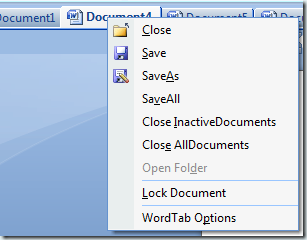
Homepage
Download:
[download id=”176″]
Get Tabs In Microsoft Office Applications
by