Microsoft has been testing with the security solutions since a very long time. I remember when I tested Microsoft Antispyware which was a real time antispyware solution from Microsoft but it was not so much popular as there were far superior and products in the same competition market set. Then it was Windows OneCare solutions which also got a sink because the security suite was not so effective against newer viruses and malwares.
Now after a year of development, Microsoft has finally come up with Microsoft Security Essentials (MSE). Microsoft Security Essentials is a very light weight security suite with less than 5MB of installation. When I was downloading it, I was actually surprised on its size. but then it dawned onto me that the virus database update files were over 40MB.
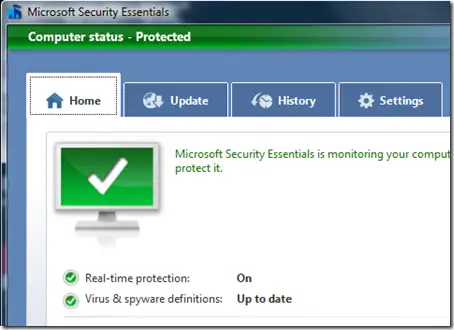
I have just installed Microsoft Security Essentials and now it is running in parallel with Avira Antivirus. I’m surprised that they both do not conflict with each other. Otherwise most of the antivirus and anti-malware solutions don’t even install if they detect any other antivirus or anti-malware service.
One thing that I liked about the features of Microsoft Security Essentials is the creation of system restore points automatically after a specific period of time before cleaning the malware. This can save from a lot of hassle if MSE mistakenly deletes anything important.
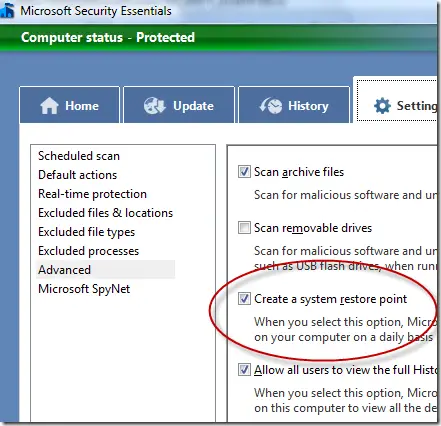
Download Microsoft Security Essentials from the following location:
[download id=”186″]
Download Microsoft Security Essentials latest updates from the following location:
[download id=”188″]
Note: Please note that in order to install Microsoft Security Essential, you need a valid Microsoft Windows. If you’re having problems, kindly see my following article about how to validate Windows as genuine.
Comments
One response to “Download Microsoft Security Essentials Final Version”
I feel MSE is quite efficient. Just downloaded an app from a warez site; it checked clean with AVG and Malwarebytes. MSE “caught” an exe file that the setup tried to install. I checked and found that rhe setup file was actually a “repacked” file. Just to control, I downloaded the legal shareware and this time got no alert from MSE.
I’m running MSE with AVG, and till now havn’t got any serious conflict issue. Sometimes I get some alert from AVG and it can’t delete, because looks MSE took control over the file and aleady deleted it.