Today I was configuring a D-Link DSL-2640T Wireless ADSL router for one of my clients. One of the problems over which I was confused was that I changed the configurations in the router configuration webpage and then clicked Apply. The problem came when I unplugged the power cable of the router and then plugged in again only to see the all the configurations that I had made were lost and the router configuration has been reset to it’s default configuration.
I searched for a solution of this problem and found out that D-Link has a hidden save configuration option. If we do not save the configuration and only keep clicking Apply on all the configuration pages, the configuration will run until the router loses power and then comes into life again.
To avoid this problem and save the configuration permanently follow the steps below:
- Open the web configuration of D-Link DSL-2640T Wireless ADSL router or any other D-Link router whose configuration is similar.
- From the top menu, select Tools.
- From the left hand menu, select System.
- Then Select Save And Restart.
This will save your configuration permanently and restart the router. Now you can test it by unplugging the power cable and then plugging it again. Now the configuration will not be lost.
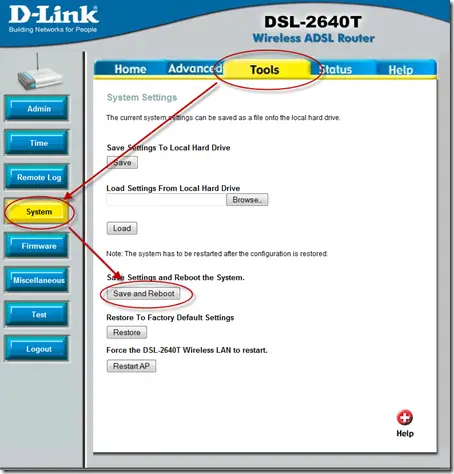
Comments
19 responses to “D-Link DSL-2640T Wireless ADSL Router Not Saving Settings Permanently”
Thanks for posting this!
Thanks for your post.
But in my case, the config keep changing back to default even if it is 24×7 plugged in.
Any idea?
I am experiencing the same problem. I am losing the settings after every reboot. Even after doing APPLY, SAVE & CLOSE. Pls help
Thank you! This problem has been trouble me for a long time!
Thnaks for posting this, a really big help 🙂
but i stil lose my saving settings eventhough after i save and reboot it . any one help me pls
@yping
This router will only save settings following the method given in this article.
d-link dsl-2640t
i had follow the method given in this article , but anyway the port that i set yesterday , had now all gone back to normal . I have to keep reset the port T_T.
I had asked one of my cousin , technician , he said that the router might probably had spoiled , just because i couldn’t save and reboot the settings?
rediculous.. anyone help me pls . thank you.
btw , thx for your reply saniz !! ^^
i did everthing including apply , save and reboot .
but it still , the settings weren’t saved . T_T
Hello
I have accidentally deleted the software for D Link Wireless ADSL2+Router and I cant find the set up CD .Where can I download it .
Thanks
Another Question: Can I use LAN instead of ADSL for the wireless connection ?
Best Wishes
Hasan
Thank for sharing, Its much help my problem with dlink …
i did everthing including apply , save and reboot .
but it still , the settings weren’t saved . T_T
Thanks a lot! It helps!
I was getting crazy of couldn’t save settings on that D-link wireless router before.
I Neet Downloard
Lots of thanks
Thanks for this, I was about to take this **Router and throw it away!
Thanks a lot bro , I almost want to throw the dlink coz the parental control not saving any url after off and on the router.
using ur method its working for me.
this solution is right. I could save the settings after restarting my modem.
Regards,
Eko Indriyawan