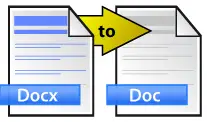 Doc is the format that Microsoft Word uses to save Microsoft Word files. In Microsoft Word 2007, Docx format was introduced. The problem is that previous versions of Microsoft Word like Microsoft Word 2003 or earlier cannot read the documents created with Docx format. Microsoft has given a compatibility pack for Microsoft Office 2003 or earlier so that the new formats like Docx, Xlxs, Pptx etc can be read through the earlier version of Office. This compatibility pack is only for reading those newer formats. If you want to create documents in those new formats, you’ll have to go for Microsoft Office 2007.
Doc is the format that Microsoft Word uses to save Microsoft Word files. In Microsoft Word 2007, Docx format was introduced. The problem is that previous versions of Microsoft Word like Microsoft Word 2003 or earlier cannot read the documents created with Docx format. Microsoft has given a compatibility pack for Microsoft Office 2003 or earlier so that the new formats like Docx, Xlxs, Pptx etc can be read through the earlier version of Office. This compatibility pack is only for reading those newer formats. If you want to create documents in those new formats, you’ll have to go for Microsoft Office 2007.
Coming up to Docx format, many a times I have seen people who even don’t know about Office 2007 new format and when they receive files in these formats, they will be clueless about how to open those documents. One easy way is to download and install the Microsoft compatibility pack. Or we can install Microsoft Office 2007. Another quicker alternative is to convert docx to doc format online without any fee or cost.
To convert a docx document to doc format, just go to this website and select the file you want to convert. There are three easy steps to follow and you’ll get your document into your beloved doc format.
Convert Docx To Doc Online For Free
by