Several times in my Technology career I have encountered the problem of all the applications hanging at the same time and then refusing to close. Even if they get closed through the Task Manager by killing the respective processes, it’s a lengthy and time consuming task to close all the applications one at a time. Another scenario I usually encounter in my Windows 7 machine is that whenever I shutdown my system, there are a lot of applications open and I can’t close them one by one because it is a very time consuming process.
To overcome this problem, “Close All Applications” comes to the rescue. Close All Applications is a handy little utility that keeps running in background and gets activated by a hotkey. Upon activation, it does one thing, closes all the open applications without you being involved further.
If you don’t want Close All Applications to run all the time in the system tray, another way to use this utility is to drop it in X:\Windows\System32 folder (X is your Windows system drive letter) and then access it by going to Start –> Run –> CloseAll.
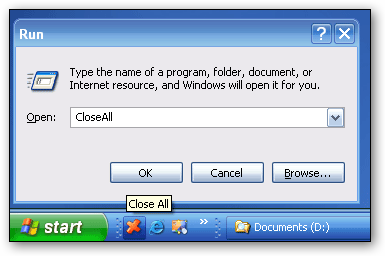
This will initiate Close All Applications utility and it will close all the running apps.
Download Close All Applications utility.
Close All Applications With One Click In Windows
by
Comments
2 responses to “Close All Applications With One Click In Windows”
wreck Link!
dont download!
hi
try http://www.ntwind.com/download/CloseAll.zip