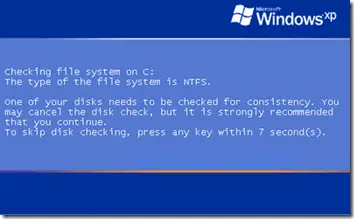 Sometimes it happens that disk check always starts to check the file system on one or more drives for consistency. If any key is pressed, the disk checking is aborted. Actually this is because some data structure of the drive or some file is corrupted which can not be recovered and check disk is always run at Windows startup. Or sometimes it may take several hours for disk checking to scan all the drives. So disabling it or postponing disk check is better. There are several methods to disable disk checking at Windows startup. Two of them are given below:
Sometimes it happens that disk check always starts to check the file system on one or more drives for consistency. If any key is pressed, the disk checking is aborted. Actually this is because some data structure of the drive or some file is corrupted which can not be recovered and check disk is always run at Windows startup. Or sometimes it may take several hours for disk checking to scan all the drives. So disabling it or postponing disk check is better. There are several methods to disable disk checking at Windows startup. Two of them are given below:
Method 1: Using CHKNTFS utility
CHKNTFS is a utility that has been developed by Microsoft to disable disk checking on certain drives at Windows startup. To use this utility go to Start –> Run –> cmd.
If you want to disable check disk on C: drive, use the following command on command prompt.
chkntfs /X C:
If you want to disable check disk on two or more drives, just keep on adding the drives:
chkntfs /X C: D: E:
This will disable check disk on C, D and E drives.
If you want to restore what you have done, that is, enable automatic disk checking on all the drives again, just run the following command:
chkntfs /D
This will restore all the drives to automatic disk checkup.
Method 2: Using Registry
To disable automatic disk checking at Windows startup through registry, go to the following registry key:
HKEY_LOCAL_MACHINE\SYSTEM\CurrentControlSet\Control\Session Manager
In the right hand pane, double click BootExecute.
The default value of the key is autocheck autochk *
* means every drive is checked for consistency. Just add /K:C at the end before *. /K switch will disable autocheck on C: drive at Windows startup. So the final value should look like this:
autocheck autochk /k:C *
If you want to add more drives, the key should look like this: (disabling C and D drives)
autocheck autochk /k:C /k:D *
If you want to restore everything to default, just replace the key with the default one i.e.,
autocheck autochk *
Comments
55 responses to “Check Disk (chkdsk) Runs Every Time Windows Starts”
thanks for the solution.
1- Can we run CHKNTFS utility for system with FAT file system? From the
name CHKNTFS , it seems to be only for system with NTFS file system.
2- Rather than repairing the corrupted data structure, we are disabling
disk checking. Will it not lead the system to be unstable? Should we do
this!
3- Can not we repair the corrupted data structure by disk
defragmentation , os repair or any other utility?
@CHIRANJIB PANDA:
we can no use the ‘CHKNTFS’ to repair a FAT or FAT32 file system,it is better to move all the data from that particular drive. Afterthat right click on My Computer–Manage–Disk Management–Right click on the drive to be repaired–click on Format–select the filesystem NTFS (not Fat or Fat32).After
the format is completed you can paste all the data you moved. If there is another dirty drive do the same.If still disk checking is appearing before the sturt up of windows, use the CHKNTFS /X d: utility, I think this will help you to diappear disk checking problem.
1- Can we run CHKNTFS utility for system with FAT file system? From the name CHKNTFS , it seems to be only for system with NTFS file system.
2- Rather than repairing the corrupted data structure, we are disabling disk checking. Will it not lead the system to be unstable? Should we do this!
3- Can not we repair the corrupted data structure by disk defragmentation , os repair or any other utility?
This is a great guide, except it fails to address 1 VERY minor issue.
What if the user can not get into windows… normal mode or safe mode?
What if the user can’t get into the Command pompt?
Unless this chkntfs file can be ran from a 3rd party source this guide is not complete.
Such is my situation: I have a PC here that can’t get into normal windows, can’t get into safe mode, can’t get into command prompt, can’t modify registry from bartPE due to the way the reg editters is loading the hive files in my case (it’s not, or when I got it to load, there was no registry entry to modify to prevent CHKDSK from looping.)
Anyone else have an idea how to fix this issue. Data loss is NOT an option. Format reinstall is not an option.
@Rapier:
See if this is of any help to you:
Getting into Safe Mode if F8 doesn’t work:
http://youtu.be/xb5n6kTqQ1A
Only thing I haven’t tried yet is a repair install.
Update: Repair install of XP fixes the Chkdsk boot loop. Per the conditions I outlined in my above posts.
People may want to verify via this guide that chkdsk is disabled from running in the registry when they do get back into windows using repair install…. I had to do this myself.
How do I run a repair install? I have have the issue – my pc goes into check disk everytime it reboots and I want to disable this…but why did this start in the first place? Thanks.
Depending on the manufacturer of your PC. i.e. Dell, HP, Compaq.
You need to find the recovery disk named: “Operating system” This is VERY important that you do not confuse the disks. Other recovery disks will whipe your hard drive clean and you will lose all data.
Alternatively, you can download the 9 in 1 Windows XP ISO. Using this ISO for technical repair is not against the law. If you know someone who has access to http://www.msdn.com they can download any OS from Microsoft directly. (Microsoft partners have access to these downloads, I happen to be a MS partner through my work) There are a few things to note going this route however.
1. If you are running XP Home insert the 9 in 1 CD and boot from the CD. Select “OEM” for whichever version of windows you have XP home in this example which happens to be option #5.
2. The installation process will begin… During the setup program, you will be asked if you want to do a “Repair” installation, or “Install a fresh copy” Make absolutely sure you choose “Repair” R key.
3. The CD will do the rest for you… once installation is complete it will reboot your machine, and if your CD drive is set to boot by default, pressing ESC will exit the CD boot utility and windows will continue with the repair installation.
4. Most repair installations should not need this step: If you are using the “Dell Operating system disk” to preform the repair install you may be required to re-activate your windows product or you will be locked out of windows after 30 days. This process is fairly painless as it can be done both via the internet or over the phone. Under the “Activate by telephone option” you will choose “Change product key” Change the key to whatever key your computer uses (this can be found on your computer case labeled by a MS sticker) Once you change the product key: Most of the time internet activation works fine, but otherwise continue with the phone activiation which is just as easy.
Once in windows: Follow this guide for editting the registry to make sure Chkdsk does not boot loop/run again. If you do not see an option in your registry to make the changes the guide suggests, don’t panic. It means there is nothing to change.
The repair installation isn’t to difficult, but the registry editting can be intimidating. If you are not confident modifying the registry you may want to take it to a local shop and explain to them the situation. They will be able to do the configuration for you if need be.
Note: Windows XP Media Center edition of windows this will not work for. It’s the only version of XP that requires the original manufacturer’s CD’s. Again paying attention to “Operating System” is key to not losing all of your data.
To answer your question as to why this happens?
The reasons are not really set in stone as it can be caused by multiple things.
1. Spyware/virus infection corrupts the registry
2. Windows updates
3. Installation of device drivers
4. Because it’s Microsoft and there really isn’t any other reason.
Be amazed what you can learn from the MSDN. Known issues that have been around for years that MS just has never fixed.
In my case customer brought in their PC suggesting that it just started all of the sudden, and they couldn’t get back into windows. So after some research led me to this site. Which was helpful to the registry editting extent, but did not fully address the issue I had since I could not get into windows at all or run any of the suggested guide commands from a live CD such as BartPE.
In the end through experimenting with repair installs in the past for multiple different issues. I stumbled upon a fix which addressed my issue. I posted it here to help this guide be more complete for anyone else in the future who has similar issues.
I too had this disk check popping up everytime during the start up. The suggestions here helped me.
* but i want to know rather than preventing the disk check cant we repair the data structures. If yes, tell me how.
* To get rid of disk checking is it right to disable the checking. will this not create a problem that we dont get to know the consisitency of the disks.
Please reply, waiting for your suggestion.
Sneha,
Disabling checkdisk the way the guide suggests or I suggest will not harm the integrity of the harddrive data structure. It’s just a weird windows bug that happens from time to time.
Chkdsk can be run manually at any time by the user even after this fix has been applied.
The main cause for why it loops is due to the registry not being correctly written to after chkdsk runs successfully.
As far as data structure is concerned. Depending on the situation. Running chkdsk is probably the last thing you want to do.
For example a failing harddrive can have bad sectors/clusters. Running chkdsk often times fixes these issues but the end result often times is data loss.
General rule of thumb if you suspect your HD is dying. Run a HD test such as “Drive Fitness Test” or “Hirens” These programs can confirm if your HD is failing. But like chkdsk these programs “can” repair the bad sectors/clsuters on the hard disk, but at the cost of data loss.
These programs are useful for people who want to extend the life time of their failing HD’s until they are ready to take the bigger step of replacing them.
If the failing HD is in a state that is considered bad chkdsk or those other programs, I would not advise trying to fix the hard drive with. Instead, back up any data (assuming it’s possible to do so) and get a replacement hard drive.
Rapier, thanks a lot for the clarification. It’s much appreciated.
I get this error every so offten scan comes up sayiing need to scan a Flash drive for consistency, I usualy leave plucged into computer.
I am sorry to hear that Pyroman. While I will admit Vista and Win7 have had their share of problems… Why don’t you just use Windows 98? The reason is: Eventually XP will be extremely vulnerable to virus infections just like Windows 98. Yes Windows XP is more fine tuned…. that we both agree on. However give about 6 months to 1 year and you will find you will be reformatting your computer quite often due to virus infections on windows XP.
That being said, Vista was garbage at release it’s much improved since then. And Windows 7 now is what Vista was meant to be at release time. (FINISHED) Of course we all know Microsoft loves to rush a product into the market and let it’s customers do the beta testing.
Currently, I am using Vista Ultimate x64. And I have no problems what so ever. On a side note: You can still run your old PC games through a means called “Virtual Box” Which allows you to install Windows XP sub operating system over Windows Vista (it actually runs in Windows Vista or Windows 7) However you need Virtualization technology for this to be efficient. Most newer Computers like the i7 920+ CPU’s and motherboards are designed specifically for this technology without the loss in performance. At the moment I am running DOSbox and Virtual Box with Windows 98 for my older games in Windows Vista x64.
As far as you going to Vista or Win7. At some point you will have no choice but to upgrade. Eventually your software usage will be so far behind what everyone else is using currently there will be no common ground for you to communicate to people who have migrated over.
The biggest problem Vista had at release was mainly business users. People who were using older software for XP could not use it in Vista. It’s not Vista or Windows7 that is forcing people to upgrade in terms of software it’s companies like Quickbooks… who are forcing companies and people to buy their NEW software which does work on Vista/Win7. It’s how they make money, and force people to upgrade both hardware and software.
If you do not care for windows as much as you say: I would suggest Linux. If you think Vista and Win7 have problems, try running Linux. They have almost nothing for multimedia support which is what makes windows that much better than Linux. However, Linux can do ANYTHING windows can do only better. The problem is it’s open sorce which means individuals like you and me are the people upgrading and making Linux better, for free and not getting paid for it.
Currently, I run Dual boot with Debian Linux and Vista Ultimate x64 not including the fact I have Virtual box running windows 98, and Dosbox running DOS in Vista. (Which you can ALSO do with Linux)
And finally, to address your issue. “Unplug your Flash drive.” A lot of computers are known to have trouble just booting with Flash drives or any USB deviced plugged in at the time of system start. While other computers have no problem. Only use your flash drive when you actually plan on using it. See if this solves your problem.
Another possible work around fix is to boot into windows… and run scandisk on the flash drive from within windows. Then reboot and see if scandisk runs automatically.
And final solution is… When scandisk prompts you to run the scan on the flash drive… You CAN cancel that action and continue to boot into windows.
The problem you are describing isn’t exactly what is addressed here by this guide.
The guide here is for people stuck in a scandisk boot loop whom can not get into windows. The way you describe the problem it doesn’t sound like you have this problem and it could be as simple as unplugging the flash drive to stop scandisk from trying to run it’s scan at bootup.
Hope this helps.
Sucks to be you, huh?
@Pyroman:
So far there’s been less problems with Windows 7. It’s why there is a new O/s because they’ve worked hard to try and sort out problems. But what’s the point in trying to sort out the bugs in an out-dated O/s now?
My laptop has crashed and when I restarted it went to a check disc screen saying my c: drive needed to be checked for consistency. It said to press any key to skip this and gave a countdown of 10 seconds. I pressed several keys but nothing worked and it got stuck. My laptop then went into sleep mode after a couple of hours. I tried rebooting and the same thing has happened, it’s completely stuck! I am due back on my client site tomorrow and ALL of my work is on my laptop. I cannot get into my laptop AT ALL.
Can someone PLEASE HELP ME stop this disk check!!!!!!! I’m desperate!!!!!!!
Kiwi Chick,
I worked on a PC with the same problem you had.
Read my previous posts for further help.
If you are unable to preform the suggestions I posted.
Take it to a local PC shop and explain to them the situation.
Even reference this guide.
They will be able to fix your issue fairly quickly.
@Jon,
Win 7 isn’t the issue, this problem seems to occur mostly on XP systems. I have yet to see a Vista/7 machine with the same issue.
@Jon,
To answer your question; Not everyone can afford to upgrade regularly. Not every PC can even handle Vista/7.
There are minimum hardware requirements for said OS’s.
Support for older OS’s is still a necessity.
@Rapier
If you read my comment I was not saying Windows 7 was the issue.
And I am aware not everyone can afford a new O/s but there’s no point in complaining about MS not fixing problems with an out-dating O/s any more. Imagine if someone was to complain about Windows 98 SE or 2000 Professional… I would give them the same advise.
That’s why it normally comes down to computer engineers to try and fix those issues but that also costs money and with the amount of deals that are out for Windows 7 it might be more economical to go for the upgrade instead.
Very few PCs can handle Vista, but I’ve seen a few PCs that were designed for Windows 98 that Windows 7 can work on (without some of the features though like Aero, etc). However since it’s release, I have seen an increasing number of issues with Windows 7 as you might see in the Microsoft Answers forum.
@Jon,
True, but microsoft has a history of releasing beta quality OS’s for the public to troubleshoot. Win2k was a prime example, then came XP. Win7 is what Vista was meant to be at release. Thus another MS perpetuated problem.
As far as engineer’s costing money. You realize Bill Gates can give $16 to every man woman and child on this planet, and still pay his bills for the next year right? I think MS can afford a couple of engineers.
But, otherwise ya. There are the ocassional anomolous PC that can run what it shouldn’t. The typical end user however, will not know how to do this.
Regarding Win7, as I said previously this issue as far as I know is not known to occur with Win7. And the fact is, people out there simply have not, will not, or cannot upgrade to win7. So troubleshooting Win7 exclusively will not help those people. Which is why the need for fixes with older software is necessary.
Many many companies refuse to upgrade to Vista/7. Simply because their software is not convertable. This isn’t MS’s fault of course. But the cost to the consumer increases exponentionally when you consider corporate sized buisnesses. You would be amazed how many companies, cannot, or will not upgrade to vista/win7. Least of all they would also need hardware as well as software to completely convert to Win7.
Just some food for thought is all.
I used to do some work with GM. And, tbh it’s no wonder the company almost went belly up. Their IT implementation is horrid at best. Do you have any idea what it would cost GM to upgrade to Vista/win7 machines? 1/2 of the company uses proprietary systems that don’t even run a windows flavor of any kind. If these systems do not communicate with Vista/Win7. They would be very hardpressed to upgrade the entire company much less for a reasonable cost.
Fact is most endusers will never need the full raw power of Win7. They will never push the OS to it’s limits. Someone like me however can and will do just that.
Currently, I run vista 64, and tbh I really need win7 for what I do. Heavy video rendering (course gaming) Win7 supposed to have better memory management and management of system resources as well. So someone like me would need Win7.
But a user whom just checks e-mail or is on yahoo chat. Win7 is way more animal than they need.
I work for schools and business as well as individuals, I am fully aware not every one can upgrade because of costs however you are still missing my point – what sense does it make to complain that there’s no support for a product which was originally released on August 24, 2001?
My point regarding Windows 7 having less problems was referring to the fact that if he did upgrade (rather than saying he won’t upgrade out of pure stubbornness) then he wouldn’t get the chkdsk issue. I never implied Windows 7 has had this issue, because like yourself I have not seen this problem with Windows 7 – or many problems at all.
MS may be worth billions but they are still a business and as with any business they need to make money and keep making money otherwise they will fail and the millions they employ will have to be laid off. Bill Gates could give out money but (1) where would be the profit in that? and (2) He left MS last year.
I have not had any software issues regarding Windows 7, in fact the compatibility mode works a lot better with W7 than it did with Vista. Sage being the worst of them all and yet I have easily got it installed.
One thing I can tell you is that Windows 7 does not have better memory management if you are using the 64-bit version, this I have experienced myself and have seen lots of other people with the same issues all with different solutions that didn’t work. In the end I upgraded everything in my system and since then no more problems. However I think 4GB still doesn’t quite cut it for the 64-bit O/s.
Anyway, the whole reason for my original post was not to imply everyone should upgrade but for Pyroman in particular who sounded like he has thought about and therefore most likely could afford the upgrade, because then the problems he has been experiencing would go away. I have had to sort out way too many problems with previous Windows operating systems (going back to Windows 3.1) and Windows 7 has been the least problematic so far, therefore economically (in the long run) better.
I will gladly pay for my parents computer to be upgraded to W7 just for the pure fact that in the long run I will get less phone calls to resolve their various Windows XP issues lol.
@Jon
lol, apparently I am my friend’s 24×7 tech support when he can’t figure it out he calls me. I know how that goes lol.
..er, I’ve had the “scan-no issue found” on Windows 7!!! So it’s not just confined to older OSs. 😉
I have Win7 Ultimate – 64bit version running on a single 1Tb drive, partitioned into 3. Win7 is on the C: drive as normal.
It has been manifesting the problem, intermittently, for a few weeks now. Then two days ago, when attempting to defrag it, the C: drive didn’t appear in the list of drives to defrag. Whooaa, I thought. Better get this sorted.
I rebooted and hunted for solutions. One I found here,
http://forums.cnet.com/5208-10149_102-0.html?threadID=113089
It has (tediously) done the trick. So win-win.
This is what I did…
Open command prompt with full admin rights, not the normal one.
Enter these commands…
fsutil dirty query c: This queries the drive, and told me it was dirty. (but I knew that already, hence the continual prompts).
chkntfs /x c: It took about 10 secs or so and then exited, saying I had the ntfs file system. What a relief! Then exit the command prompt and reboot. My PC booted normally.
On reboot, start another command prompt and do a full scan of the C drive. Like so, chkdsk /f /r c: (I actually used the GUI method of doing this).
Go and do something useful. For me, the PC boots into dos mode as the c-drive is locked. The scan took over three hours so I hung pictures, made tea, did some gardening etc.
The advantage of doing the full fix & repair scan is to ensure for one’s own peace of mind that everything is okay.
On reboot, querying the C-drive with, fsutil dirty query c: showed that the dirty bit was correctly un-set and my PC has booted several times now WITHOUT the annoying “problem without a problem” sequence of events. The drive works fine, and it shows as available to defrag.
Good luck.
This method can’t solv my problem.
please this problem solv method sent in my email address
Great addition Strangely. Appreciated if I ever work on a Vista/Win7 machine with the same problem.
@Deepak,
Which methods have you tried or are you refering to?
What didn’t work, try to be a little more specific.
Is scandisk constantly running whenever you restart the machine?
Do you have a USB device such as a thumb drive / Flash drive plugged into the USB port?
Running XP/Vista/Win7?
You need to be more specific than “oh it doesn’t work but I won’t provide any information as to why or what I did, or what symptoms I have.”
Need more info in order to help you.
Did you try to do a repair install?
Do you know how to do a repair install?
If no to any of these questions. I would suggest taking into a local PC shop and have them fix it.
And if you have the same problem this guide suggests, it’s not your fault the problem occured. If you read other posts here especially mine and Strangely’s. We have given several alternative fixes to the same issue outside of the guide.
Can you get into windows? Can you get into safe mode?
These are questions we need answered so we can point you to the correct fix.
windows is just a big pain in the a* !!!!!!!!!!!
Hi all, recently I format my com with windows vista, after I install vista, when it start ti load windows, it keep prompt me to check disk ( check disk for consistency) scan disk, I reali duno y . Plz help !!
Alex,
Do you have a jump drive plugged into the USB port? This can cause a repeated check. Usually in this case it will run chkdsk and then continue to load windows. But, it can at times constantly check the jump drive and run chkdsk. Try removing the jump drive (flash drive) from the USB port and boot again.
If not; Then follow the guide and suggested posts outlined above. They should help you.
Thanks dear, its very helpful
It si best method to disable disk check i try it, it is very easy. THxx
Yes! At last, it works! Now I don’t have to be annoyed anymore 😀 Thanks for sharing 😀
checkdisk runs every time windows starts. this just started happening after i had my system in to have a power supply replaced. could they have done something to my system to create this check disk to start running ?
Frankie,
Not necessarily. What causes this is simply a windows bug MS never fixed. It’s pretty well random when it occurs. Replacing a power supply honestly wouldn’t effect the registry which is where the problem occurs.
As stated in previous posts. It’s basically the registry not being correctly written to when checkdsk runs.
Just coincidence that it happened to occur after you replaced the PSU.
I like this service… Please don’t stop it. With the solution here, I was able to instantly identify the four bad drivers installed on my PC. Now my PC is running smoothly without frequent blue screen of death…
Sanix,
If you review this thread, there are a couple of bogus posts.
One linking a p*rn site, and the other linking a spyware which 9 times out of 10 if you listen to the previous post that’s exactly what you are downloading.
@Rapier
Thanks a lot for pointing out. All the comments have been cleaned up.
Thanks a lot answer is very cleare I had the same problem, Solved now with Regedit Thanks……………..
Hey… I need help!
I’m 14 years old, and I made a huge mistake and now CHKDSK will not leave my computer alone. I didn’t know hitting the power button everytime you want off the computer would hurt it &now, ever since I’ve been using that button like crazy, I get CHKDSK!! I use the shut down button on the COMPAQ (NTFS) laptop but, this isn’t getting rid of the problem. I’ve done the CHKDSK everytime it asked to, but evertime I allowed it to do CHKDSK, it would be very slow at first, pick up pace, then say at one point “Checking BLAHBLAH Error Failed” like two times and it wouldn’t do anything else for 5 minutes, so I then again HAD to turn off the computer with the power button. Please, oh, please someone help me. It’s driving me NUTS!!
Q. Should I just go ahead and reset my whole laptop?
Oreo,
1. repeated chkdsk is definately an issue. However you are begining to crossover into another issue entirely which may involve failing hardware specifically a failing hard drive.
2. Generally, chkdsk will run successfully, it’s when it does not that people need to be worried. The fact you are getting a failure error from chkdsk usually means you have a failing harddrive however chkdsk is not a reliable test to run for this.
3. Download DFT “Drive Fitness Test” made by IBM Hitachi.
4. Create a bood CD with DFT on another working PC – Get help with this if you do not know how to do this.
5. Run DFT from the boot CD when you start your PC. After going through the prompts make sure you select “A – Advanced” test. This test can take up to 2 hours to run but it will check your hard drive to see if it’s failing. Any Green popups are a good thing, any RED popups are a bad thing.
Note: The difference between chkdsk and DFT is chkdsk is designed to fix errors and is not a reliable way to determine a failing harddrive – This can lead to more corruption of the harddrive, data, or even the installation of windows itself – In the end may cause chkdsk to continuously run due to windows corruption.
DFT on the other hand is a harddrive scanner that checks read/write capability as well as interface functionality of the harddrive itself. Although DFT CAN repair errors like chkdsk it is a sure fire test to determine if your HD is failing.
Chkdsk failure notices usually indicate a failing HD, and can make the situation worse. Even reformatting or whiping your PC will not fix a failing HD, it will only extend the life of the failing HD until eventually it crashes completely.
In short, run DFT test first, find out if your HD is failing, if not it may be a windows corruption which can happen from time to time, and may be caused by spyware/virus infection rather than the HD itself.
This is the short answer to finding out what your problem is. Troubleshooting is a lot more complex and more of a time sink than most people think and/or what I have outlined here…. But this is just to get you started.
Here is a download link for DFT: http://majorgeeks.com/IBM_-_Hitachi_Drive_Fitness_Test_d2828.html
I did googling and got all the information about chkdsk and chkntfs. Try’s chkntfs /x and it did work. But you gave me more: I could have check in the registry that it was ok and gave me peace of mind that chkdsk will not run again.
Thanks co mat
the command prompt wont take in my command as the file system in c is fat….help
For the people unable to login: I used to have the huge problem of not beeing able to login using either of the modes, with repair disc, or system restore or whatever is even possible.
Struggled with it for over 2 weeks and still didn’t find a solution.
Then decided to buy an external hd case, so i could mount my hd in the case and review it from another pc.
For xp users: There is a solution!! A “default” file of the important files such as registry are still on your computer, if you can copy them you might solve your problem without having to use restore points , inserting repair discs,…
c:\windows\repair\ is a folder where all your important start-up files are located, they are in original state, as if you just bought the computer. These files are system, software, sam, security and default.
All i did was copy the files from the repair folder to the folder where windows reads the files at startup, which is c:\windows\system32\config. Make sure to backup the config folder as these are your orig settings and your orig registry! By copying those files windows will start up as if its new. I did spent a couple more days to pinpoint the exact problem, but at least i fixed it!
to pinpoint the problem i started putting 1 repair file into the config and checked if i could login. My problem was located in the “software” file so all i had to to was copy the repair software file into my config folder, after that i was able to login.
My registry was a mess, had to reeinstall a number of programs because off course they where not in the registry as the file “software” is part of the registry and i used the original.
Now, my software file is pretty much the same as it was before, only without the login error!
thank you so much sir,thanx for the solution