If you are having troubles with the context menu (right click menu), right clicking on the desktop doesnot do anything then most probably you have your group policies set to not displaying the context menu in windows explorer. You can change it in two ways. One from the group policy editor and one from the registry editor.
1- From Group Policy Editor
To re-enable your context menu from the group policy editor, go to Run –> gpedit.msc –> User Configuration –> Administrative Templates –> Windows Components –> Windows Explorer. In the right hand pane, find “Windows Explorer’s default context menu”, open its properties by double clicking it. If it’s enabled or not configured, disable it and your context menu will be back as soon as you apply this policy.
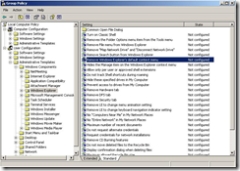
2 – From Registry Editor
To re-enable your context menu from the registry, go to Run –> regedit –> HKEY_CURRENT_USER –> Software –> Microsoft –> Windows –> CurrentVersion –> Policies –> Explorer. In the right hand pane find “NoViewContextMenu”, set its value to 0 if it exists. If you still can’t right click your desktop, then you can look for the same key here: HKEY_LOCAL_MACHINE –> Software –> Microsoft –> Windows –> CurrentVersion –> Policies –> Explorer

Cannot Right Click Desktop or in Windows Explorer
by
Comments
27 responses to “Cannot Right Click Desktop or in Windows Explorer”
Fantastic – Thank You.
The best tip I have ever had, Thanks again
Cannot get a menu when I rightclick on desktop. All ICONs are gone.
I tried the registry fix but do not have “NoViewContextMenu”.
HELP.
THANKS
Very useful tips, can solve the problem immediately.
thanks,
znlwin
I just install an ATI 9550 video card and I started getting errors whenever I right clicked on the desktop.
Your solution fixed this problem.
Many Thanks
very nice.Thank
Thank you, I tried contacting MS though got foreign guy then girl who said to pay pro support or just to upgrade to XP or vista… Thanks for the help RJ
thanks a lot, nice tips
Worked on my 7900GS too, thankyou..
this solution worn help in windows xp home edition .
Worked for everything but the desktop.
Any ideas?
there’s an error when i try to open regedit from run. it seems i can’t right click or open a new webpage when i have certain things open. e.g., if i have microsoft word open then i cant open a new webpage in chrome or firefox. Or if i have my picture folder open, i can’t open new webpages either sometimes. i’m not computer savvy so any help would be great!
Great Bro…awesome
?!????.?????
Ahhh thank you so much! This problem was driving me nuts and i tried a ton of things and nothing worked. This did it!!
I have tryed both things Group Policy Editor and From Registry Editor Both things had failed all though when i went to start and run typed in gpedit.msc and hit ok it couldnt find the file so i don’t know what to do it would probably help to mention i’m using a dell touch pad thats emebed in the laptop you know that thing that looks like a pad but ur able to move the mouse by sliding ur fingers lol sorry need to explain my issues theres was one more thing i had tryed but that didnt work either any additional help would be nessecary thank you in advance!
Thanks, worked wonders in WES 2009 as well.
Thanks
Thank you!!!! This worked like a charm – I actually had to add the key – but once I did – works brilliantly. Thank you!
Thank you VERY VERY VERY MUCH!
I hope u LIVE 1000 YEARS
u SOLVED MY PROBLEM THANK YOU!
I had right click problem but its different when I right click on the desktop after logging in the the cursor(circle) moves but there is nothing going to happen and when I restart my Dell Laptop Inspiron N5110 its working fine and I face no problem.
Any solutions please…
This works perfectly!!
Thanks a lot I have been dealing with this for a month now, tried a couple other fixes but they did not work!!
I can right click on my desktop. My problem is that I cannot right click on a picture Icon or song file Icon.
Can anyone enlighten me on correcting this?
-Rob Mack
I can’t find GPEDIT>MSC on my PC
The reference HKEY_CURRENT_USER –> Software –> Microsoft –> Windows –> CurrentVersion –> Policies –> Explorer – “Explorer” does not exist
The reference HKEY_LOCAL_MACHINE –> Software –> Microsoft –> Windows –> CurrentVersion –> Policies –> Explorer does not contain the reference “NoViewContextMenu”
My right click on rthe start button causes WE to “stop working” and then “Restarts”. Rightclicking on some shortcuts on deskltop has the same effect
Can you please Help?
I can’t find GPEDIT>MSC on my PC I’m running Windows 7. I used The reference HKEY_LOCAL_MACHINE –> Software –> Microsoft –> Windows –> CurrentVersion –> Policies –> I found it, changed it and closed it. nothing, restarted it nothing. you seem to know your stuff so can you offer another solution? I called hp gave them remote access they couldn’t help. there solution was to reformat the hard drive. Only problem with that is my external hard drive won’t back my drives (that’s another problem) up. can you help??
@MR. KIND: Please do the same for HKEY_CURRENT_USER –> Software –> Microsoft –> Windows –> CurrentVersion –> Policies –> Explorer
Can’t find run/cmd at my computer.. how can i restore it again? i can’t follow the steps since i can’t find run /cmd.
neither of these work!