Computer viruses are software programs whose design is to spread from a single computer to other computers. These programs interfere with the operation of the computer. They can corrupt data on the computer, delete data on the computer, erase all of the data on the hard drive, or spread to other computers through email. Spreading through email or instant messages is precisely how they arrive on your computer. Once opened, either the email or the attachments, they will spread to your computer. They are often disguised as audio files, video files, greeting cards, or funny image attachments. Downloading illicit software from the internet can also contain harmful software programs.
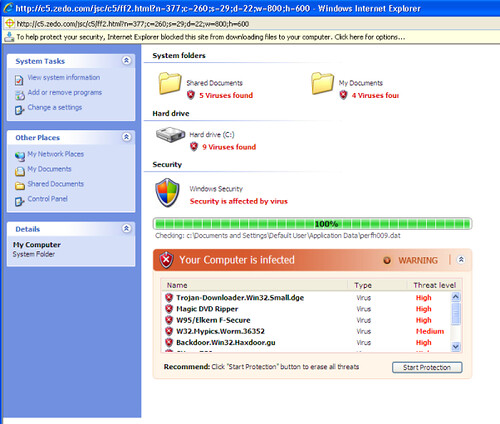
Updating your computer with antivirus tools is the first way to remove viruses at home. Preventative measures are key. Running the computer as a user instead of an administrator will lessen your chances, not downloading files or opening unfamiliar attachments, and staying up to date on recent virus threats will also help.
After the virus has been detected on your computer, the first step is determining the type of virus and removing it as quickly as possible to prevent further infection. Computer worms can be detected thanks to antivirus programs. The documentation on the program will provide updates about blocked websites or viruses. However, this material should be updated often. To avoid re-infecting the computer once a computer worm has been found the first step is to turn off the system restore option. This is done by opening the start menu, right-clicking on the computer section, selecting properties, and then clicking on the system protection panel on the left side. For those with administrative users, type the required password. There will be a disk under the protection settings which will be turned on. Click on this, and then select the Configure section. Turn off the system protection and select ok. After the virus has been detected and removed, the system restore can be turned back on.
Malicious software removal tool is offered by Microsoft and is updated once per month. It scans the computer and reports any malicious software and viruses which have been found and then removes them. The purpose of a virus is to spiral and take control of your computer while sending copies to other computers. When the computer begins to perform slowing or accessing networks is taking longer than usual, disconnect from the network and the internet. If the connection is physical, remove the cord. Switch off wireless adapters or remove the adapter card. After this has been done, run the antivirus software either from a disc or from the software already in place which will remove the virus.
If the virus must be removed manually, then the first step is identifying the virus through the antivirus software program. Search for the website of the vendor of your antivirus program for any references to the messages displayed by the viruses email or subject line or the attached files. After this is accomplished, locating the name of the virus and uncovering instructions for a step-by-step removal process are simple.
Guest post by Elias Cortez who is a freelance writer and the editor of www.topnetbookpicks.com – a website which provides detailed information on netbooks. You can read some of his popular reviews such as his acer netbook review and his hp mini 210 review at his site and learn more about him and the world of netbooks there also.
At Home Virus Removal
by
Comments
5 responses to “At Home Virus Removal”
CCleaner is another great tool to get rid of spywares.
How about a review of top 10 free antivirus software?
@Sylar
Thanks a lot for the suggestion. I’m already compiling the list of free as well as paid security apps. I wonder how ccleaner can get rid of spyware?
ok…i’ve seen a lot of those in my work…for me it’s easy get rid of those malware, troja, viruses, if you know what to do esp. using DOS..and f u know what tools u need so that’s why i removed all those things Manually…and check all the possibilities that the files will reside in you HDD 😛 kill the variant first and whollaaa… you did a good job 🙂
@zalhie
A lot of the people come to me for help who even don’t know how to use DOS 🙂
@Sanix well if they didn’t know how to used DOS that’s the time they will have a hard time for them but it’s not too late to learned DOS…learned the basic and after that you will know the secrets hahaha 😛 lot of people ignored it but not me 🙂