Trick1:
An Indian discovered that nobody can create a folder with the name CON in Windows.. At Microsoft the whole Team couldn’t answer why this happened! Try yourself now. Try to create a new folder and rename it as “CON”. It will not accept the name and the previous name will appear again.
I tried to create the folder through DOS prompt and it gave me an error that the directory name is invalid.
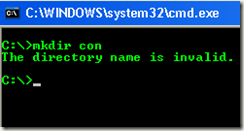
After researching a bit, I have found out that CON is the name of a device. You can check it’s status as show in the picture below:
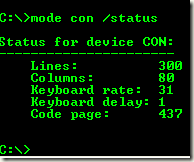
Trick2 :
For those of you using Windows, do the following:
- Open an empty notepad file
- Type the following sentence
Bush hid the facts
- Save it anywhere.
- Close it and open it again.
So what did you see? 🙂
Mine was something like below:

Trick3 :
Open Microsoft Word and type the following
=rand (200, 99)
And then press ENTER.
You’ll be amazed at what is generated out of no where 🙂 . Mine was 587 pages of junk text. What about yours?
Comments
10 responses to “Amaze Your Friends With These Simple Windows Tricks”
Quite Amazing! I have tried the first trick n going to try the other two…
I know the second one. That is very cool. So Bush actually hid the facts, then. Microsoft is proving that. The last one seems to be dangerous, buddy. 🙂
You might not know what comes.
Ok-ok, I am curious. Let me try this one at winword.
Hmm. I tried it out and it gave me 582 pages.
On the Insert tab—your current template…and so on and on.
Cool buddy. Nice tricks. Keep them coming…
#1 happens because it’s a system variable. You also can’t name a folder LPT1 or COM1.
#2 happens with any 4 3 3 5 word pattern, but is fixed in vista. It actually tries to replace the characters with Chinese symbols, but most people don’t have the fonts installed, so it displays blocks. It’s because it is auto detected as unicode when it’s actually not. This is fixed in Vista and Server 2008
#3 =rand(x,y) is a function that fills the page with junk sentences for testing layouts and margins, etc. x = sentences per paragraph, y = paragraphs.
Thanks so much Mark for answering. The reasons were quite amazing too 🙂
all are brilliant…nice…
=rand (200, 99) is not working on MSO 2007 😛
Don, you should type this without any spaces
=rand(200,99)
and then pressing enter will show it’s effects.
i m very much wander.
thanks 4 give me this knowlage…
awesome!!its reallyy cool…n plus…Mark…r u bill gates in isguise??!!:P
i tried #3 lol got 1807 pages, 400,007 words