Microsoft is in the process of organizing their help and support system. Now Microsoft has introduced an online automated troubleshooting system. This will of course decrease burden on their telephonic help and support system. I like the new approach of organizing and giving the solution to almost every error message of Microsoft products in one place.
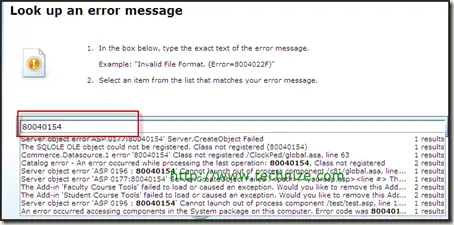
To use this automated help and support system, just go to the following Microsoft URL and type in the error message or code which you’re getting. The results will start coming below the field immediately. You can select any result and it’ll tell you the exact solution for your problem.
http://support.microsoft.com/gp/errormessage
All Microsoft Products Error Messages And Solutions Explained
by
Comments
35 responses to “All Microsoft Products Error Messages And Solutions Explained”
I gave them this suggestion while taking their online survey crappy quizz sometime ago. Glad they took it upon themselves to follow on it!!! T’was a waste of time to wander around their site browsing for a KB article with the fix you for your specific problem.
error 646 what is that and how to fix
How do you fix a code 646 for a Microsoft 2007 update?
How do I fix a 646 error?
Hi,
How do I find a fix for codes 646 + 643 for Vista ? as every time I go to a differant sight to find a fix I have to download a fix package that cost money? shouldn’t all these down loads and updates be free with microsoft? can someone please help me
COME ON MICROSOFT!
I JUST GOT RID OF NORTON 360 DUE TO LOUSY SERVICE. I HAD RENEWED 2 MONTHS AGO.
DISABLED DUE TO FEAR OF NEW TOSHIBA BEING DAMAGED.
FIX ERROR 646. FIX ERROR 646…ANYBODY OUT THERE???
me too.error code 646. tried everything. always fails. microsoft site give a bunch of tech garble reguarding this.. cant they fix it so vista will accept the freaking update?? every day it tries and fails. creates restore pionts and i have to delete them they just fill up my memory for no reason. Wake up and fix this problem for us laymen. we bought your product and we are very annoyed!!
same here guys. i also got this update error code 646. tried to install the important updates again and again but still failed. i’ve searched forums and though i’ve seen procedures to fix this error i find them useless.
I got the same problem. I keep getting error 646. I downloaded RegCure and It didn’t fix the problem ( I was told It will )
I keep getting a errror code 646 as well.how do i fix it.it is so annoyingand how do i update my windows media player too thankyou
How can I repair error Code 646 for the Security Update of 2007 Microsoft Office??
I keep getting error code 646 with 4 different microsoft office updates (security update for 2007 system, Word 2007, visio viewer 2007, and excel 2007). I even temporary disabled norton, thinking that many norton was stopping the updates…but no luck. What can I do?
thank you
please help with error message 646 when installing updates
Same here. seems nobody is listening to us!
Cannot update windows. Getting error 646
I have a 60 day free-trial from Microsoft 2007, which I have not used yet waiting to learn about it first. Microsoft has downloaded several updates, which failed for the past 2 months, due to error 646, and then they were restored, after I got rid of a lot of add-ons.
Today, two more Microsoft updates failed, and code 646 is back. How in the world do I fix it? Thank you,
Every time something in office AND ONLY OFFICE PROGRAMS needs an update, I get the error code 646. This seems to only occur when windows tries to update my Microsoft Office Suite. They wrote Explorer… and they wrote Windows Vista Home Premium… and yet again, they wrote the Office Suite. Perchance are the software wizards at Miklosoft actual entities… are they self aware???????? Does their I.Q. drift up to the single digit range? Perhaps the best choice is to go to Apple and request they fix Microsoft Windows for these morons!! OH NO!!! I FORGOT… even Microsoft doesn’t want to touch Windows Vista!! Hello Mac… goodbye Windydos! (My next PC)
Well, Don’cha know that RegCure is probably a wholly owned subsidiary of Bill Gates Inc! This man needs to be brought down terrahard in a millipicosecond! Reject all windows now!!@Ed
please tell me how to fix error code 646 all you pc geeks
I have been working on the Error 646 for 10 hours now. Nothing works from all the chitchat. Microsoft were are you when we need you!
I tried opening a chat on line but they directed by to a phone pay to fix. No Way…not at Christmas time…………bah humbug……mac you will be back!
This is what worked for me.
I downloaded each KB indiviually. Installed manually. Reboot after install.
Here is a link to download the KB976416, KB973593, KB973704, KB974561.
http://www.microsoft.com/downloads/en/confirmation.aspx?familyId=30bca927-5799-4d0d-8da9-fa9f9c50560e&displayLang=en
Hope this works for you as it did for me.
@Lloyd
Error code 646. All my updates installed properly until I Installed Windows Office2007. Now all updates fail. Is ther a free and easy fix?
The easy way to fix the error is by disabling your User Account Control. Not sure why this helps, but it does. Found the answer using this link:
http://en.community.dell.com/forums/p/19306132/19595813.aspx
@Lloyd
Worked for me thanks
This is what worked for me.
I apologize, this is for error code 646…
I downloaded each KB indiviually. Installed manually. Reboot after install.
Here is a link to download the KB976416, KB973593, KB973704, KB974561.
http://www.microsoft.com/downloads/en/confirmation.aspx?familyId=30bca927-5799-4d0d-8da9-fa9f9c50560e&displayLang=en
Hope this works for you as it did for me.
I believe this is the fix for error code 643. Maunually download then reboot after install.
http://www.microsoft.com/downloads/details.aspx?displaylang=en&FamilyID=7a4efc33-0343-4ee4-b0c4-97bd16967a09
Hope this works for you.
Lloyd
Just want to say thank you Brad I did what you sugested disabling my UAC and it worked
I dont know why microsoft dont fix all there errors b4 releasing new programmes as its taken me ages waiting for someone like you to help in this problem. This worked for errors 646 + 643.
Donna
OF ALL THESE COMMENTS, YOU ARE LETTING ALL OF US SUFFER FROM THE PROBLEM ERROR CODE 646? MY GUSH, OH PLEASE HELP ME BECAUSE I DONT HAVE MONEY TO SEND MY COMPUTER TO A WIZARD IT OR TO ANYTHING, IT IS A BIG HAZARD, MICROSOFT YOU ARE EARNING BILLIONS OF MONEY WHY DO HAVE TO SUFFER AND BUY ALMOST EVERYTHING?
I SORRY BUT I NEED HELP TO FIX ERROR 646!!!!!!!!!!!
Gemma,
Follow the directions below. Your problem should go away.
If it doesn’nt please let me know.
Lloyd
This is what worked for me.
I apologize, this is for error code 646…
I downloaded each KB indiviually. Installed manually. Reboot after install.
Here is a link to download the KB976416, KB973593, KB973704, KB974561.
http://www.microsoft.com/downloads/en/confirmation.aspx?familyId=30bca927-5799-4d0d-8da9-fa9f9c50560e&displayLang=en
Hope this works for you as it did for me.
Read more: http://www.technize.com/2009/03/03/all-microsoft-products-error-messages-and-solutions-explained/comment-page-1/#comment-31940#ixzz0czMNSNsF
yes if we disable user account control and run windows update the it will be successful.
in windows vista home premium how to enable number of recent rogram to display
Why do I keep getting Error code 646 and how do I fix it. I have looked online and everything wants me to pay for the fix. Why should i have to pay for the fix I have already paid for the program.
We use Quick Books and I recently downloaded all my payroll updates to get our account current. But, when I tr and print out my w2’s, I get the Quick Books Arrow…then, the message, Quick Books is not responding and, then a block with a message that says Micro Soft has had to close. Sorry for any inconvenience. Inconvenience???? We pay for Quick Books. Why is Micro Soft holding it up like this?