There used to be an option in Windows XP under Folder Options about the File Type Associations but this option disappeared in Windows Vista and Windows 7. One may argue that Windows Vista and 7 do have the file type associations option when accessed through control panel but this seems to be a cut down version of the original file type associations option in Windows XP. Windows XP version used to be much more advanced as it allowed advanced editing of File Type Associations.
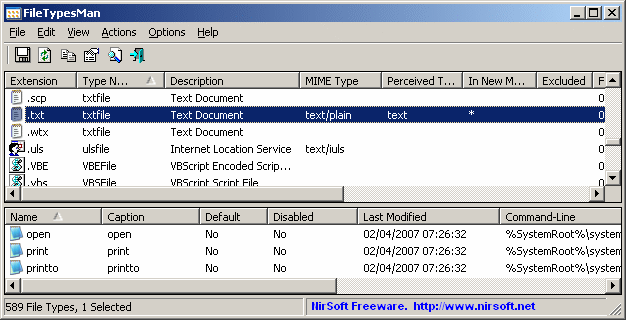
Nirsoft has developed a little utility called FileTypesMan that brings back the File Types tab in Folder Options of Windows Vista and Windows 7.
It displays the list of all file extensions and types registered on your computer. For each file type, the following information is displayed: Type Name, Description, MIME Type, Perceived Type, Flags, Browser Flags, and more.
FileTypesMan also allows you to easily edit the properties and flags of each file type, as well as it allows you to add, edit, and remove actions in a file type.
FileTypesMan works in all versions of Windows starting from Windows 98 through to Windows 7.
Download FileTypesMan from here (x86) or here (x64).
Comments
5 responses to “Advanced File Types Association In Windows 7”
Using this program is the only way I could revert having accidentally set the default programme for .doc to Outlook. The set default option was permanently dimmed, any effort to alter settings in regedit came to nothing and Control Panel\Programs\Default Programs\Set Associations just wouldn’t work. Thanks a million for the advice!
Awesome! Thanks for recommending FileTypesMan. It’s the only was I was able to fix the association for Perl files to pass along the command line arguments.
For details, see https://rt.cpan.org/Ticket/Display.html?id=66039
Awesome! I’ve had problems with using Word 2007 after reinstall, and this one solved it right away!
The utility FileTypesMan may work but there must be a way to manipulate the windows Edit File Type options without another add-on software. We used this option with several command line switches. Opening using the same software with different variables ReadOnly, Network configuration, offset configuration, different application workspaces etc. Windows 7 is an improvement on Vista but Windows XP is still the ultimate in performance and functionality for a business practice.
I agree with the posts here and everywhere else. Why on earth would MS remove this functionality? Maybe our kids don’t need this option for playing music, movies and video games, but people using this OS for business and software development need it. MS I hope you’re listening because you’re slowly driving people away from Windows.