I was searching for how many ways we can save an excel workbook. It’s always interesting to know more ways to save as we can use any one of them whenever we feel easy. Let’s discuss the ways I have discovered.
1- Save
To save a document, just click on the Office Orb button on the top left of Microsoft Excel and select Save from the menu. This will save the document. If the document has already been saved, Excel will not ask for file path to save. Rather it will save it automatically replacing the existing file.

2- Save As
Save As command is same as Save command but it does not overwrite the existing workbook if it has been saved previously. Rather it will give an option to save the workbook somewhere else.
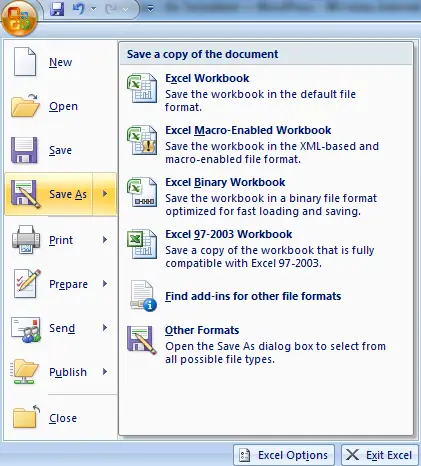
3- Ctrl-S
Ctrl-S is the keyboard shortcut for Save command. If we press Ctrl-S keys from the keyboard, the document will automatically be saved.
4- F12
F12 is the keyboard shortcut for Save As command which has already been discussed above. If we press F12 key from the keyboard, the save as dialogbox will be opened and we can save the document where ever we want.
5- Close
Closing a document aslo asks for saving the document if any changes were made since last save. This is to make sure that we don’t lose any changes if we have forgotten whether we have saved a document or not after editing.
If anyone else knows any other methods of saving the Microsoft Excel workbook, please let us know through comments.