For a computer geek, it’s absolutely important to work with the keyboard much of the time and use the mouse only when needed. And opening your favorite programs with a nifty little shortcut key is the best way to work efficiently. Computer geeks should always have some kind of keyboard shortcut key assigned to their favorite programs which they use frequently. I am presenting here a few softwares which can help in assigning and maintaining the global keyboard shortcuts that we can use to open programs.
1- Keyboard Tweaker
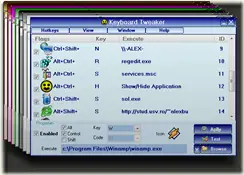
Keyboard Tweaker is a Hotkeys manager and I like it because of its ability to assign a large no. of hotkeys to a large no. of programs. It transforms a normal keyboard with 101/102 keys into a multimedia keyboard using the hotkeys. The program sets some combinations to the keyboard keys for a function.
Homepage: Keyboard Tweaker
Download: Keyboard Tweaker
2- Clavier+
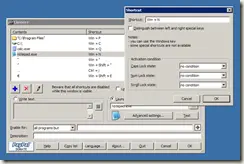
Clavier allows to create keyboard shortcuts using almost any keys, including the Windows key (around the Space key).
The created shortcuts can be associated to programs (to launch) or text (to write). Bored to write your E-mail address? Create a universal keyboard shortcut to write it: it will work under Word, Excel, and your favorite Internet browser!
Homepage: Clavier+
Download: Clavier+
3- HoeKey

HoeKey lets you assign most keys on your keyboard to many different actions. You set this up in a config file.
To get started, run HoeKey, push Win-Q, click Edit Config.
This file is formatted like:
Key=Function|Option1|Option2|Option3|Option4|Option5 ; Description
Key can be any/all of:
~ = Windows key
_ = Shift key
^ = Control key
@ = Alt key
And then a keyboard key, like W (~W = windows-w, ^_G = ctrl-shift-g), or a special/multimedia key, like F1 or Pause
Homepage: HoeKey
Download: HoeKey Installer | HoeKey Zip File
4 – Shortcuts Map
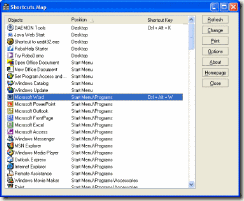
Shortcuts Map will help you to manage hotkeys assigned to Windows shortcuts on the desktop or in the Start menu hierarchy. With the straightforward user interface, you can easily to change a hotkey or find an unused hotkey.
Homepage: Shortcuts Map
Download: Shortcuts Map
5- ActiveHotKeys
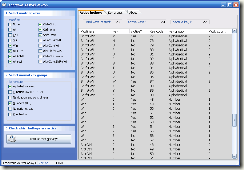
ActiveHotkeys detects what global keyboard shortcuts (hotkeys) are currently registered on the computer by various applications. This helps you determine which hotkeys are in use, and which are still available.
Homepage: ActiveHotKeys
Download: ActiveHotKeys
Comments
4 responses to “5 Free Tools To Create Keyboard Shortcuts For Your Favorite Programs”
i want to switch Ctrl + Z key and Ctrl+C key so that i can use Ctrl+Z for copy function. Can U plz suggest how to do it….
@Sajid: I haven’t been able to find anything regarding your query. Actually every application has its own set of keyboard shortcuts. To change it universally, you will have to swap Z and C keys which doesn’t seem to be a good idea. But you can do it with any of the above mentioned softwares.
This sounds like a good software. Currently I am more likely to use a mouse than shorcuts .. I should try this software…Thanks for your information.
You can use WinKeyPlus (www.winkeyplus.com) to map shortcuts or remap keys or even disable keys.