Most of the people including me find it difficult to handle the default function of Microsoft Windows updates. I find it difficult because every time I install Windows, I have to go through a lengthy process of installing the updates again. I have been searching for alternative ways to update Windows rather than going to Microsoft Update site. I have found some solutions and want to share with my readers.
1- C’t Offline Update
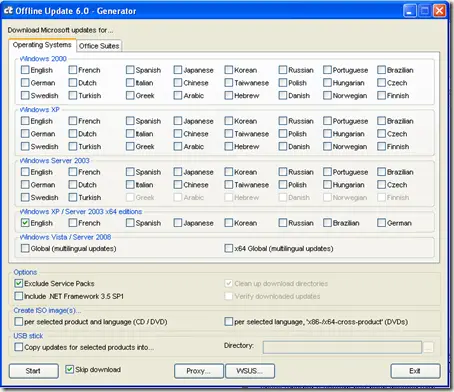
C’t Offline Update is a small software which lets you choose the operating system for which you want to download the updates. You can always stay up to date by manually downloading all the updates for your version of Windows. The advantage of C’t Offline Update is that the downloaded updates remain downloaded and ready for installation if you decide to re-install Windows again.
Website and Download
2- Windows Updates Downloader (WUD)
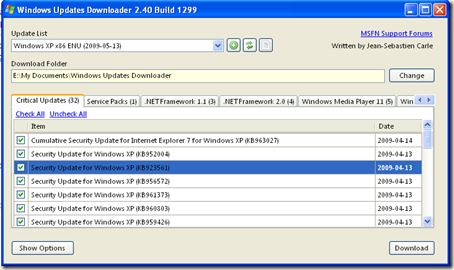
Windows Updates Downloader is a enhanced approach to download Windows updates for offline use. It lets you select which updates to download in addition to selecting your operating system. Once you download Windows Updates Downloader, you have to download the latest Update Lists (ULs). The link to downloading Update Lists is also given below.
Website
Download
Update Lists
3- Windz Updates
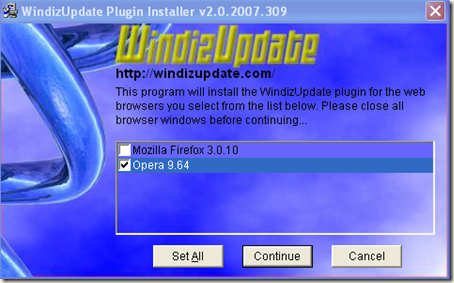
Windz Updates functions like the original Windows Update site. It requires a plugin to be installed to detect which updates are needed to be installed on your operating system. It is especially useful when anyone does not want to use the default Internet Explorer. Windz Updates plugin is not compatible with Internet Explorer while it can be installed for Opera and Mozilla Firefox. When the installation is complete, just scan for updates and install them.
Website and Download
4- SoftwarePatch
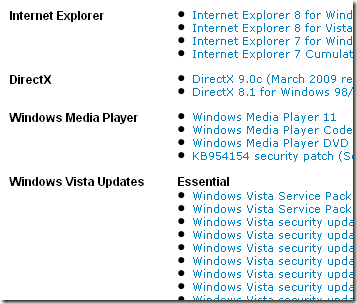
Softwarepatch is rather a specialized site which contains some but not all the updates to different Microsoft softwares including Microsoft Windows. If anyone wants to download a specific update or a Microsoft software, then this site is a suitable choice.
Website
5- Shavlik Patch Google Gadget

Shavlik provides a google gadget for downloading and installing the latest patches for the system. You must be running Google Desktop to run this gadget.
Website
Download
Comments
18 responses to “5 Alternative Ways To Update Windows Without Using Microsoft Update Site”
Thanks for this useful resource.
Does these software also bypass the WGA to get updates?
@Aski, these ways do not require WGA tool to be installed. So you can easily bypass WGA. Otherwise you can see the latest WGA removal tool.
Thats awesome, so we dont need wga any more :d
Thnx Sanix bro
Which one should be easy and good to use?
In your opinion… which would be the best to use with nLite?
Is it better to integrate them into an ISO image? Or is it better to apply the updates right after the installation?
Thanks for your time. Any answer from readers would be appreciated too.
gr8 post dude………..thnks for th info
keep posting
I installed the WGA_v1.9.9.1.zip crack and got past downloading SP2 for Win2K3, but during the installation, I got an invalid product key error message and was referred to howtotell.com. Is there a way around it?
Thanks!
WinDiz has been dead since late 2007. No new updates have been added. http://windizupdate.com/era.php
Also, the article consistently misspells “windiz” as “windz”.
shivalick patch google gadget has come to an end and windiz has not been updated since 2007
Thats awesome, so we dont need wga any more :d
WinDiz has been dead since late 2007. No new updates have been added. http://windizupdate.com/era.php
Also, the article consistently misspells “windiz” as “windz”.
I installed the WGA_v1.9.9.1.zip crack and got past downloading SP2 for Win2K3, but during the installation, I got an invalid product key error message and was referred to howtotell.com. Is there a way around it?
Thanks!
gr8 post dude………..thnks for th info
keep posting
n your opinion… which would be the best to use with nLite?
Is it better to integrate them into an ISO image? Or is it better to apply the updates right after the installation?
Thanks for your time. Any answer from readers would be appreciated too.
Thnx Sanix bro
Which one should be easy and good to use?
Thnx Sanix bro
Which one should be easy and good to use?
Thnx Sanix bro
Which one should be easy and good to use?
What about Secunia PSI?
@Wizard Prang
Secunia PSI is a security information and monitoring tool rather than a Windows update tool. I have reviewed Secunia PSI in the following article:
10 Free Tools To Monitor Installed Programs Updates In Windows
Thanks for the information. This is very useful and exactly I have been looking for.
Autopatcher
http://www.autopatcher.com/
Well I have recently uninstalled Internet Explorer on my Windows 7 laptop and removed all traces of it. But I can still use Windows update without any problems and I still get updates from Windows and it installes them the same as it did before I uninstalled my IE.So removing IE from Windows 7 does not effect it. Andrea Borman.
You you should make changes to the webpage subject title 5 Alternative Ways To Update Windows Without Using Microsoft Update Site | Internet | Technize – Be Techdated to more catching for your webpage you write. I loved the the writing still.
You seriously need to update your site. Windows Updates downloader is so out of date it’s useless. I assume the person who keeps the update lists current has died.
Offline Update is not what you think it is. You don’t simply download updates, you install a package that does, in fact, download the updates but it expects to be able to install them also. This is NOT a simple download protocol. And it stores data in multiple places, installs another version of itself and uses custom file names that makes identifying individual updates very difficult.
Having tried these two, I decided your site and advice was not worth my time.
Apparently the new Windows 7 has the best windows updater.
It downloads the updates and installs it almost instantly depending on your internet connection.
It also has a top of the class antivirus and antispyware system