Windows is more prone to be corrupted. We receive many errors which corrupt our Windows installation. The wise people do prevention instead of cure. Windows provides a built in tool to back the Windows installation and restore it whenever we find something wrong. Creating a Restore Point manually can be a headache as it involves many steps and it’s always recommended to create Restore Points regularly. Here are three ways to create a restore point instantly with only a mouse click.
Using Single Click Restore Point (SCRP)
Single Click Restore Point is a handy little tool which can create a restore point without any user intervention. Only a click is required and the restore point is created. Just download SCRP from the following location and when you want to create a restore point, just double click it and it’ll tell you that the restore point has been created.
[download id=”115″]
Using SysRestorePoint
SysRestorePoint is similar to SCRP and creates a restore point on double clicking the file. The advantage of SysRestorePoint is that it tells the name of the restore point created at the end. There two versions of SysRestorePoint. One is in VB which can run in any system and the other requires .NET framework 2.0. Both can be downloaded from the following locations:
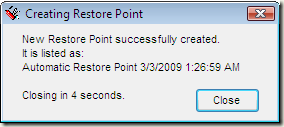
[download id=”116″]
[download id=”117″]
Using VB Script
This simple VBScript does the same thing as the above tools. The advantage of this script over the above ones is that it asks for the name of the restore point to create. So it’s a lot easier to remember your own typed names instead of automatically generated ones.
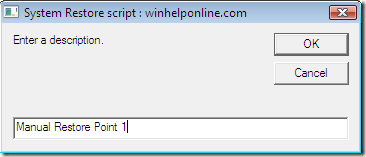
[download id=”118″]
[poll id=”3″]
Comments
One response to “3 Ways To Create Restore Points In Windows In a Single Click”
None worked for me as all complainde about a service being disabled. I have 3 services disabled. ICS, Routing and remote access, and Net. TCP Port sharing. I would venture to say none of these services would affect creating a restore point.
Oh well, was worth a try.