Previously I have written about monitoring installed programs for updates and 3 tools to kill processes at once. I have also written about 3 alternatives to Windows task manager but when it comes to advanced functionality, something else is required. Today I want to write about three interesting free utilities that will make managing and monitoring processes and applications very easy.
1- System Explorer
![SE20[1] SE20[1]](http://www.technize.info/wp-content/uploads/2010/06/SE201.png)
System Explorer is a great free software which can also act as the default Windows task manager alternative but it is far more advanced tool as compared to Windows task manager. Let’s look at it’s features.
System Explorer provided very detailed information about tasks, processes, modules, startup items, IE addons, uninstallers, services, drivers, network connections and opened files. It can also check suspecious files via VirusTotal or Jotti service. It can also find details about the files online so we can be sure that the unknown process running is from a legitimate application or software. It has got a New Task launcher with an integrated auto search and auto-completion option. Another great option added in the new version of System Explorer is the system tray icon. This icon gives a hint of detailed system and battery status keeping us alerted in real time without distraction.
Download System Explorer:
[download id=”334″]
2- Kiwi Application Monitor
![screen1[1] screen1[1]](http://www.technize.info/wp-content/uploads/2010/06/screen11.jpg)
Kiwi Application Monitor is different from other task manager utilities in that it does not monitor each and every process and application. Instead it takes a different approach. We have to provide which applications we want to monitor and then Kiwi Application Monitor starts monitoring those specific applications. It monitors the following things:
- application start time
- run time
- average run time per session
- average run time per day
- average run time per active day
- max run time per session
- max run time per active day
- total run time
- current memory usage
- average memory usage
- peak memory usage in this session
- max peak memory usage
- cpu time used in this session
- days monitored
Download Kiwi Application Monitor:
[download id=”335″]
3- ProcessWatch
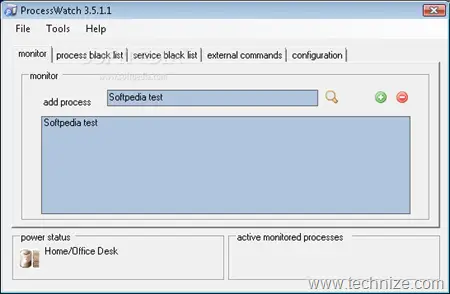
ProcessWatch is a free tool with a difference. The main goal of ProcessWatch is to have complete control over the processes running in Windows systems.
ProcessWatch is capable of: automatically binding processes to specified CPU cores ,assigning process priorities , switching active power schema profiles, terminating black listed processes and automatic execution of user commands based on at runtime active processes and there configurations.
Download ProcessWatch:
[download id=”336″]
Comments
One response to “3 Free Tools To Manage And Monitor Processes And Applications”
Awesome
but the link for kiwi is not working
file doesn’t exist