Chiranjib from India asks about the Windows XP restart problem when booting. Here’s the complete problem he has mentioned:
Few days before my friends computer was not booting properly. When switching on the cpu it showed the manufacturer’s logo and option came like safe mode, start window normally. Last known good configuration. If any of the option selected the process restarts again and again. Safe mode option not effective too. It could not reach the desktop. Where may cd the problem?
This usually happens because some critical error occurs and the Windows ceases operation in order to save you from any hardware damage. This critical error is called Blue Screen of Death in the Microsoft world. There are two situations where you can get these Blue Screens of Death (abbreviated as BSOD):
1) During Startup
If you are encountering the automatically restart problem before you can logon to Windows, then you should follow the steps below in order to troubleshoot the problem:
- Start your computer and keep tapping F8 to get the advanced Operating System Options.
- In the Options, select “Disable Automatically Restart Windows“, Windows will start loading.
- Now most probably you’ll get a Blue Screen of Death like the picture below:
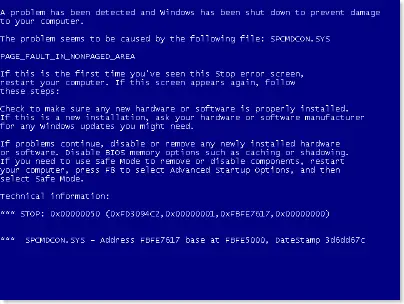
On this screen you will find useful information about what was the cause of this critical error that Windows has encountered. The most important information from the BSOD is the following:
- The faulting module or file name (SPCMDCON.SYS in picture)
- The name of the fault (PAGE_FAULT_IN_NONPAGED_AREA in picture)
- Stop Error Code (0x00000050 in picture)
If you get all this info, you can easily get what your problem is. Here is a list of most popular Stop error codes and their possible solutions.
2)Randomly After Logging In
If you can log in to your Windows system and the system restarts randomly, then do the following:
- Right Click My Computer –> Properties –> Advanced –> Startup And Recovery –> Settings
- Under System Failure, uncheck “Automatically Restart” as shown in the picture below:
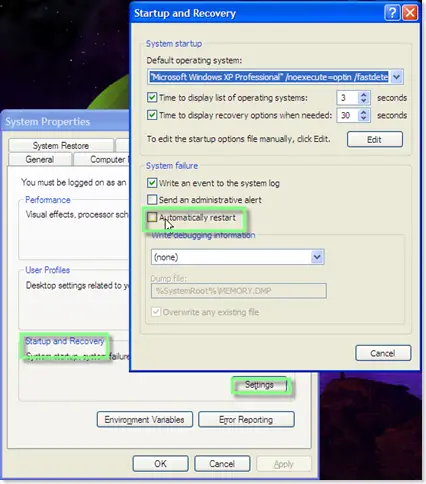
Now if the system gets a critical error, it will not automatically restart. It will show you the Blue Screen of Death from which you can get the Stop error code and other information to troubleshoot the cause. You can see the list of most popular Stop error codes. If you have any problems, please leave a comment here. Then we can solve the problem collaboratively.
Comments
22 responses to “Windows XP Restarts Unexpectedly When Booting”
article is very helpful
i hv another prob.. while starting, it come out
Choose Your Operating System
Win XP Home Edition
Win XP Home Edition(TuneUp Backup)
Win XP Home Edition Setup
rite now. if not choose, auto will go to setup..
how to solve???? Thanks
i have problem with my pc dose not start when i preesed power switch gree light on then after red light blinking can you please let me what to do i also change motherboad too has same problem same star black color window came on screen saying thatsafe mode,start window normally. it could not reach the desktop plaease let me what to do?
yogesh patel, while starting computer keep tapping F8 for advanced options and select last known good configuration from the list. Please tell me if this solves your problem.
actually i hav also dis problm means it also seems in my windows but at another condition means actually i hav a genuine windows mediacenter dition but i just want to install pirated xp in my pc and when i try to install that then system seems blue screen so wat’s d solution to remove dat notification. pls
thankz
Hello, I just solved a “restart shortly after XP boot” problem
Presse F8 key while booting, went in “Safe Mode” . In “run” type “eventvwr.msc” (without quotes), then Enter.
in Event Viewer go to System and look for a red button with an X cross on it. This is a detail of a serious error,and make sure the hour is when the computer crashed/restarted .
Open this error log and please indicate its content. Or, just google about that specific error.
In my case was a processor “intelppm failed to load” error. I had to disable ,in registry, the start of this service “intelppm” . After this my computer works normally, doesn’t restart itself.
I flollowed your advice and followed it to the lilst of stop codes, this is what it said.
Stop 0x00000024 or NTFS_FILE_SYSTEM
The Stop 0x24 message indicates that a problem occurred within Ntfs.sys, the driver file that allows the system to read and write to NTFS file system drives. A similar Stop message, 0x23, exists for the file allocation table (FAT16 or FAT32) file systems.
Possible Resolutions:
# Malfunctioning SCSI and Advanced Technology Attachment (ATA) hardware or drivers can also adversely affect the system’s ability to read and write to disk, causing errors. If using SCSI hard disks, check for cabling and termination problems between the SCSI controller and the disks. Periodically check Event Viewer for error messages related to SCSI or FASTFAT in the System log or Autochk in the Application log.
# Verify that the tools you use to continually monitor your system, such as virus scanners, backup programs, or disk defragmenters are compatible with Windows XP. Some disks and adapters come packaged with diagnostic software that you can use to run hardware tests.
To test hard disk or volume integrity
Method 1:
1. In the Run dialog box, in the Open box type:
cmd
2. Start the Chkdsk tool, which detects and attempts to resolve file system structural corruption. At the command prompt type:
chkdsk drive: /f
My question is this, does this mean i need to replace my hard drive? I can not get windows to load at all, it goes to the blue screen of death.
Thanks for the post, Good Stuff
i really like this support it is very helpful to us thanks to
all of u …………………………………….
Hi Sanix,
I am getting the same Page_fault_in_nonpaged_area issue on my HDD, tried all the possible stuff to rectify but it did not work then I installed new HDD for work but I am interested to take a backup of data from faulty HDD, I tried to connect it with the New HDD as secondary but system is not booting and keep restarting after showing Windows logo. System is Dell Optiplex and using SATA 80GB and 250 GB HDD. Any possible solution to get the data back.
Thanks in advance.
cheers
windows xp home restarting continuously how to troubleshoot the problem through comman..
ajesh
My OS is WINDOWS XP, when login thru Administrator there is no problem but thru other user the system is getting restarted ,what is the problem kindly do the needful, thanx in advance
I had the Blue Screen of death with the error message spdcom.sys safe ddnt work last knwn good cofiguration not working,So i format my comp it worked for afew hours I got an error msg on te screen say windows faild to start becouse the following file is missing or corupt reinstall te copy of te above file>Systemroot32/ntokrnl.exe
Hey ppl! I hv a prblm wid my xp sp2. Whn i powr on my systm the red lite whch is fr hdd blinks fr few secnds, i gt to windows screen hwevr the systm autamaticly reboots aftr that. I try to press f8 bt no go. I dnt gt the safe boot nd othr optns. This all started aftr a powr failure. I dnt c a bsod. No error msg wtsoevr. Plz help.
my computer is rebooot again a again..
i hv a problem wit my XP sp2, my system starts again & again displaying – safe mode, safe mode with command prompt, last known good configuration, start ur system normally……..
wat shud i do now….
pl help me….
sir this is to request u please solve my problem.i have orignal window xp sp2.but it shows not genuine.and i can’t do window update also because of blue screen and harmful virus.plz give me solution
when i install the window it show “hard drive not found please insert the disk”
how i can solve the problem
please help me………….
Hi,
I have problem to reboot my computer. when I am trying to start my computer it restarting again & again, it not reaches upto windows screen. I was pressing F8 key & try to reboot my system with windows drivers CD but it not goes upto booting & restarting again. I was disabled automatic restart option by F8 system options, I got blue sceen death error; it is 0x0000007B (0xF7BD1528, 0xC0000034, 0x00000000, 0x00000000)….
I have set CD rom at first booting device too. but still I haven’t reached upto booting screen to reinstalled OS. computer restart before going to reboot. I have XP proffessional SP1 CD & on my laptop had upgraded SP3 which was I upgrade by Automatic updates….
please guide me what I should do.
Hi.
I have a problem here. See, I have 2 operating systems. the first one is XP Service Pack 3. But then it had virus, so i installed the same windows, but didn’t format the harddisk. Now the problem is, when I want to boot the new XP SP3, it automatically restarts. But when i want to boot the old XP SP3, it works. So how do you fix this.?
run chkdsk by inserting the boot CD and in the repair option…. at the commmand prompt run chkdsk…..that solved my problem
hi,
i have the problem of automatic rebooting.when i select disable automatic restart on system failure it asks me which operating system to start…please let me know how should i proceed this is all happening on Windows XP licensed version just i know is i don’t want to lose my license copy of XP and my laptop should function properly as before please suggest me some thing so that my laptop will run as smooth as ever before