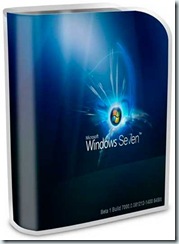 I have recently written about how to get Windows 7 with a discount of 57%.Now I have found another way to use Windows 7 for about four months (120 days) without even activating Windows 7. Normally Windows will give a grace period of 30 days. After 30 days you have to purchase a license of Windows and install the new key in order to use Windows.
I have recently written about how to get Windows 7 with a discount of 57%.Now I have found another way to use Windows 7 for about four months (120 days) without even activating Windows 7. Normally Windows will give a grace period of 30 days. After 30 days you have to purchase a license of Windows and install the new key in order to use Windows.
Here is a way by which anyone can use Windows 7 for 120 days without activating it. When your trial period of first 30 days is almost over (it should not get over otherwise this method will not work. So make sure you do it on the last day of the trial), do the following:
- Click Start (The Windows Vob on the bottom left of the screen)
- In the start search, type cmd and press Ctrl-Shift-Enter. This will open Command Prompt in administrative mode.
- Now type the following command:
slmgr –rearm - Now restart Windows
- When Windows starts, go to the Computer properties and you’ll see the the activation grace time has been reset to 30 days.
This method can be repeated 3 times. So it becomes a total of 120 days in total if we repeat this process on every 30th day of grace period.
So in this way you can test and use Windows 7 for an extended period. After that you can make a purchase. I have already given how to purchase Windows 7 at 57% discount.
Comments
4 responses to “Use Windows 7 For 120 Days Without Activating”
thanks to windows 7
This can be done only for three time check smgr /dlv
and check remaining rearm count
Use Windows 7 activator
sreevisakh2007.blogspot.com
Use Windows Seven Activator after installing.
Search for Se7en ativator. it worked for me till 03-09-10