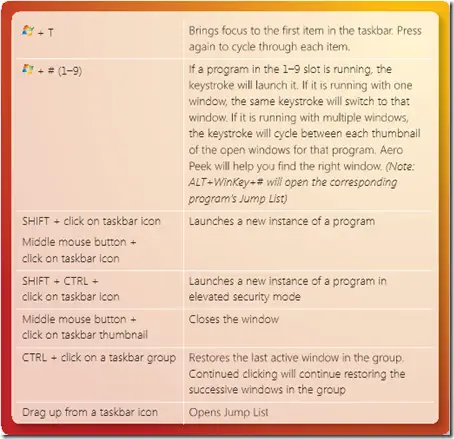When it comes to increasing productivity, keyboard shortcuts are huge time savers. They save the transition of the hand moving between the keyboard and the mouse. The time is so little that it can’t be calculated if calculated individually. But when we combine all the time frame that keyboard shortcuts have saved, it becomes a huge time saver.
Keyboard shortcuts also increase the overall efficiency of a person. Windows 7 comes with some great shortcuts that are new and were not there in previous versions of Windows like Windows Vista and Windows XP.
Let’s begin with the shortcuts that are new in Windows 7:
Windows 7 comes with a new feature called Jump Lists. This is a new way to organize your taskbar. There are several shortcuts related to the taskbar and Jump Lists. Here’s the list I’ve got from Microsoft:
Hopefully this list of shortcuts will improve your efficiency and will prove useful for shortcut junkies 🙂
If you want to go through all the shortcuts of Windows 7, find them here.