I was browsing the internet and found out a very good tip from ghacks about Shared Folder Wizard. I never knew that there is a built in wizard for sharing of folders. To start the wizard, just go to Run –> shrpubw. This will open up the Shared Folder Wizard.

Click on Next on the Welcome screen and give the path of the shared folder and click on Next.
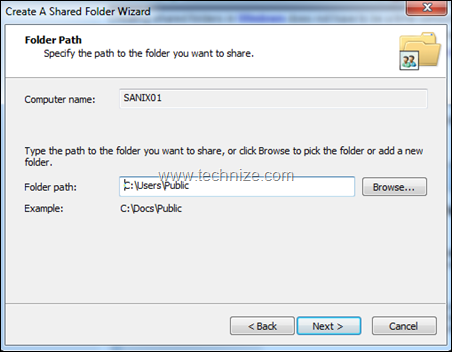
On the next screen, give the share name and description of the folder and also set whether you want the folder to be available offline or not.
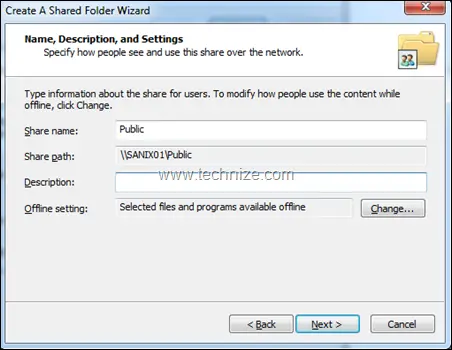
On the next screen, you can actually set the permissions of the shared folder.

After you have finished with the wizard, you should make sure that the NTFS permissions are also set to allow the users you have shared the folder for. To access the NTFS permissions, just right click on the folder, go to Properties and then to the Security tab.