Yesterday I went into my spam box folder which is always full of a lot of spam. I came across a legitimate email from Christoph Schmid telling me about a new software called FILEminimizer which can reduce the size of the image without losing quality. (Sometimes it’s bad to have spam filter set to high 🙂 )
I decided to give it a try and then write whatever I felt about it. The first thing that impressed me was the graphical user interface. It’s quite simple and self explanatory. The only confusion was about Pack and Go button which is used to compress an image and then send via email. In my opinion, the button could have been named as Compress & Email which explain a lot more than Pack and Go. Otherwise everything is organized sequentially. So the GUI guides me what to do next.
In fact there are only two major actions, Open the files that we want to manipulate and then Optimize the files. We can add multiple files to simultaneous compression. We can also drag and drop the files to the FILEminimizer window. The software is intelligent enough to sort out which are images and which are not. So when we drag a file that is not supported, it is ignored and not added to the list of added files. We can also right click a picture and select FILEminimizer 2.x to add the image to the compression list.
The search files feature is impressive enough to catch the eyes. It’s size filter, file filter and date filter are good enough to find the files from the computer.
My only concern about the search feature is that although it was fast and found almost all the files, it took about 5 minutes to scan my hard drive because of large size but it was taking 50% processor usage. Since I have a Core 2 Duo processor, it means that it was taking 100% of one processor unit.
In this article, all the images given are optimized with FILEminimizer and it has compressed the images to about 70% of the original size, hence, saving about 30% of image bandwidth. Another thing I noticed is that when I insert an image optimized by another software I used before in Windows Live Writer (I use Windows Live Writer to write and publish my articles on Technize) it used to be invisible. Only the border dimensions were visible which told me that the image had been inserted. The compression would also come with the loss of quality. But with FILEminimizer, my initial experience is that it takes care of the image quality while compressing an image.
A good news is that FILEminimizer team is giving away 50 free licenses to Technize readers. The only thing you have to do is to comment about FILEminimizer below in the comments section. After we get enough participants, we’ll distribute the licenses to the lucky winners. The winners will be selected randomly from the comments. Remember, there are 50 licenses and you need to comment as soon as possible to get your free copy of FILEminimizer 🙂

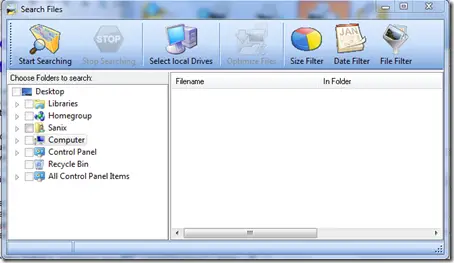
Comments
72 responses to “Reduce/Compress Image Size Without Losing Quality”
I would love to try it pls.
I would like to try it out……… Plz e-mail quickly…….
I’ve got quite a few .JPG photos that are made with a lot of resolution (~10 Mega-pixels), but the quality of the photos is not excellent because camera was out of focus or blured due to camera motion.
I’d like to reduce the size (bytes) of the JPG’s to 1 to 3 MegaPixels, while keeping as much quality (resolution)as possible. I’d like to try FILEminimizer, and give you my findings.
i am a new user,i beleave that when i find out how it work i hope it will be better for me.
I am a graphic designer and this would be perfect for moving high
res. images back and forth. I cant wait to give it a try.
Incoming search terms for the article:
how to reduce image size without losing quality, reduce image size without losing quality, how to reduce video file size without losing quality, compress image without losing quality, how to reduce photo size without losing quality, how to compress images without losing quality, reduce video file size without losing quality, reduce image file size without losing quality, how to reduce image file size without losing quality, reducing image size without losing quality, facebook picture compression, decrease image size without losing quality, how to compress image without losing quality, how to reduce size of photo without losing quality, compress jpeg without losing quality, website image compression software without loosing quality, how to reduce picture size without losing quality, how to upload photos on facebook without reducing quality, how to decrease image size without losing quality, compress images without losing quality, how to compress image without loosing its resolution, compress pdf without losing quality, how to reduce the file size of video without its quality loss, how to reduce pdf file size without losing quality, compress image size, reduce image size without losing resolution, how to compress a pdf without losing image quality, reduce the file size of a picture without loss of quality, facebook compress images, facebook compress photos, photos in facebook reduced quality, how to compress the pictures for email without reducing the quality, Download a software for decrese the only size of an image, compress photos without affecting resolution, security images big size, how to shrink photo file size without loosing quality, how to compress pic folder and save and not lose its quality, free software to reduce/compress videos, how to compress a video file without losing quality, reduce the size of pdf file by 50% free, i want a software to reduce pdf size, how to compress a photo for facebook, reduce picture size keep quality, reduce photo size without losing quality, how to compress pdf files without losing quality, how to compress photos for facebook, how to decrease file size but keep quallity of picture, compress pdf keep quality, cache:_R_9wrGzvzQJ:www technize com/reducecompress-image-size-without-losing-quality/ pdf images reduce size email, how to reduce photo size without affecting quality, cant uninstall KB971033, how to reduce size of photo file for video, which software is good to reduce file size of my photo, a software used to compress images download for free, how to reduce the size of a video without reducing quility, jpeg reduce size without losing quality, minimize picture size, how to reduce photo size without loss the quality, minimize picture file size without downloads, how to reduce size of images without lossing the quality, minimize pdf size but keep quality picture, minimize compression facebook, loss of quality facebook picture, minimise image filesize without losing quality, mass reducing size of photos, is there any free software which can decrease the size of video file without losing its quality, how to reduce size of pdf without loss of quality, lose video file size software without losing quality, keeping clarity when reducing a jpg, how to reduce size of jpeg without losing the quality, keep pictures quality on facebook, jpg to pdf image loses quality, minimize picture without losing quality, name a software which can compress a folder to 50% of its size, program to compress images no loss quality, program to compress video but not reduce quality, program to minimise photos free for facebook uploads, program to minimize photos for facebook, publish pictures on facebook reduce size, reduce disk size of photos without losing quality, reduce file size maintain image quality, reduce file size not quality, program for decrease pictures without losing quality, pictures loosing quality facebook, picture software reduce quality, not compres in facebook, open source software to reduce the size of the image, photo compression software 14 megapixel, photo quality decreses when shrunken, how to reduce size of high definition photo without losing resolution, how to reduce picture size for facebook, picture compressor without effecting original, picture file sizes facebook, reduce file size pdf without losing quality, image size reducer without losing quality, how to reduce video size but not quality, how to shrink photo without reducing quality, how to shrink picture size but keep quality, How to reduce the size of jpg picture files without losing the resolution?, how to shrink the size of an image in an rss feed
This software is really good. And lets me upload my game screenshots which have a limited file size capping !
Thanks .
i have three .jpg photos totalling 10.9 MB and would like to compress to less than 1MB to send via email. after searching for ultimate ways, i see this as a priority. can’t wait to try it.
I have only used this for one photo as yet and am thrilled with the quality of the pic.
I’m a blogger who runs a site having page views in the six figures. Now even if I save 30% of the image bandwidth it’d be a BIG saving for me specially when I’m paying exhorbitant rates for excess bandwidth usage beyond a certain threshold!
Cheers!
@Amit
Can you share your blog with us?
I would like to try this as I have lots of photos I would like to reduce without compromising on the quality. Thanks!
Good
I want to try it out especially on websites. I want to minimize the image for the faster loadings of my created websites. I hope i can get free license. Hehe. Thanks a lot.
Am from Belize and would like to try it out
Fabulous article, thank you. I would be thrilled to try, pls email me, thank you!
i want to try
I am very interested in testing this software. As you can see on my web site, I have numerous images i need the files as small as possible yet much better quality than I have now. Thanks for the insite.
I will try this. Thanks guys,,
This is really great… Thanks.
This is just great! Oh my God! Thank you!
So eventually the app will cost me?