
This article has been guest posted by ARKMS. It can be read in Spanish here.
Usually when working on a computer we all have to come to pass that error window closed a Word, PowerPoint, a program and a browser (Internet Explorer, Firefox, Opera, etc) that was filling a form or had something important and for any reason which we close.
This can be retrieved with a completely free and not using computer resources and does its job quite well, the most indispensable program that everyone should use. The best part is that it weighs not much by which occupies installed.
To retrieve a single window must click on the icon or right click and select the window you want to retrieve or two clicks to get all the windows.
PD: Only have 60 seconds to retrieve the sale, but this can be changed. Specifies that only works with windows.
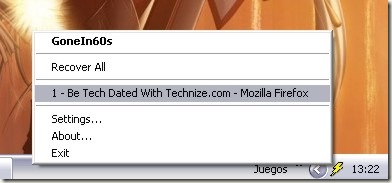
Homepage:
GoneIn60s
Download:
GoneIn60s Download
Recover Accidently Closed Windows
by
Comments
3 responses to “Recover Accidently Closed Windows”
Kudos for giving such a creative portal. Your site happens to be not just informative but also very stimulating too. There normally are very few bloggers who can think to write technical stuff that creatively. I look for information with regard to something like this. I Myself went over many websites to come across knowledge regarding this.Looking for much more information from you !!
Kudos for maintaining such a informative portal. this site was not only informative but also very artistic too. There are only few experts who can create not so easy content that creatively. we look for articles on a subject like this. I Myself went over many blogs to come across knowledge with regard to this.Keep me informed when you write more on the subject !!
Amazing site, where did you come up with the info in this piece of content? I’m glad I found it though, ill be checking back soon to see what other articles you have.