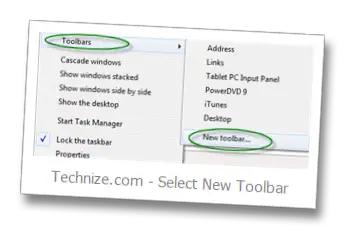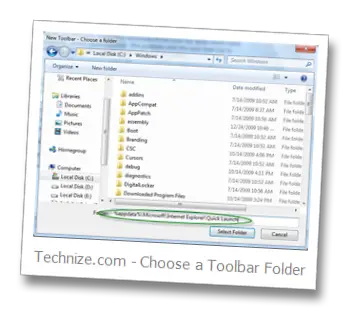Windows 7 comes with a new styled task bar which can accommodate far more icons than Windows Vista or Windows XP. The new organizing structure of the task bar gives more room to work with. It also combines similar apps together. The problem with the new task bar is that the good old Quick Launch has disappeared and no longer available.
So how to get back that nifty little Quick Launch for the ones who are addicted to it? Here’s how I got it..
Get Quick Launch In Windows 7
- Right click the task bar. Go to Toolbars –> New Toolbar
- It will ask you for the toolbar location. Give the following location in the folder field:
%appdata%\Microsoft\Internet Explorer\Quick Launch - Quick Launch will appear on the right hand side of the task bar near the status bar. You can customize it’s appearance by right clicking on it.
- If you want the Quick Launch on the left hand side near start menu like in Windows XP, right click the task bar and uncheck “Lock the taskbar” and then drag the Quick Launch to the left hand side.